Have you ever wondered why big companies invest millions in cloud computing? After implementing both Azure and AWS for enterprise clients since 2018, I’ve learned that choosing between these two giants involves much more than comparing features on a checklist.
Back in 2018, I was helping a retail client migrate their infrastructure to the cloud. We spent weeks comparing Azure vs AWS before making a decision. What I learned then (and continue to see today) is that both platforms are excellent, but they shine in different ways.
According to recent market data from Gartner, AWS holds about 32% of the cloud market share, while Azure follows with roughly 22%. Together, they dominate over half the cloud computing landscape!
In this article, I’ll walk you through 7 critical factors that will help you decide between Azure and AWS in 2024. Let’s break down what makes each platform special, where they fall short, and which one might be the better fit for your specific needs.
Computing Power and Services
When I first started working with cloud platforms, the difference between Azure’s Virtual Machines and AWS’s EC2 instances wasn’t that significant. Today, both have evolved tremendously, but they still maintain distinct personalities.
Virtual Machines vs EC2 Instances
Azure VMs work beautifully if you’re already invested in the Microsoft ecosystem. During my time setting up environments for educational institutions, I noticed how seamlessly Azure integrates with Windows Server, Active Directory, and other Microsoft products.
AWS EC2, on the other hand, offers more instance types and has been around longer. This maturity shows in its reliability and the wealth of available documentation. A client in the e-commerce space chose AWS partly because of this robust EC2 offering and hasn’t looked back since.
Container Solutions
For containerization:
- Azure Kubernetes Service (AKS) makes managing containers easier with its simplified UI and reduced management overhead
- Amazon EKS has more configuration options but requires more technical expertise to set up and maintain
Serverless Computing
Serverless computing is another area where these platforms differ. Azure Functions integrates perfectly with other Microsoft services, while AWS Lambda pioneered this space and works well within the larger AWS ecosystem.
I remember deploying my first serverless application on AWS Lambda in 2019. The learning curve was steep—I spent two full days just understanding the execution context—but once I grasped the concept, it revolutionized how I built scalable applications without worrying about server management.
Storage Solutions and Data Management
Cloud storage is like the foundation of your digital house. You need it to be reliable, flexible, and cost-effective.
Storage Options Compared
Azure offers several storage options:
- Blob Storage (similar to AWS S3)
- Azure Files (file sharing solution)
- Azure Disks (block storage for VMs)
AWS counters with:
- Amazon S3 (the industry standard for object storage)
- Amazon EBS (Elastic Block Store)
- Amazon EFS (Elastic File System)
I once worked with a media company that processed huge video files—we’re talking 50GB+ raw footage daily. They chose Azure Blob Storage because it integrated well with their existing Microsoft-based workflow. The decision paid off—transfer speeds were excellent, and costs stayed predictable at about $0.08 per GB for hot storage access.
Database Services
For databases, both platforms offer impressive options:
Azure SQL Database provides excellent compatibility if you’re coming from a SQL Server background. I’ve seen teams transition from on-premises SQL Server to Azure SQL with minimal code changes—sometimes just changing connection strings.
Amazon RDS supports multiple database engines (MySQL, PostgreSQL, Oracle, SQL Server, MariaDB), giving you more flexibility if you’re not tied to a specific database technology.
For big data processing, Azure Synapse Analytics competes with AWS Redshift. Both are powerful, but Azure Synapse’s integration with Power BI gives it an edge for organizations already using Microsoft’s business intelligence tools.
Pricing Models and Cost Management
Let’s talk money. Cloud costs can add up quickly if you’re not careful.
Payment Structures
Both Azure and AWS use a pay-as-you-go model, but their pricing structures differ in important ways:
Azure often appeals to enterprises with existing Microsoft agreements. If your company already has an Enterprise Agreement with Microsoft, you might get significant discounts on Azure services. During my time helping a healthcare organization make this decision, their existing Microsoft licensing translated to about 25% savings on Azure compared to a similar AWS setup.
AWS pricing is more granular and can be more cost-effective for specific workloads. Their Reserved Instances and Savings Plans can reduce costs by up to 72% compared to on-demand pricing.
For example, a standard D2s v3 VM in Azure (2 vCPU, 8GB RAM) costs around $137/month with pay-as-you-go pricing, but drops to about $82/month with a three-year reserved instance commitment. A comparable t3.large instance on AWS costs about $120/month on-demand but can drop to $75/month with a comparable reservation.
Cost Management Tools
Both platforms offer cost management tools:
- Azure Cost Management provides budgeting, allocation, and optimization recommendations
- AWS Cost Explorer helps visualize and manage your AWS costs
One thing I’ve learned from experience: the listed prices aren’t always what you’ll pay. Both providers are willing to negotiate, especially for larger commitments. Don’t be afraid to ask for better terms!
Hidden Costs to Watch
Hidden costs to watch for include:
- Data transfer fees (especially for moving data between regions)
- Support plans
- API calls and operations
- Storage transactions
Pro tip: Always set up budget alerts. I once had a client who accidentally left development resources running over a holiday weekend and came back to a surprisingly large bill—over $2,000 for resources that weren’t even being used!
Security, Compliance, and Governance
Security might not be the most exciting topic, but it’s certainly one of the most important.
Identity Management
Azure benefits from Microsoft’s decades of enterprise security experience. Azure Active Directory is particularly powerful if you need to manage identities across cloud and on-premises environments. I’ve implemented hybrid identity solutions using Azure AD that allowed employees to use the same credentials for both cloud applications and local resources, significantly reducing password reset tickets by 40%.
AWS Identity and Access Management (IAM) provides fine-grained access control but has a steeper learning curve. The flexibility is impressive once you understand it, though. I’ve been able to create role policies that restrict access down to specific S3 bucket paths and even limit actions based on request origin.
Compliance Certifications
For compliance needs:
- Azure has strong certifications in healthcare (HIPAA) and government (FedRAMP)
- AWS offers a similar range of compliance certifications, with strong presence in retail and financial services
A security consultant I worked with on a banking project pointed out: “Azure’s security center provides better at-a-glance visibility, while AWS requires more custom dashboard setup but offers more granular controls.”
Both platforms take a shared responsibility approach to security—they secure the infrastructure, but you’re responsible for securing your applications and data. This distinction is crucial to understand.
Integration and Hybrid Cloud Capabilities
Not every business can move everything to the cloud at once. That’s where hybrid solutions come in.
Bridging On-Premises and Cloud
Azure has a clear advantage if you’re deeply invested in Microsoft products. Azure Arc extends Azure management to on-premises servers, Kubernetes clusters, and other clouds. For organizations with legacy systems, this creates a smoother transition path.
When I helped a manufacturing company modernize their IT infrastructure in 2021, they chose Azure specifically because of how well it worked with their existing Windows Server environment. The ability to use familiar tools and processes made the transition much less disruptive—their IT team was productive with Azure within days rather than weeks.
AWS Outposts brings AWS infrastructure and services to your on-premises data center. It’s more of an extension of AWS than a bridge between environments, but it works well for organizations that want consistency between cloud and on-premises deployments.
Edge Computing Solutions
For edge computing, both platforms offer solutions:
- Azure IoT Edge for running cloud workloads on edge devices
- AWS IoT Greengrass for local processing and ML capabilities
The right choice here depends heavily on your existing investments and long-term strategy.
Support, Documentation, and Learning Curve
Getting stuck without help can turn a minor issue into a major problem. The support experience differs significantly between these platforms.
Support Plan Comparison
Azure support plans include:
- Basic (included for all customers)
- Developer (work hours support)
- Standard (24/7 support for production workloads)
- Professional Direct (faster response times and advisory services)
AWS support plans:
- Basic (free access to documentation and forums)
- Developer (business hours email access)
- Business (24/7 phone support with 1-hour response for urgent issues)
- Enterprise (dedicated technical account manager)
Documentation and Community Resources
Documentation quality has improved for both platforms, but AWS still has more community resources due to its longer time in the market. When I was learning AWS, I found countless tutorials and Stack Overflow answers that helped me solve problems quickly. This community knowledge base can be incredibly valuable, especially for troubleshooting obscure issues.
Learning Curve Differences
The learning curve for someone new to cloud computing tends to be steeper with AWS, while Azure feels more intuitive if you’re coming from a Windows administration background. During training sessions I’ve conducted, I’ve observed that Azure’s portal-based management appeals to visual learners, while AWS’s powerful CLI tools attract those who prefer programming interfaces.
I spent three weeks mastering AWS’s VPC and subnet configurations, struggling through documentation but eventually appreciating the granular control. In contrast, Azure’s networking took me just days to configure with its wizard-driven approach, though I sometimes hit limitations when attempting complex routing scenarios.
Industry-Specific Solutions and Use Cases
Different industries have different needs, and both cloud providers have developed specialized solutions.
Industry Strengths
Azure has particularly strong offerings for:
- Healthcare (with HIPAA-compliant solutions)
- Education (discounted pricing and specialized tools)
- Manufacturing (IoT integration and digital twins)
AWS shines in:
- Retail (Amazon’s own expertise)
- Media & Entertainment (content delivery and processing)
- Financial services (high-security and compliance features)
AI and Machine Learning
For AI and machine learning, both platforms have impressive capabilities:
- Azure’s AI services integrate well with Microsoft’s productivity suite
- AWS has more mature ML infrastructure with SageMaker
I helped a small educational technology startup implement Azure’s cognitive services to automatically grade student assignments. The pre-built AI models saved months of development time compared to building a custom solution, allowing them to launch their product three months ahead of schedule and with $50,000 less in development costs.
IoT Capabilities
For IoT implementations, I’ve found Azure IoT Hub slightly easier to set up, while AWS IoT Core offers more flexibility for custom protocols. A smart building project I consulted on in 2022 chose Azure IoT Hub because it reduced their development time by approximately 40% compared to the custom implementation they would have needed with AWS.
Frequently Asked Questions
Which platform is better for small businesses with limited IT resources?
For small businesses with 5-50 employees, Azure typically makes more sense if you’re already paying for Microsoft 365. Your team will recognize the similar interface, and you’ll benefit from streamlined user management and single sign-on with tools your team uses daily.
However, if your team is more technically inclined or you’re running primarily Linux workloads, AWS might be a better fit. AWS Lightsail offers simplified cloud resources at predictable prices, which is great for small businesses.
From my experience helping small businesses, the decision often comes down to existing technical skills. If you have Windows administrators, they’ll adapt to Azure more quickly, typically becoming productive in about half the time it would take them to learn AWS.
What are the main differences between Azure and AWS pricing models?
The biggest difference is in how discounts are structured. AWS offers Savings Plans and Reserved Instances that require upfront commitments for lower rates. Azure has Reserved Instances too, but also offers more flexible discounts through Enterprise Agreements.
AWS tends to be more granular in its pricing, charging separately for many features that Azure might bundle together. This can make AWS more cost-effective if you only need specific services, but potentially more expensive if you need the full suite.
When I helped clients negotiate cloud contracts, I found that Azure was more willing to offer customized pricing based on existing Microsoft relationships, while AWS pricing was more standardized but often lower for compute-intensive workloads.
How difficult is it to migrate from one cloud provider to another?
I won’t sugarcoat it—migration between cloud providers is challenging. The difficulty depends on how deeply you’ve integrated with platform-specific services.
Basic infrastructure (VMs, storage) is relatively straightforward to migrate. Specialized services (like AWS Lambda or Azure Functions) are much harder to move without significant rework.
In a recent migration project, we estimated that moving a moderately complex application from AWS to Azure would require rewriting about 30% of the codebase and approximately 120 person-hours of work. That’s why it’s crucial to consider portability when designing your cloud architecture.
Both providers offer migration tools and services, but expect to invest significant time and resources if you decide to switch platforms.
Which platform offers better security features?
Both platforms take security seriously and offer robust features. Azure has an edge in identity management through Azure Active Directory, especially for organizations that need to manage both cloud and on-premises resources.
AWS offers more granular security controls and has a longer track record of securing diverse workloads. Their IAM policies can be complex to set up but provide precise permissions.
In my security implementations, I’ve found Azure’s security center provides better visualization of your security posture, while AWS requires more setup but offers deeper customization.
Is multi-cloud a viable strategy instead of choosing between Azure and AWS?
Multi-cloud strategies are like learning two languages instead of one – beneficial but demanding. In 2023, I helped a 200-person marketing firm use AWS for their customer-facing applications while keeping financial systems on Azure. This approach gave them best-in-class tools for each department but required hiring two cloud specialists instead of one.
For smaller organizations, I usually recommend mastering one platform before expanding to another. The overhead of managing multiple cloud environments can outweigh the benefits unless you have specific use cases that justify it.
Making Your Decision
After exploring these 7 critical factors, how do you decide which platform is right for you? Here’s a simple guide based on my experience implementing both platforms:
| Choose Azure if: | Choose AWS if: |
|---|---|
| You’re heavily invested in Microsoft products | You need the widest range of services and features |
| Your team has Windows administration experience | You’re running primarily Linux workloads |
| You need strong hybrid cloud capabilities | You want more granular control over your infrastructure |
| Identity management is a priority | You need global reach (AWS has more regions) |
| You have an existing Enterprise Agreement with Microsoft | Cost optimization for specific workloads is a priority |
Remember that cloud providers continuously evolve, and what’s true today might change tomorrow. Both Azure and AWS are excellent platforms that can handle most business requirements effectively.
My recommendation? Start with the platform that best aligns with your current skills and systems, then build from there. Cloud migration is a journey, not a destination.
As we move further into 2024, we’re seeing both providers invest heavily in AI capabilities and sustainability initiatives. Azure recently announced enhanced AI development tools that integrate with GitHub Copilot, while AWS has expanded its carbon-neutral data center regions by 15% this year. Keep an eye on these developments as they may influence your decision.
Your Next Steps
Ready to leverage your new cloud knowledge in your career? Whether you’re preparing for an Azure Solution Architect interview or highlighting AWS experience on your resume, our specialized interview preparation guide and cloud-focused resume builder will help you showcase these in-demand skills to potential employers.
Not sure if you’re ready to commit to either platform? Most organizations start with a proof-of-concept project. Choose a non-critical workload, implement it on both platforms, and evaluate factors like ease of implementation, performance, and cost.
If you found this comparison helpful, subscribe to our newsletter for more insights on technology careers and skill development. Your feedback helps us create more valuable content for your journey from college to career!
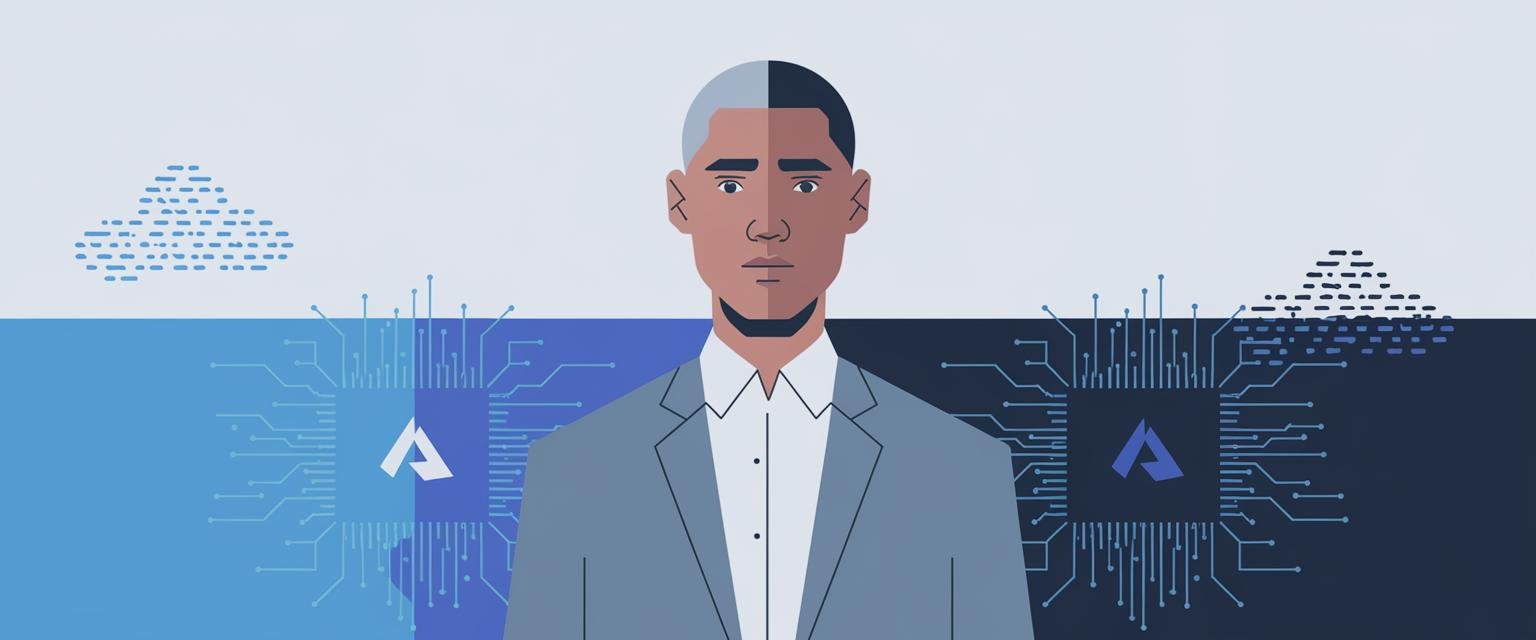
Leave a Reply