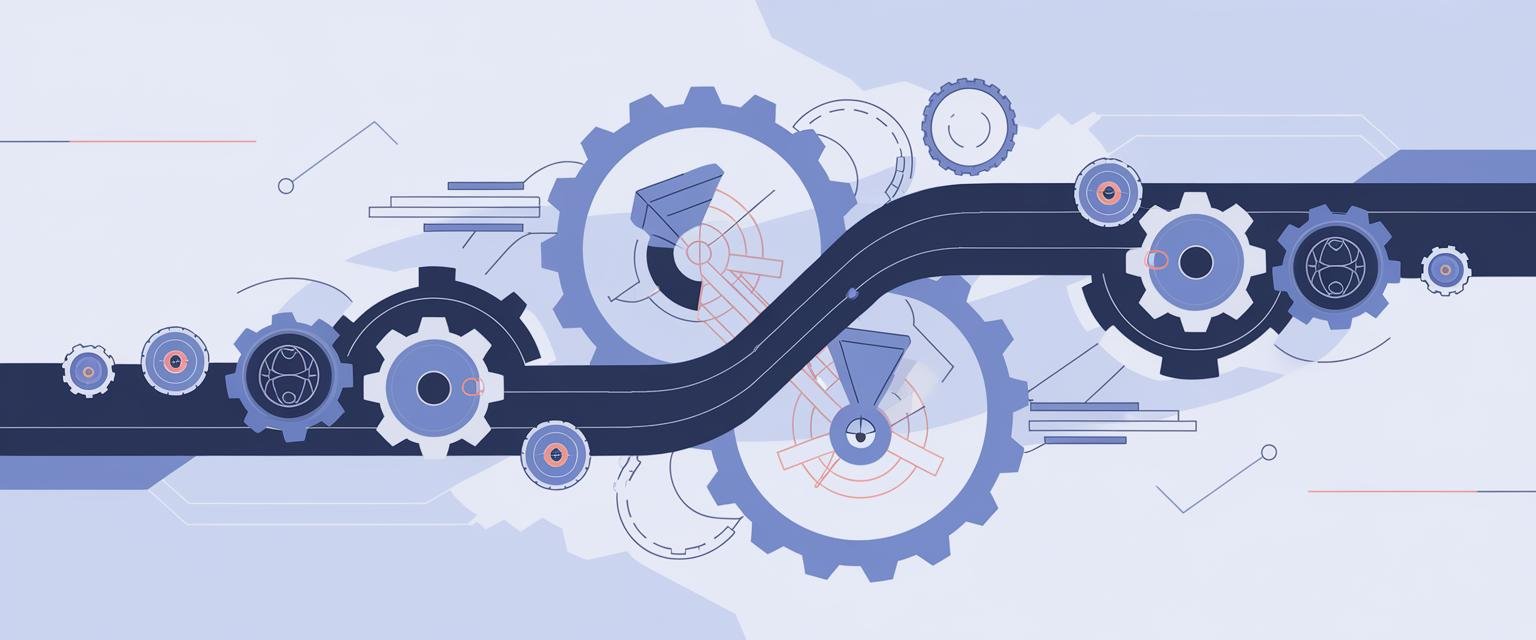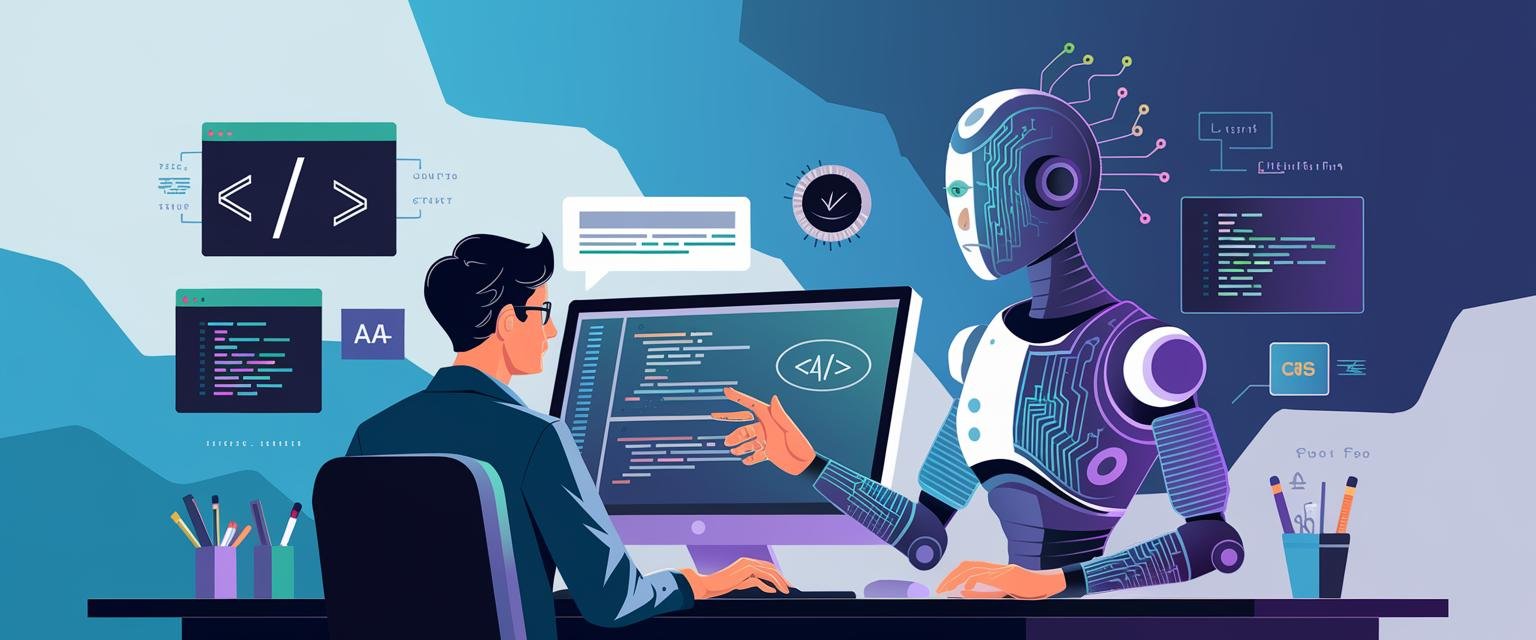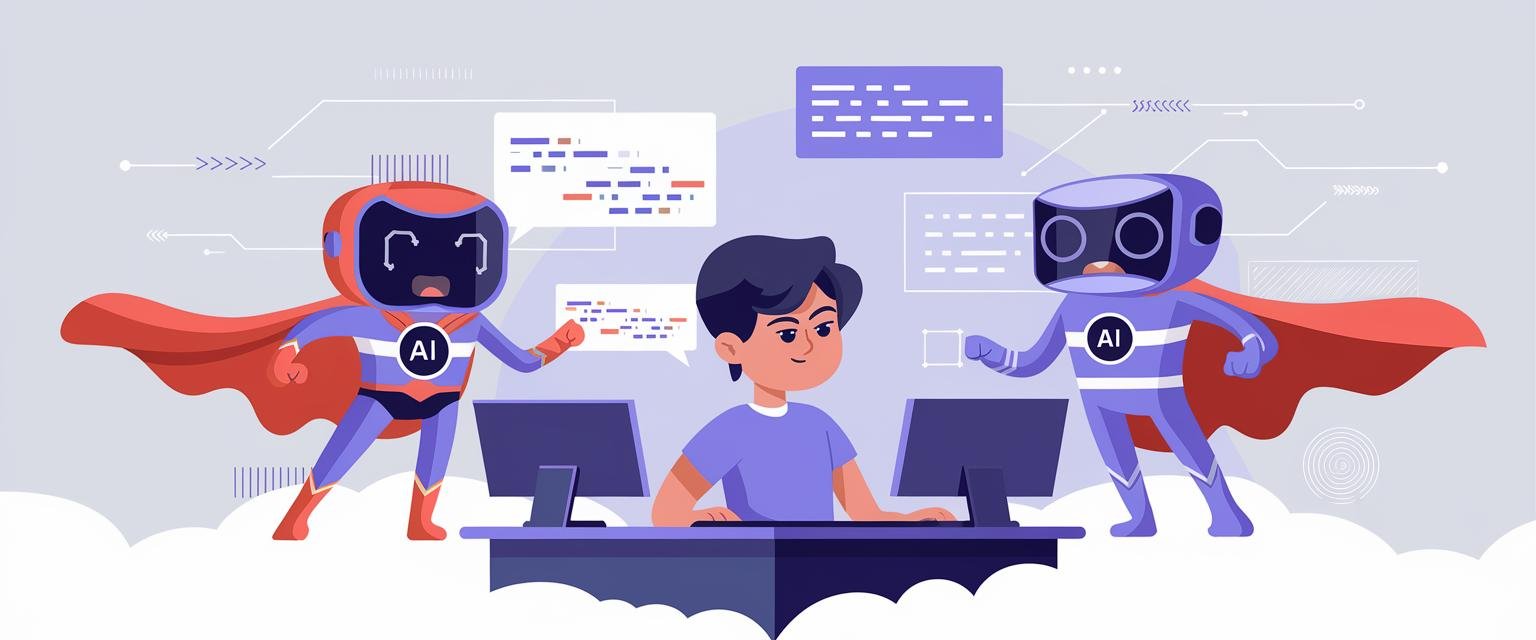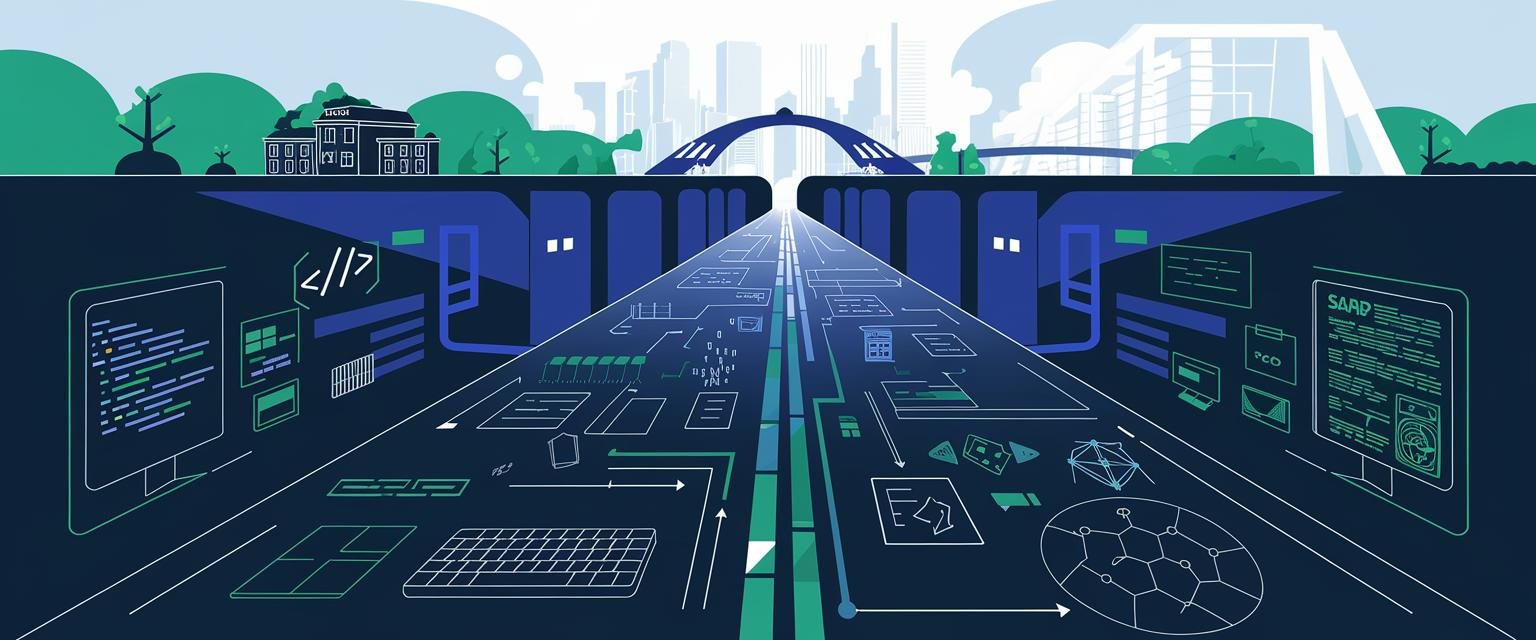SAP FICO Introduction: Unlock Powerful Finance Careers
Are you a finance or commerce student looking to gain a competitive edge in today’s job market? The right skills can open doors to exciting opportunities, and SAP FICO is one of those skills.
I’m Daniyaal, and I’ve created this beginner-friendly guide to SAP FICO (Finance and Controlling) after seeing how this powerful skill has transformed career opportunities for many finance students I’ve worked with. Let me walk you through what you need to know about SAP FICO, its key components, how businesses use it, and most importantly – how it can launch your finance career.
At Colleges to Career, our mission is to provide resources that help students transition smoothly from academics to professional life. SAP FICO is one such skill that can significantly boost your employability in finance roles.
Demystifying SAP FICO: What is it and Why Does it Matter?
SAP FICO refers to the integrated Finance (FI) and Controlling (CO) modules within the SAP ERP system. Think of it as the central nervous system for a company’s financial data. This system captures, processes, and reports all financial information critical to a business.
The FI component focuses on external reporting, creating balance sheets and income statements that meet compliance and regulatory requirements. It’s the foundation of financial accounting within SAP.
The CO component concentrates on internal reporting and management accounting. It helps businesses track costs, analyze profitability, and make informed decisions based on financial data.
SAP’s Role in Finance and Accounting
SAP is a leading provider of Enterprise Resource Planning (ERP) software that helps businesses integrate various functions into a unified system. In finance and accounting specifically, SAP serves as the technological backbone that:
- Automates financial processes
- Ensures data accuracy and consistency
- Facilitates regulatory compliance
- Provides real-time financial insights
- Integrates financial data with other business operations
Understanding SAP FICO allows you to grasp how companies manage their finances, report their performance, and make data-driven decisions. This knowledge is increasingly valuable as more businesses adopt digital transformation strategies.
When I first introduce finance students to SAP FICO, they’re often intimidated by what seems like a complex technical system. But I always remind them that their accounting knowledge is the foundation they need. I’ve seen students with strong financial fundamentals pick up SAP FICO much faster than those with technical backgrounds but weaker finance skills. Your accounting knowledge is your superpower here, not necessarily your coding abilities.
Deep Dive into SAP FI: The Foundation of Financial Reporting
The Financial Accounting (FI) module handles all the financial transactions of an organization and is responsible for generating external financial statements. Let’s explore its key components:
General Ledger Accounting
This is the heart of financial accounting in SAP. The General Ledger records all financial transactions and serves as the primary source for financial statements. It integrates data from all sub-ledgers and ensures financial information is accurate and consistent.
Accounts Payable (AP)
The AP component handles all your dealings with vendors and suppliers. Think of it as the system that tracks who you owe money to, what bills you need to pay, and keeps all your supplier information in one place. Efficient AP management ensures good supplier relationships and often helps capture early payment discounts.
Accounts Receivable (AR)
AR tracks all customer-related financial transactions. It manages customer invoices, monitors who owes you money, and processes incoming payments. Effective AR management is crucial for maintaining healthy cash flow.
Asset Accounting
This component handles the management and depreciation of fixed assets. It tracks asset purchases, transfers, retirements, and calculates depreciation according to various methods (straight-line, declining balance, etc.).
Bank Accounting
Bank Accounting manages all banking activities, including bank statement processing, check management, and electronic banking. It also facilitates bank reconciliation to ensure company records match bank records.
Think of SAP FI as translating real-world financial activities into a language the business can understand and report to stakeholders. Every journal entry you learned in accounting class exists as a transaction within SAP FI.
I once worked with a retail client who was processing thousands of transactions daily. Before implementing SAP FI, their finance team spent days manually reconciling sales data. After implementation, what took days now happened automatically in real-time. The finance team could shift from data entry to actually analyzing results and spotting trends – adding much more value to the business.
For example, when a company like Amazon processes millions of customer orders daily, SAP FI automatically creates the necessary accounting entries, updates the general ledger, and ensures all financial statements reflect these transactions accurately.
Unveiling SAP CO: Mastering Internal Controls and Profitability
While FI focuses on external reporting, Controlling (CO) provides tools for internal management decision-making. Let’s examine its key components:
Cost Element Accounting
Cost Element Accounting categorizes and tracks various costs such as materials, labor, and overhead. It serves as the foundation for cost accounting by classifying expenses based on their nature.
Cost Center Accounting
This component assigns costs to specific departments or functional areas within an organization. It helps managers understand which departments are generating expenses and monitor their performance against budgets.
Profit Center Accounting
Profit Center Accounting analyzes profitability by different business segments, such as product lines, regions, or business units. It helps answer questions like “Which products are most profitable?” or “Which regions are underperforming?”
Product Costing
Product Costing calculates the cost of producing goods or services. It includes direct costs (materials, labor) and indirect costs (overhead). Accurate product costing is essential for pricing decisions and profitability analysis.
Internal Orders
Internal Orders track costs for specific projects, events, or activities that might span multiple departments. They’re often used for marketing campaigns, research initiatives, or maintenance projects.
While FI tells you what happened financially, CO helps you understand why it happened and what you can do differently. It’s about using data to proactively manage your business.
During my consulting days, I worked with a manufacturing client who couldn’t figure out why certain products were less profitable than others despite similar pricing. Using SAP CO’s Product Costing, we discovered hidden overhead costs that weren’t being properly allocated. This insight allowed them to adjust their pricing strategy and improve margins by 15%.
For instance, a marketing manager might use SAP CO to track the ROI of different marketing campaigns. By assigning costs to specific internal orders created for each campaign and linking them to revenue increases, they can determine which marketing strategies deliver the best results.
SAP FICO and Your Career: Paving the Path to Success
Now let’s talk about how SAP FICO knowledge can enhance your career prospects.
Career Opportunities with SAP FICO
The demand for SAP FICO professionals remains consistently high across industries. According to a recent ERP Corp industry survey, SAP FICO consultants are among the most sought-after SAP professionals, with companies willing to pay premium salaries for this expertise.
Some of the career paths you can pursue with SAP FICO knowledge include:
- SAP FICO Consultant
- SAP Business Analyst
- Finance Manager
- Financial Controller
- Finance Systems Analyst
- ERP Project Manager
What Does an SAP FICO Consultant Do?
SAP FICO consultants play a crucial role in implementing and supporting SAP’s financial modules. Here’s what they typically do on a day-to-day basis:
- Configure the SAP system to meet company requirements
- Map business processes to SAP functionality
- Create financial reports and dashboards
- Train end-users on SAP FICO modules
- Troubleshoot issues and implement solutions
- Ensure compliance with financial regulations
- Support system upgrades and enhancements
A day in the life of an SAP FICO consultant might involve configuring the system in the morning, meeting with finance teams to understand their reporting needs in the afternoon, and documenting solutions for future reference in the evening.
I remember my first SAP implementation project as a junior consultant. I was amazed at how my accounting background became so valuable in translating business requirements into technical specifications. The finance director would explain a business problem, and I could immediately visualize how to configure SAP to solve it – all because I understood both the finance concepts and the system capabilities.
Which SAP Module is Recommended for Finance or Commerce Backgrounds?
For individuals with a finance or commerce background, SAP FICO is the most natural fit. Your existing knowledge of accounting principles, financial statements, and business processes directly translates to SAP FICO concepts. This makes the learning curve less steep compared to other SAP modules.
SAP FICO isn’t just a skill; it’s a career accelerator. It demonstrates your ability to understand complex financial systems and apply that knowledge to solve real-world business problems. It shows that you are more than just an accountant, but someone who also knows how a system works.
Getting Started with SAP FICO: Your First Steps
If you’re convinced that SAP FICO could be your path to career advancement, here are some practical first steps I recommend to my students:
- Build a strong accounting foundation – Make sure you understand basic accounting principles like double-entry bookkeeping, financial statements, and cost accounting concepts.
- Familiarize yourself with SAP terminology – Start learning SAP-specific terms and how they relate to accounting concepts you already know.
- Take an introductory course – Look for beginner-friendly courses that provide an overview of SAP FICO functionality.
- Join SAP community forums – Connect with other learners and professionals to ask questions and share knowledge.
- Seek hands-on experience – Look for internships or entry-level positions that offer exposure to SAP systems, even if they’re not specifically FICO roles.
One of my students started with zero SAP knowledge but strong accounting skills. She began with free online tutorials, then invested in a structured course. Within six months, she landed an entry-level role at a company using SAP. A year later, she was part of their FICO implementation team – all because she took that first step and committed to learning.
Frequently Asked Questions About SAP FICO
Do I need to be a coding expert to learn SAP FICO?
No! While some technical understanding is helpful, SAP FICO is primarily focused on finance and accounting principles. Your financial knowledge is more important than coding skills. Most of the configuration in SAP FICO is done through menu-driven interfaces rather than coding.
I’ve trained hundreds of finance professionals on SAP FICO, and those who struggle are rarely held back by technical limitations – it’s almost always gaps in their accounting knowledge. That said, understanding basic database concepts and system integration principles can be beneficial.
What are the different SAP FICO certifications available?
SAP offers various certifications for FI and CO modules. Some of the most recognized ones include:
- SAP Certified Application Associate – Financial Accounting with SAP ERP
- SAP Certified Application Associate – Management Accounting with SAP ERP
- SAP Certified Application Professional – Financials in SAP S/4HANA
Researching and pursuing relevant certifications can enhance your credibility and open doors to better job opportunities.
What are some resources for learning SAP FICO?
There are several ways to learn SAP FICO:
- Online courses on platforms like Udemy, Coursera, and LinkedIn Learning
- SAP’s official training materials and learning journeys
- Books specifically focused on SAP FICO
- Hands-on experience through internships or entry-level positions
- SAP community forums and blogs
- YouTube tutorials and webinars
The most effective approach is usually a combination of theoretical learning and practical application.
How long does it take to become proficient in SAP FICO?
Proficiency depends on your background and learning pace, but a solid understanding can be achieved in a few months of dedicated study and practice. Those with accounting or finance backgrounds typically learn faster.
Full proficiency that would qualify you for a consultant role usually requires 1-2 years of hands-on experience, while mastery might take 3-5 years of working on diverse projects.
I’ve seen finance graduates become functional users within 2-3 months, junior consultants within a year, and senior consultants within 3-4 years. Your progress depends on your dedication and the quality of experience you gain.
SAP FICO and Current Finance Trends
SAP FICO continues to evolve alongside emerging finance trends. Here’s how it relates to some of the biggest shifts in financial management:
Digital Transformation
As companies digitize their operations, SAP FICO serves as a critical component of their digital backbone. The module enables real-time financial reporting, automated compliance checks, and seamless integration with other business processes.
Data Analytics and Business Intelligence
Modern SAP FICO implementations connect with powerful analytics tools, allowing finance teams to move beyond reporting to predictive analytics and scenario planning. Financial professionals who understand both SAP FICO and data analytics are particularly valuable.
Migration to SAP S/4HANA
Many organizations are migrating from traditional SAP ECC to SAP S/4HANA, SAP’s next-generation ERP. This migration creates significant demand for professionals who understand both traditional SAP FICO and the new S/4HANA finance functionality.
Understanding these trends can help you position your SAP FICO skills in the most marketable way as you build your career.
Conclusion
SAP FICO represents a powerful tool for managing finances and making informed business decisions. By combining external financial reporting (FI) with internal management accounting (CO), it provides a comprehensive solution for modern businesses’ financial needs.
For students and early career professionals, mastering SAP FICO can open doors to exciting career opportunities in finance, accounting, and consulting. The demand for these skills continues to grow as more companies adopt SAP solutions, particularly with the ongoing migration to SAP S/4HANA.
By understanding SAP FICO, you gain a competitive edge in the job market and equip yourself with valuable skills for a successful career. You bridge the gap between theoretical accounting knowledge and practical business applications.
At Colleges to Career, we believe in empowering students with the skills and knowledge they need to thrive. SAP FICO is a prime example of a skill that bridges the gap between academic theory and real-world business practice.
Ready to boost your finance career with SAP FICO skills? Start by checking out our Interview Questions page to understand what employers are looking for in SAP FICO roles. Then, visit our Learn from Video Lectures section where we offer step-by-step guidance on mastering these valuable skills. Your journey toward becoming an in-demand finance professional starts today!