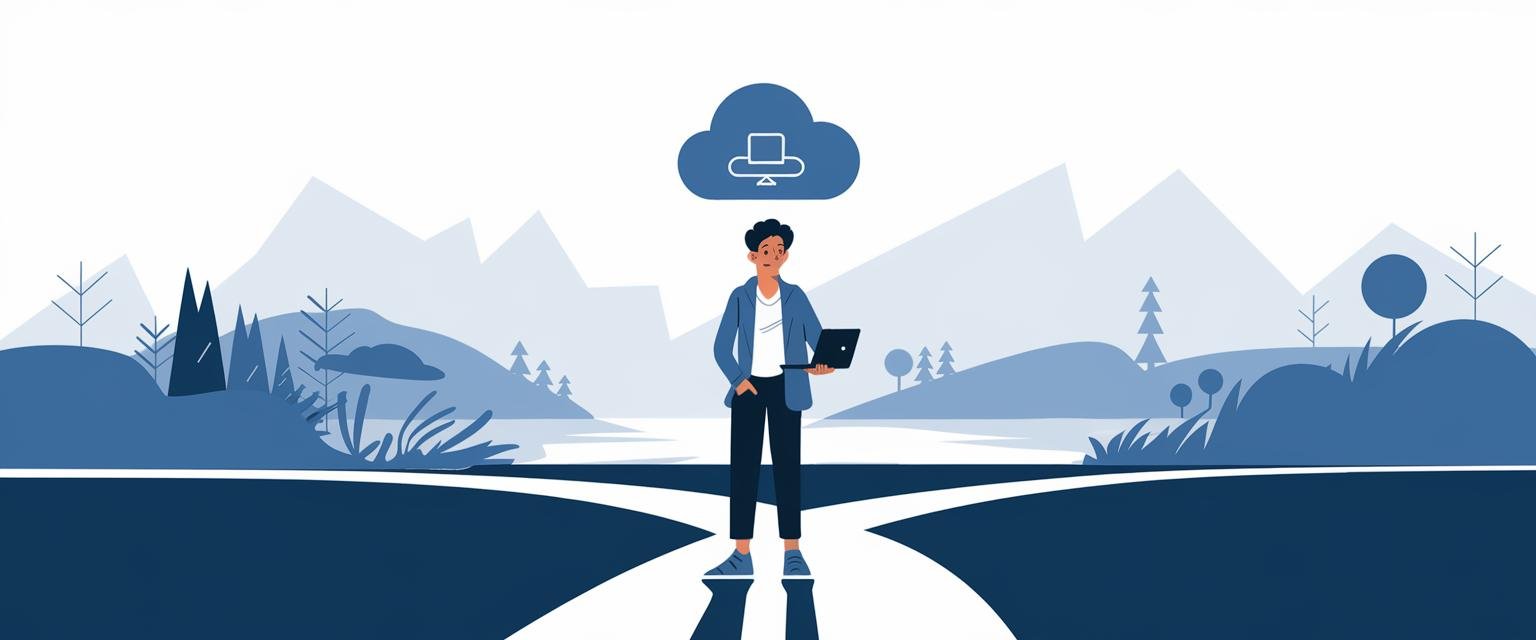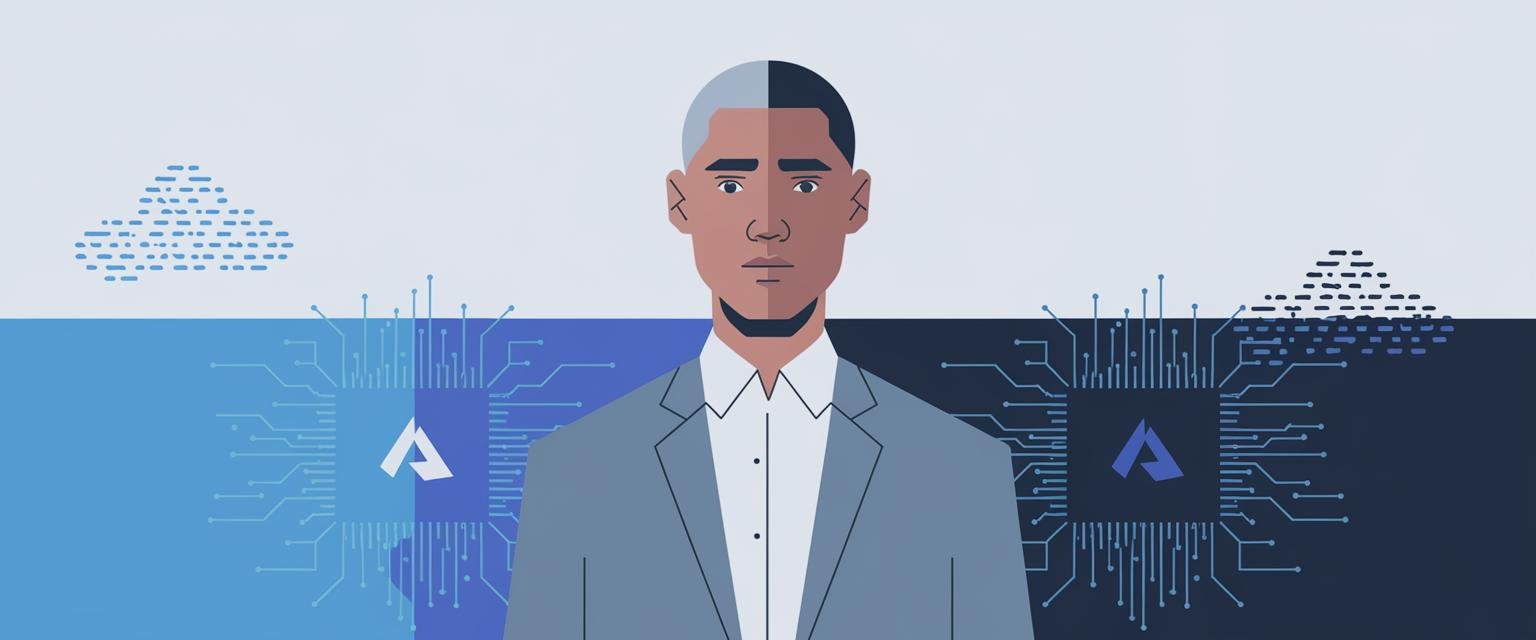Did you know that the average cost of a data breach in 2023 was $4.45 million? That’s a staggering figure that keeps many IT professionals up at night. As someone who’s worked with various cloud platforms during my time at multinational companies, I’ve seen firsthand how Azure Cloud Security has become a crucial shield for businesses moving to the cloud.
When I first started working with Azure several years ago, its security features were decent but limited. Today, Microsoft has transformed Azure into a security powerhouse that often outshines its competitors. This evolution has been fascinating to witness and be part of.
In this article, I’ll walk you through seven key Azure security features that provide robust protection for organizations of all sizes. Whether you’re a student preparing to enter the tech workforce or a professional looking to enhance your cloud security knowledge, understanding these features will give you a valuable edge in today’s job market.
Understanding the Azure Security Landscape
Azure Cloud Security isn’t just one product or feature – it’s more like a security toolkit with dozens of integrated technologies, practices, and policies working together. Having implemented Azure security solutions for various projects, I can tell you that understanding the basics is absolutely essential before diving into the technical details.
One concept that trips up many newcomers is the Shared Responsibility Model. Think of it like this: Microsoft handles the security of the cloud itself (the buildings, hardware, and global network), while you’re responsible for securing what you put in the cloud (your data, access controls, and applications).
During a recent project implementation, I had to explain this model to a client who assumed Microsoft handled everything security-related. They were shocked to learn they still needed to configure security settings and manage access. It’s like buying a house with a security system – the builder installs the wiring, but you still need to set the codes and decide who gets keys.
So, is Azure secure? Based on what I’ve seen implementing it for dozens of organizations, Azure offers excellent security capabilities that can meet even the strictest requirements. Microsoft pours over $1 billion annually into security research and development, and Azure complies with more than 90 international and industry-specific standards.
That said, security is only as good as its implementation. The best locks in the world won’t help if you leave the door wide open – a lesson I learned early in my career when troubleshooting a security incident caused by a misconfigured permission setting that gave too many people access to sensitive data.
Identity and Access Management – The First Line of Defense
Identity and Access Management (IAM) is where Azure security truly shines. Think of Azure Active Directory (AAD) as the bouncer at the club – it decides who gets in and what they can do once inside.
During my work with a financial services client, we implemented a zero-trust architecture using Azure AD conditional access policies. Instead of assuming anyone inside the network was trusted, we verified every access request based on multiple factors: who the user was, what device they were using, their location, and the sensitivity of the resource they were trying to access. This approach stopped several potential data breaches before they happened.
Multi-factor authentication (MFA) is another must-have feature I always recommend. It’s simple but incredibly effective – requiring users to provide at least two forms of verification before gaining access. It’s like requiring both a key and a fingerprint to open your front door. I’ve seen MFA block countless unauthorized access attempts that would have succeeded with just a password.
For organizations with sensitive operations, Privileged Identity Management (PIM) is a game-changer. It allows just-in-time privileged access, so administrators only have elevated permissions when they actually need them. This significantly reduces the attack surface – something I wish I’d known when I first started working with cloud systems and gave too many people “admin” roles just to make my life easier.
One feature that sets Azure apart is its comprehensive access reviews. These allow organizations to regularly verify that users still need the access they have. During a recent project, we discovered several former contractors who still had access to resources months after their projects ended. Regular access reviews have now fixed this vulnerability.
Learn more about identity management best practices on our blog
Identity Management Takeaways:
- Always enable MFA for all accounts, especially administrator accounts
- Use conditional access policies to enforce context-based security
- Implement Privileged Identity Management for just-in-time admin access
- Schedule regular access reviews to catch outdated permissions
Network Security in the Azure Cloud
Network security is often the trickiest part of cloud security for many organizations. Azure offers several built-in tools to keep your network traffic safe from prying eyes and malicious actors.
Network Security Groups (NSGs) work like virtual firewalls, filtering traffic to and from your Azure resources. They’re powerful but can be tricky to configure correctly. I remember spending an entire weekend troubleshooting a complex NSG configuration for a manufacturing client. What looked like a simple rule conflict turned out to be a misunderstanding of how NSG processing order works – the rules are processed in priority order, not the order they’re listed in the portal!
Azure Firewall goes beyond basic NSGs by offering deep packet inspection and application-level filtering. For one retail client, we used Azure Firewall to block suspicious outbound connections that their legacy security tools had missed for months. While it costs more than using NSGs alone, the advanced protection is worth it for most production workloads.
Virtual Network (VNet) protection tools like service endpoints and private link keep your traffic safe from internet exposure. When helping a healthcare client meet HIPAA requirements, we used private endpoints to ensure their patient data never traversed the public internet, even when accessing Azure services. This gave them both security and compliance benefits with minimal configuration work.
Azure DDoS Protection is something I recommend for any public-facing application. During an e-commerce implementation, we set up Standard tier DDoS protection just weeks before Black Friday. The system successfully fought off an attack that hit during their busiest sales period – without DDoS Protection, they could have lost millions in revenue.
Learn how to build secure Azure networks with our step-by-step tutorial
Network Security Takeaways:
- Start with least-privilege NSGs that only allow required traffic
- Consider Azure Firewall for public-facing or sensitive workloads
- Use private endpoints whenever possible to avoid internet exposure
- Implement DDoS Protection Standard for business-critical applications
Data Security and Encryption
Data is often your organization’s crown jewels, and Azure provides multiple protection layers to keep it safe from prying eyes.
Azure Storage Service Encryption automatically protects all data written to Azure Storage – it’s on by default and can’t be turned off. This happens behind the scenes with no performance impact. When I first learned about this feature, I was impressed by how Microsoft had made strong encryption the default rather than something you have to remember to enable.
For virtual machines, Azure Disk Encryption uses BitLocker (for Windows) or dm-crypt (for Linux) to encrypt entire disks. I recently implemented this for a financial services client who was nervous about moving sensitive data to the cloud. Once they understood how disk encryption worked, it actually gave them more confidence than their previous on-premises security.
Transparent Data Encryption (TDE) protects your SQL databases automatically. It encrypts database files, backups, and transaction logs without requiring any code changes. For one healthcare client, this feature alone satisfied several compliance requirements that would have been difficult to meet otherwise.
Azure Key Vault is the central piece that ties all encryption together. It securely stores and manages keys, certificates, and secrets. One practice I’ve adopted is using Key Vault-managed storage account keys, which automatically rotate keys every 90 days – something that’s often forgotten in manual processes.
The biggest mistake I see with encryption is treating it as a checkbox rather than a comprehensive strategy. Effective data security requires thinking about who needs access to what data, how sensitive each type of data is, and what happens if the encryption keys themselves are compromised.
Learn more about Azure encryption models in Microsoft’s documentation
Data Security Takeaways:
- Use Azure Key Vault to centrally manage all encryption keys
- Enable Transparent Data Encryption for all production databases
- Implement Disk Encryption for virtual machines containing sensitive data
- Set up automated key rotation schedules to minimize risk
Threat Protection and Advanced Security
Detecting and responding to threats is where Azure security has improved the most in recent years. The tools now rival dedicated security products that cost much more.
Microsoft Defender for Cloud (formerly Security Center) works like a security advisor and guard dog combined. It continuously checks your Azure resources against security best practices and looks for suspicious activity patterns. Last month, it helped me spot an unusual login pattern for a client that turned out to be a compromised credential being used from overseas. We caught it before any damage occurred.
I recently used Defender for Cloud’s secure score feature to help a manufacturing client understand their security posture across multiple subscriptions. The visual dashboard gave their executives a clear picture of their strengths and weaknesses, along with an actionable roadmap for improvement. Within three months, we raised their score from 42% to 76% by methodically applying the recommendations.
Azure Sentinel is Microsoft’s cloud-native SIEM (Security Information and Event Management) system. Think of it as your security command center that collects signals from across your digital estate. For a recent client, we connected it to 15 different data sources including Azure activity logs, Office 365 logs, and even their on-premises firewalls. This gave them a comprehensive view of their security posture for the first time.
What makes these tools particularly valuable is how they tap into Microsoft’s massive threat intelligence network. With visibility across millions of devices and services worldwide, Microsoft can spot emerging threats faster than most organizations could on their own. This gives even small businesses access to enterprise-grade security intelligence without the enterprise price tag.
See how to set up your first Azure Sentinel workspace in our tutorial
Threat Protection Takeaways:
- Enable Microsoft Defender for Cloud on all production subscriptions
- Review and act on security recommendations weekly
- Consider Azure Sentinel for centralized security monitoring
- Use Microsoft’s threat intelligence to stay ahead of emerging threats
Security Operations and Management: Keeping Your Azure Environment Safe
Having great security tools is only half the battle – you also need effective processes to keep your environment secure day after day. This is where many organizations struggle the most.
Azure Security Center’s continuous assessments create a prioritized to-do list for your security team. For one retail client, we increased their security score from 45% to 82% over just three months by tackling these recommendations in order of risk. The visual progress reports helped keep their leadership team engaged with the security improvement project.
For smaller organizations with limited IT staff, Azure’s automated remediation capabilities are worth their weight in gold. One small business I worked with had just one IT person covering everything from help desk to security. We set up workflows to automatically fix common issues like publicly accessible storage accounts or missing encryption. This freed him to focus on more complex security tasks only a human can handle.
I’ve found that combining automated and manual security reviews gives the best results. Automated tools can continuously check for known issues 24/7, while periodic manual reviews can find problems that automated tools might miss. For most clients, I recommend a quarterly manual security review to complement the daily automated checks.
The most important lesson I’ve learned is that security isn’t a project with an end date – it’s an ongoing process that requires consistent attention. Cloud environments change rapidly as new features are released and new threats emerge. What’s secure today might have a vulnerability tomorrow.
The NIST Cybersecurity Framework provides a great baseline for security operations
Security Operations Takeaways:
- Use Security Center’s recommendations as your security to-do list
- Set up automated remediation for common issues
- Schedule regular manual security reviews beyond automated tools
- Treat security as an ongoing process, not a one-time project
Azure Security for DevOps
Integrating security into your development and deployment processes can catch vulnerabilities before they ever reach production. This “shift-left” approach to security has transformed how my clients build and deploy cloud applications.
Azure DevOps and GitHub both offer security scanning tools that check code for vulnerabilities during development. For one software client, we implemented automatic code scanning that caught a serious SQL injection vulnerability during development – fixing it took 15 minutes instead of what could have been weeks of incident response if it had reached production.
Infrastructure as Code (IaC) security is crucial in cloud environments. Think of it like having a building inspector check your blueprints before construction starts, rather than after the building is complete. Tools like Azure Policy can validate your ARM templates or Terraform configurations against security best practices before deployment.
For containerized applications, Azure Kubernetes Service (AKS) includes several built-in security features. We recently helped a client move from traditional VMs to containers and implemented pod security policies, network policies, and Azure Policy for Kubernetes. This actually improved their security posture while making their development process more agile – a win-win scenario.
The biggest mindset shift I’ve seen in my career is moving from security as a blocker (“you can’t do that because it’s not secure”) to security as an enabler (“here’s how to do that securely”). By building security guardrails into the development process, organizations can actually move faster while maintaining strong security controls.
Learn the fundamentals of DevSecOps in our latest guide
DevOps Security Takeaways:
- Implement code scanning in your CI/CD pipelines
- Use Infrastructure as Code security validation before deployment
- Build security checks into your deployment process as gates
- Treat security requirements as guardrails, not roadblocks
Growing Your Career with Azure Security Skills
The demand for cloud security professionals keeps climbing, with Azure security skills particularly hot right now. According to recent job market data I’ve been tracking, cloud security roles typically pay 15-20% more than general IT security positions.
For students and early career professionals, focusing on Azure security can open doors. When I review resumes for entry-level positions, candidates with even basic cloud security knowledge immediately stand out from the crowd. Many new graduates know cloud basics, but few understand cloud security – that’s your competitive advantage.
If you’re looking to build your Azure security skills, start with the fundamentals. Understanding the core concepts of cloud computing, identity management, and network security creates the foundation for everything else. It’s like learning to walk before you run – master the basics first.
Microsoft offers several certification paths for Azure security, from the foundational Azure Fundamentals (AZ-900) to the specialized Azure Security Engineer Associate (AZ-500). These certifications not only validate your knowledge but also provide a structured learning path.
Beyond certifications, hands-on experience is pure gold on your resume. You can create a free Azure account with $200 in credits to experiment with security features in a safe environment. Try implementing different security controls, then attempt to break them to understand their strengths and limitations.
Explore our comprehensive Azure security courses for beginners
Career Development Takeaways:
- Start with Azure Fundamentals certification (AZ-900)
- Build a personal lab environment using Azure’s free tier
- Focus on identity and access management skills first
- Document your hands-on projects for your portfolio
Frequently Asked Questions About Azure Security
Is Azure more secure than on-premises infrastructure?
This isn’t a simple yes or no question. Azure offers security capabilities that would cost millions to build yourself, particularly for small and medium businesses. Microsoft employs thousands of security experts and has visibility into global threat patterns that no individual company can match.
However, moving to Azure doesn’t automatically make you more secure. Proper configuration is essential, and the shared responsibility model means you still have security work to do. I’ve seen organizations dramatically improve their security by moving to Azure, but I’ve also seen migrations that created new vulnerabilities because teams didn’t understand cloud security basics.
The bottom line: Azure gives you better security tools, but you still need to use them correctly.
What security features does Azure offer for free vs. premium tiers?
Azure includes many security features at no extra cost. These include network security groups, basic DDoS protection, encryption for data at rest, and basic Azure Active Directory features.
Premium security features (which cost extra) include Microsoft Defender for Cloud, Azure Sentinel, DDoS Protection Standard, and Azure AD Premium features like conditional access and PIM.
For small businesses with tight budgets, I typically recommend starting with Azure AD Premium P1 (for enhanced identity protection) and Microsoft Defender for Cloud on your most critical workloads. These give you the biggest security improvement for your dollar.
How does Azure handle compliance for regulated industries?
Azure has extensive compliance certifications for major regulations like HIPAA, PCI DSS, GDPR, and many industry-specific frameworks. Microsoft provides detailed documentation showing exactly how Azure features map to compliance requirements.
That said, using Azure doesn’t make you automatically compliant. During a healthcare project, we still had to configure specific settings and processes to meet HIPAA requirements, even though Azure had the necessary capabilities. The platform provides the tools, but you need to implement them correctly.
The good news: Azure’s compliance features often make certification much easier than with on-premises systems.
How can small businesses with limited IT resources secure their Azure environment?
This is a challenge I’ve helped many small clients tackle. My practical advice is to:
- Start with the basics: Enable MFA, use strong passwords, and implement least privilege access
- Leverage Azure’s built-in security recommendations as your roadmap
- Consider managed security services if you don’t have in-house expertise
- Focus your resources on your most critical data and systems first
- Use Azure Blueprints and Policy to enforce security standards automatically
Small businesses often have an advantage in agility and can sometimes implement security improvements faster than larger organizations with complex approval processes.
What are the most common security misconfigurations in Azure?
Based on hundreds of Azure security assessments I’ve performed, the most common issues include:
- Overly permissive network security groups that allow traffic from any source
- Storage accounts with public access enabled unnecessarily
- Virtual machines with direct internet access
- Lack of multi-factor authentication for administrator accounts
- Unused but enabled user accounts with excessive permissions
Most of these issues can be detected using Azure Security Center, but you need to regularly review the recommendations and take action. In one security assessment, we found over 200 recommendations across a client’s environment, many of which had been ignored for months.
Getting Started with Azure Security: Your First 5 Steps
If you’re new to Azure security or looking to improve your current setup, here are the five steps I recommend taking first:
- Enable MFA for all accounts – This single step prevents the vast majority of account compromises
- Turn on Microsoft Defender for Cloud – This gives you immediate visibility into your security posture
- Review network security groups – Ensure you’re only allowing necessary traffic
- Implement least privilege access – Only give users the permissions they absolutely need
- Set up centralized logging – You can’t protect what you can’t see
These five steps will dramatically improve your security posture with minimal investment. From there, you can follow Microsoft Defender for Cloud recommendations to continue enhancing your security.
Download our complete Azure Security QuickStart Guide
Azure Security Feature Comparison
| Security Feature | Best For | Included in Base Price? | Implementation Difficulty |
|---|---|---|---|
| Network Security Groups | Basic network filtering | Yes | Low to Medium |
| Azure Firewall | Advanced network protection | No (additional cost) | Medium |
| Multi-Factor Authentication | Identity protection | Basic features included | Low |
| Microsoft Defender for Cloud | Security posture management | Basic features included | Low |
| Azure Sentinel | Security monitoring and response | No (consumption-based) | High |
Conclusion
Azure offers powerful security features that can protect your organization’s most valuable assets – when properly implemented. From identity management to network controls, data protection to threat intelligence, the platform provides comprehensive capabilities that work together to create multiple layers of defense.
The seven security features we’ve explored – Identity and Access Management, Network Security, Data Security, Threat Protection, Security Operations, DevOps Security, and Career Development – form a complete security strategy. Each component provides essential protection, making it significantly harder for attackers to compromise your systems.
As cloud adoption continues to accelerate, strong security practices become increasingly important. The good news is that Azure makes many security best practices easier to implement than they would be in traditional environments.
If you’re a student preparing to enter the tech workforce or a professional looking to enhance your cloud security skills, investing time in understanding Azure security will serve you well. These skills are in high demand, and the landscape continues to evolve with new challenges and opportunities.
Ready to put these Azure security skills on your resume? Our comprehensive interview prep guide includes 20+ actual Azure security interview questions asked by top employers in 2023. Plus, get our step-by-step checklist for configuring your first secure Azure environment. Your journey from classroom to cloud security professional starts with one click!