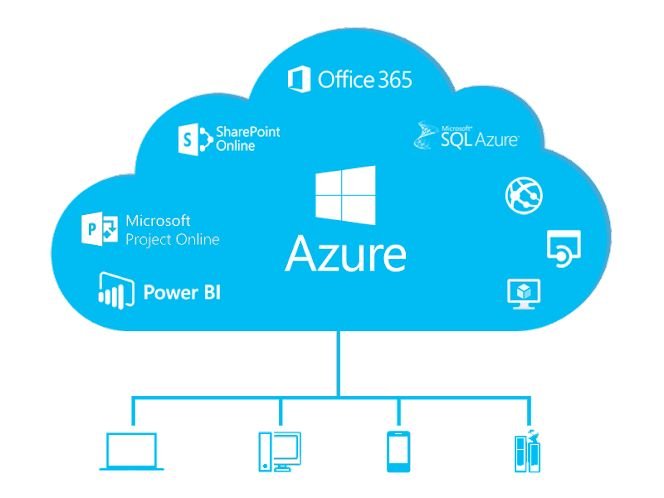I still remember my first day working with Microsoft Azure. I was straight out of Jadavpur University with my shiny new B.Tech degree, excited but feeling lost in the vast world of cloud computing. Fast forward a few years, and Azure certifications completely changed my career trajectory. That’s why I’m sharing this guide today.
According to recent data, cloud computing jobs are projected to grow by 15% through 2026, with Microsoft Azure holding over 22% of the global cloud market share. For students transitioning from college to career, Azure certifications offer a practical, in-demand skill set that employers actively seek.
In this guide, I’ll walk you through the 5 most valuable Azure certifications that can kickstart your cloud career, based on my personal journey and experience helping students make the college-to-career transition.
Why Azure Certification Actually Matters
Let’s be real – not all certifications are worth your time. But Azure certifications genuinely stand out in today’s job market.
Azure is the second-largest cloud provider globally, with a market that continues to grow each year. Companies across industries – from startups to Fortune 500 giants – are investing heavily in Azure cloud services.
What does this mean for you? Career opportunities and better pay.
According to recent salary surveys, Azure-certified professionals earn 15-25% more than their non-certified peers. Entry-level Azure administrators typically start at $70,000-$85,000 annually in the US market, while Azure architects can command salaries well over $130,000.
Beyond the paycheck, Azure certifications offer:
- Instant credibility with employers (especially helpful for recent graduates)
- Clear validation of your technical skills
- Access to Microsoft’s learning resources and community
- A structured pathway for career growth
When I started at my first tech company after college, I noticed how quickly Azure-certified team members were assigned to high-visibility projects. This observation eventually led me to pursue my own Azure certification journey, which opened doors I didn’t even know existed.
Understanding How Azure Certifications Work
Before diving into specific certifications, let’s break down how Microsoft structures its Azure certification program.
Microsoft organizes Azure certifications into three main levels:
- Fundamental level: Entry-level certifications requiring no prior experience
- Associate level: Intermediate certifications for those with some experience
- Expert level: Advanced certifications for seasoned professionals
Each certification is designed around specific job roles rather than just technologies. This practical approach means you’re learning skills directly applicable to real-world positions like administrator, developer, or architect.
Most Azure certifications require passing a single exam that costs around $165 USD (prices may vary by region). These exams typically contain 40-60 questions and last between 120-180 minutes.
Here’s something many people don’t realize: Microsoft recently shifted to an “open book” exam policy. This means you can access Microsoft documentation during certain exams! Don’t get too excited though – you still need deep knowledge to navigate docs efficiently during the timed exam.
Certifications are valid for one year, after which you’ll need to take a free renewal assessment to maintain your credentials.
5 Essential Azure Certification Paths
1. Azure Fundamentals (AZ-900)
If you’re just starting your cloud journey, the Azure Fundamentals certification is your perfect entry point.
The AZ-900 exam covers cloud concepts, Azure services, security, privacy, pricing, and support. It’s designed to give you a broad understanding of cloud computing and Azure’s core services.
What makes AZ-900 special is that it requires zero technical experience. Anyone – whether you’re a business student, marketing major, or computer science grad – can pass this exam with proper preparation. When I first considered Azure certifications, I felt intimidated by the technical requirements. The AZ-900 gave me the confidence to move forward. The basic knowledge I gained helped me understand cloud conversations happening in my workplace and provided a foundation for more advanced learning.
Key topics covered:
- Cloud computing concepts
- Azure architectural components
- Core Azure services
- Security, privacy, compliance features
- Azure pricing and support
Preparation resources:
- Microsoft Learn’s free AZ-900 modules
- Microsoft Virtual Training Days (often include a free exam voucher!)
- Practice tests on official Microsoft platforms
For students transitioning to careers, this certification serves as an excellent differentiator on your resume, especially if you don’t have extensive work experience yet.
Check out our Interview Questions page to prepare for Azure-related technical interviews after getting certified!
2. Azure Administrator Associate (AZ-104)
For those interested in the operational side of cloud computing, the Azure Administrator certification is the logical next step after fundamentals.
The AZ-104 helps you gain hands-on skills in managing Azure subscriptions, implementing storage solutions, deploying virtual machines, configuring networks, and managing identities. Rather than just testing theoretical knowledge, this certification prepares you for the day-to-day tasks you’ll face as a cloud administrator.
This certification is perfect for IT graduates or professionals looking to specialize in cloud administration. It’s a hands-on, practical certification that directly translates to day-to-day job responsibilities.
Key skills validated:
- Managing Azure resources and subscriptions
- Implementing and managing storage
- Deploying and managing virtual machines
- Configuring and managing virtual networks
- Managing identities with Azure Active Directory
Career impact:
Azure administrators typically start at junior cloud engineer or cloud administrator positions, with clear paths to senior administrator, cloud architect, or DevOps roles.
During my time working with product teams, I found the skills from AZ-104 invaluable for understanding infrastructure needs and communicating effectively with operations teams. One project particularly stands out – we needed to migrate a legacy application to Azure, and my certification knowledge helped me bridge communication gaps between developers and infrastructure teams.
Study tip: The key to success with AZ-104 is hands-on practice. Set up a free Azure account and actively implement what you’re learning. Reading alone won’t cut it.
3. Azure Developer Associate (AZ-204)
For students with programming backgrounds, the Azure Developer certification opens doors to cloud application development roles.
The AZ-204 exam focuses on your ability to build and deploy applications using Azure services. You’ll need to show proficiency with Azure compute solutions, storage, security implementations, and application monitoring.
I’ve seen many computer science graduates struggle to bridge the gap between academic coding projects and enterprise-level development. Azure Developer certification helps bridge that gap by focusing on practical cloud development scenarios.
Key skills validated:
- Developing Azure compute solutions (VMs, containers, functions)
- Implementing Azure security
- Developing for Azure storage
- Monitoring, troubleshooting, and optimizing Azure solutions
- Connecting to and consuming Azure services and third-party services
Preparation strategy:
Unlike administrator roles that focus on the portal interface, developer certification requires coding knowledge. Focus on:
- Getting comfortable with Azure SDKs
- Understanding Azure CLI and PowerShell
- Learning to deploy code using Azure pipelines
- Practice building serverless functions and container solutions
Developers with Azure skills command premium salaries because they understand both application development and cloud infrastructure – a powerful combination in today’s job market.
4. Azure Solutions Architect Expert (AZ-305)
The Azure Solutions Architect certification represents an expert-level achievement in the Azure ecosystem. This certification validates your expertise in designing cloud and hybrid solutions that run on Azure.
To qualify for this certification, you should first earn an associate-level Azure certification and have advanced knowledge of IT operations, networking, virtualization, and cloud security.
The AZ-305 focuses on designing identity, governance, security, data storage, business continuity, and infrastructure solutions.
Key skills validated:
- Designing monitoring, security, data storage, and compute solutions
- Designing network solutions and migration strategies
- Determining workload requirements and recommending appropriate solutions
- Designing for high availability and disaster recovery
Career impact:
Solutions Architects typically command the highest salaries among Azure professionals, often exceeding $130,000 annually with experience. These roles involve high-level planning and technical leadership.
This certification is not typically an entry-level target but represents a career goal for many cloud professionals.
5. Azure DevOps Engineer Expert (AZ-400)
The Azure DevOps certification stands at the intersection of development and operations, focusing on implementing DevOps practices to build and release code efficiently.
This certification is unique because it requires you to first earn either the Azure Administrator or Azure Developer certification before attempting it.
The AZ-400 exam tests your ability to design and implement strategies for collaboration, code, infrastructure, source control, security, compliance, continuous integration, testing, delivery, monitoring, and feedback.
Key skills validated:
- Designing and implementing DevOps strategies
- Implementing CI/CD pipelines
- Managing source control and artifacts
- Implementing security and compliance
- Implementing application infrastructure and feedback mechanisms
Career impact:
DevOps engineers are in extremely high demand as organizations seek to streamline their development processes. This certification can lead to roles like DevOps Engineer, Release Manager, or Automation Specialist.
Our Resume Builder Tool can help you showcase your Azure DevOps skills effectively!
Certification Comparison: Finding Your Azure Path
| Certification | Difficulty Level | Prerequisites | Estimated Study Hours | Best For |
|---|---|---|---|---|
| AZ-900 (Fundamentals) | Beginner | None | 20-40 hours | All cloud beginners, non-technical roles |
| AZ-104 (Administrator) | Intermediate | Basic IT knowledge | 80-120 hours | IT graduates, system administrators |
| AZ-204 (Developer) | Intermediate | Programming experience | 80-120 hours | Computer science grads, developers |
| AZ-305 (Solutions Architect) | Expert | Associate certification | 120-160 hours | Experienced IT pros, system designers |
| AZ-400 (DevOps Engineer) | Expert | AZ-104 or AZ-204 | 100-140 hours | Developers interested in operations |
Choosing the Right Azure Certification Path for You
With five different certification paths outlined, you might be wondering, “Which one is right for me?” Let’s break it down:
If you’re a complete beginner to cloud computing:
Start with AZ-900 (Azure Fundamentals). This gives you a solid foundation without overwhelming you with technical details.
If you have an IT background and enjoy systems administration:
After AZ-900, pursue AZ-104 (Azure Administrator). This certification aligns with traditional IT roles and is often the most natural transition for IT graduates.
If you’re a developer or programming student:
Take AZ-900 for basics, then jump to AZ-204 (Azure Developer). This path leverages your coding skills and applies them to cloud environments.
If you’re interested in big-picture architecture and design:
Start with AZ-900, then either AZ-104 or AZ-204 (depending on your background), before tackling AZ-305 (Solutions Architect).
If you’re passionate about automation and CI/CD pipelines:
Begin with AZ-900, then either AZ-104 or AZ-204, before pursuing AZ-400 (DevOps Engineer).
Remember, certifications are stepping stones, not destinations. The real value comes from applying what you learn in real-world situations.
Practical Guide to Azure Certification Success
Now that you know which certification path might be right for you, let’s talk about how to prepare effectively.
1. Create a realistic study plan
Most associate-level Azure certifications require 80-120 hours of study for someone with basic IT knowledge. Plan to study at least 10-15 hours per week for 2-3 months.
Break your study plan into small, manageable chunks. For example:
- Week 1-2: Core concepts and services
- Week 3-4: Hands-on practice with free accounts
- Week 5-6: Advanced topics
- Week 7-8: Practice exams and review
2. Leverage free resources first
Microsoft offers excellent free resources:
- Microsoft Learn paths (interactive, hands-on tutorials)
- Azure documentation
- Free Azure account with $200 credit
- Free practice assessments
Only consider paid courses if you need additional structure or struggle with self-directed learning.
3. Get hands-on experience
Theory alone won’t prepare you for the exam or real-world scenarios. Set up a free Azure account and:
- Deploy virtual machines
- Configure storage accounts
- Set up networks
- Implement security features
- Create serverless functions
During my certification journey, I created a small project to track my gym workouts using Azure Functions, Cosmos DB, and a simple web app. This hands-on experience proved far more valuable than any practice test—it helped me understand how services actually connect in real applications.
4. Practice, practice, practice
Take practice exams under timed conditions to simulate the real testing environment. Review wrong answers to identify knowledge gaps.
Some good practice exam sources include:
- Microsoft’s official practice tests
- Whizlabs
- MeasureUp
5. Join the community
Connect with others studying for the same certification:
- Join Azure study groups on LinkedIn or Facebook
- Participate in Reddit communities like r/AzureCertification
- Attend local or virtual Azure user groups
When I was studying for my first Azure certification, joining a study group helped me stay accountable and gave me people to ask questions when I got stuck.
Common Pitfalls to Avoid
Through my certification journey and helping countless students, I’ve noticed some common mistakes:
- Relying solely on dumps: While practice tests are helpful, using brain dumps is unethical and leaves gaps in your knowledge.
- Skipping hands-on practice: Many students focus on memorizing facts but struggle with implementation.
- Not understanding the exam format: Each certification has different question types (case studies, labs, multiple-choice) – prepare for the specific format.
- Underestimating time needed: Most students who fail didn’t put in enough practice hours.
FAQ: Your Azure Certification Questions Answered
What is the Azure certification path?
The basic Azure certification path flows like this:
- Beginning: Azure Fundamentals (AZ-900)
- Intermediate: Choose a role-based Associate certification:
- Azure Administrator (AZ-104)
- Azure Developer (AZ-204)
- Azure Security Engineer (AZ-500)
- Azure Data Engineer (DP-203)
- Advanced: Progress to Expert certifications (requires associate certification):
- Azure Solutions Architect (AZ-305)
- Azure DevOps Engineer (AZ-400)
There’s no strict requirement to follow this exact path. You can skip Fundamentals if you already have cloud experience, though I recommend it for beginners.
Which Azure certification is best for beginners?
The AZ-900 (Azure Fundamentals) is unquestionably the best certification for beginners. It has:
- No prerequisites
- Broad but not deep technical requirements
- Shorter study time (typically 20-40 hours)
- Lower cost ($99 USD in many regions)
- Frequent free voucher opportunities through Microsoft Virtual Training Days
For beginners with some technical background but no cloud experience, this certification provides the perfect entry point into Azure.
How long does it take to prepare for an Azure certification?
Preparation time varies by certification level and your background:
- Fundamentals (AZ-900): 20-40 hours (2-4 weeks of part-time study)
- Associate-level exams: 80-120 hours (2-3 months of part-time study)
- Expert-level exams: 120-200 hours (3-6 months of part-time study)
These are general guidelines. If you have relevant experience, you might need less time. If you’re new to IT concepts, you might need more.
I spent about 6 weeks preparing for my first Azure certification, studying roughly 10 hours per week alongside my full-time job.
What’s the best way to prepare for Azure certification exams?
The most effective preparation strategy combines:
- Structured learning: Follow the official Microsoft Learn paths for your target exam.
- Hands-on practice: Spend at least 30% of your study time actually using Azure.
- Documentation review: Get familiar with the Azure documentation (this helps with the open-book portions).
- Practice tests: Take multiple practice exams under timed conditions.
- Knowledge gaps: Identify and address weak areas through focused study.
The biggest mistake I see students make is relying only on video courses without hands-on practice. Azure is a practical skill – you need to actually use it to understand it.
Do Azure certifications expire?
Yes, Azure role-based and specialty certifications are valid for one year from the date you earn them. The Fundamentals certifications do not expire.
To renew your certification, you need to pass a free online renewal assessment before your certification expires. The renewal assessment is shorter than the original exam and can be taken online without a proctor.
This renewal requirement ensures that certified professionals stay current with Azure’s rapidly evolving services and features.
What is the remote proctoring experience like?
Most Azure exams now offer remote proctoring, allowing you to take the test from home. Here’s what to expect:
- You’ll need a quiet, private room
- Your desk must be clear except for authorized items
- You’ll need to show your ID and scan your room with your webcam
- A proctor will monitor you via webcam throughout the exam
- No breaks are allowed during most exams
I’ve taken exams both at testing centers and remotely. Remote proctoring is convenient but comes with stricter environmental requirements. I once had to reschedule because my apartment was too noisy on exam day!
Quick Start Guide for Azure Certification Beginners
- Choose your first certification: Start with AZ-900 for a solid foundation
- Register for a free Microsoft account: https://azure.microsoft.com/en-us/free/
- Set up Azure free tier: Get $200 in credits for 30 days plus always-free services
- Start Microsoft Learn paths: Complete the AZ-900 learning path
- Check for free exam vouchers: Register for Microsoft Virtual Training Days
- Take practice tests: Aim for consistent scores above 80%
- Schedule your exam: Choose between testing center or online proctoring
Leverage Your Azure Certification for Career Success
Earning an Azure certification is just the beginning of your cloud journey. Here’s how to maximize its value:
- Update your resume and LinkedIn profile immediately after certification. Include the certification logo and mention specific skills gained.
- Build a portfolio of Azure projects to demonstrate practical application of your knowledge. Even simple projects show initiative and hands-on ability.
- Network with other Azure professionals through user groups, LinkedIn, and Microsoft events. The Azure community is welcoming and can lead to job opportunities.
- Stay current with Azure updates by following Azure blogs, participating in webinars, and continuing your learning journey.
- Consider a certification study group at your school or workplace to share knowledge and build connections.
When I started my “Colleges to Career” initiative, I saw firsthand how cloud certifications helped students differentiate themselves from their peers. In an increasingly competitive job market, Azure certifications provide tangible evidence of your skills and commitment to professional growth.
Your Next Steps
Ready to start your Azure certification journey? Here’s what to do next:
- Choose your certification path based on your background and career goals.
- Create a study schedule that fits your current commitments.
- Set up a free Azure account to get hands-on practice.
- Join the Azure learning community to find study partners and resources.
- Schedule your exam when you feel confident in your preparation.
Remember, the goal isn’t just passing an exam—it’s gaining valuable skills that will serve you throughout your career.
Azure certifications have transformed my career trajectory, opening doors to opportunities I couldn’t have imagined when I was still in university. They can do the same for you.
Check out our video lectures on cloud computing fundamentals to jumpstart your Azure certification journey!
Are you pursuing Azure certification? Have questions about the certification process? Let me know in the comments below!