Generative AI for Programming: A Developer’s Guide
Introduction: Is AI About to Steal Your Job? (Spoiler: It’s Not!)
Are you worried about AI taking over programming jobs? You’re not alone! The rise of generative AI for programming can feel intimidating, but it’s also a massive opportunity. As someone who’s mentored hundreds of coding students, I hear this concern constantly: “Will AI make my programming skills obsolete before I even graduate?”
Let me reassure you – that’s not happening. What is happening is something much more exciting.
This guide will demystify generative AI for programming, breaking down what it is, how it works, and most importantly, how you can use it to become a better developer, not be replaced by one.
Here’s what you’ll learn:
- What generative AI is and how it’s changing how we code
- How tools like ChatGPT and GitHub Copilot can supercharge your workflow
- The real limitations of AI code generation (and why human developers are still crucial)
- Ethical considerations and best practices for using AI in programming
At Colleges to Career, I’m dedicated to helping you succeed in the tech world, which is why I’ve created this guide to one of the most transformative tools impacting developers today.
TL;DR Summary
Generative AI tools can write code snippets, help debug issues, and explain complex concepts, making you more productive. They work best for routine tasks but struggle with complex projects and business logic. The future isn’t AI replacing developers – it’s developers who know how to leverage AI outperforming those who don’t. Focus on learning how to prompt AI effectively while maintaining your core programming skills.
Understanding Generative AI: From Buzzword to Powerful Tool
What Is Generative AI for Programming, Anyway?
Generative AI for programming refers to AI systems that can create new code rather than just execute existing instructions. Unlike traditional algorithms that follow preset rules, these AI tools learn by studying millions of code examples, figuring out how different programming languages work and what good code looks like. When you ask for help, they can write new code to solve your specific problem. It’s like having a coding buddy who’s seen pretty much every coding pattern out there!
For you as a developer, this means:
- Automating repetitive coding tasks that used to eat up your time
- Generating boilerplate code in seconds instead of minutes or hours
- Getting help with debugging those frustrating issues
Imagine needing to write a function to validate email addresses – instead of coding it from scratch or searching Stack Overflow, generative AI gives you a working version instantly. I recently used this approach with a student who was stuck on form validation, and we solved in 2 minutes what might have taken her 30 minutes of research.
At the core of this technology are Large Language Models (LLMs) – sophisticated neural networks trained on billions of lines of code across various programming languages. These models don’t just memorize code; they develop an understanding of programming concepts, allowing them to generate contextually appropriate solutions.
This represents a complete change in how we approach coding – from writing every line manually to collaborating with AI tools that can understand what we’re trying to build and help implement it more efficiently.
How Do AI Code Generators Actually Work?
AI code generators operate on a simple input/output process: you provide a prompt describing what you need, and the AI generates code based on patterns it learned during training. Think of it like a remarkably intelligent autocomplete that can anticipate entire functions instead of just the next word.
The key to getting useful code from these tools lies in prompt engineering – the art of crafting effective instructions that yield the results you want. A vague prompt like “Write me a function” will produce vague, often unusable code. In contrast, a specific prompt such as “Write a Python function that sorts a list of integers in ascending order using the bubble sort algorithm” gives the AI clear parameters to work with.
For example, one of my students working on a data structures assignment used this prompt: “Create a Java implementation of a binary search tree with insert, delete, and search methods. Include comments explaining the time complexity of each operation.” The AI generated exactly what she needed, saving hours of implementation time while still teaching her about the underlying concepts.
The process typically follows this flow:
- You write a prompt describing the code you need
- The AI processes your request, drawing on its training data
- The AI generates code matching your specifications
- You review, modify, and implement the code
Beyond just generating code, these tools can also explain existing code. If you’re confused by a complex function, you can ask the AI to break it down line by line, explaining the logic and purpose of each component. I do this regularly when reviewing legacy codebases at work – it’s like having a senior developer on call 24/7!
When crafting prompts for code generation, follow these guidelines:
- Be specific about the programming language and version
- Clearly state the desired functionality
- Mention any constraints or requirements
- Specify the preferred coding style or conventions
- Ask for comments or documentation if needed
Key Takeaway: Generative AI doesn’t replace developers; it augments them. The key is learning how to effectively communicate your needs through well-crafted prompts. Think of AI as your coding assistant, not your replacement.
Generative AI Tools in Action: From Copilot to Code Completion
The Developer’s Toolbox: Popular Generative AI Tools
The landscape of generative AI tools for developers is growing rapidly, with several standout options that can significantly enhance your coding workflow. Let’s explore the most influential tools and how they compare:
| Tool | Best For | Pricing | Key Features |
|---|---|---|---|
| GitHub Copilot | Real-time code suggestions within your IDE | $10/month (Free for students) | Inline suggestions, multi-line code completion, VSCode/JetBrains integration |
| ChatGPT | Code explanation, debugging, learning concepts | Free (Basic), $20/month (Plus) | Conversational interface, multi-language support, code explanation |
| Amazon CodeWhisperer | AWS-specific development, security-focused coding | Free (Individual), Premium for teams | Security scans, reference tracking, AWS service integration |
| Tabnine | Privacy-focused teams, customizable suggestions | Free (Basic), Team plans available | Local AI models option, team-specific training, multi-IDE support |
Each tool offers distinct advantages depending on your development needs:
GitHub Copilot integrates directly into your coding environment, offering suggestions as you type. It’s particularly valuable for experienced developers who know what they want to build but want to save time on implementation details. For example, typing a comment like // function to validate email address might prompt Copilot to generate a complete validation function instantly. I use this daily for handling repetitive patterns in my own projects.
ChatGPT excels at explaining code concepts and helping with debugging. You can paste an error message and get an explanation of what went wrong, or ask it to walk through a complex algorithm step by step. This makes it especially useful for students and new developers learning to code. Last week, I helped a student debug a React component using ChatGPT – we solved in minutes what might have taken an hour of head-scratching.
For beginners, I’d recommend starting with ChatGPT to understand concepts, then graduating to GitHub Copilot as you become more comfortable with coding. The combination of these tools creates a powerful learning and productivity environment.
Real-World Examples: How Generative AI is Changing Software Development
Generative AI isn’t just a theoretical technology – it’s already making a significant impact across the software development lifecycle:
Automated Testing: Companies like Diffblue are using AI to automatically generate unit tests for Java code, reducing testing time by up to 90% in some cases. The AI analyzes existing code and creates comprehensive test suites that would take humans days or weeks to write manually.
Code Optimization: Facebook (Meta) engineers have reported using AI tools to optimize performance-critical sections of their codebase, resulting in up to 15% improvement in processing speed. The AI can suggest alternative implementations that human programmers might not consider.
API Integration: Developers at Stripe have leveraged generative AI to speed up integration with third-party services. The AI generates the necessary API calls and data transformation code based on API documentation, cutting integration time from days to hours.
Documentation Generation: Technical writers at Microsoft use AI to generate initial drafts of API documentation, which they then review and refine. This has reduced documentation time by approximately 30% while maintaining quality standards.
In my own experience, I’ve used generative AI to cut development time dramatically on personal projects. Recently, I needed to build a notification system for a web app. Instead of spending hours researching different approaches, I prompted ChatGPT with my requirements, and it generated a working solution using WebSockets. I still needed to customize it for my specific needs, but it saved me at least 3-4 hours of research and implementation time.
For students building portfolio projects, this can be a game-changer. Consider a student building a portfolio website who needs to implement a contact form. Instead of researching form validation, CSRF protection, and email sending, they can prompt an AI to generate the necessary code, explaining each security consideration. This allows them to focus on the unique aspects of their project while still learning about best practices.
Key Takeaway: Generative AI is most effective when used to augment existing development processes, not replace them entirely. Focus on using it to automate repetitive tasks and improve code quality, freeing up your time for the creative aspects of programming.
The Dark Side of AI Code: Limitations and Ethical Considerations
Can AI Really Write a Whole Application From Scratch? (The Truth)
Let me be clear: AI won’t take your job. In my years mentoring new developers, I’ve found that while AI is amazing at writing small pieces of code, it gets confused with bigger projects. It can write a login function in seconds, but it can’t build your entire app. That still requires your creativity and problem-solving skills.
The fundamental limitations include:
Lack of True Understanding: AI doesn’t truly “understand” code the way humans do. It recognizes patterns but lacks genuine comprehension of business logic or user needs. It can’t interview stakeholders or translate vague requirements into technical specifications.
Context Limitations: Most AI models have token limits (how much text they can process at once). This makes it difficult for them to maintain context across an entire application architecture. They excel at local optimizations but struggle with global coherence.
Creativity and Problem-Solving: AI can’t innovate solutions to entirely new problems. It recombines existing patterns rather than inventing truly novel approaches. Complex architectural decisions still require human creativity and domain expertise.
Quality Assurance: AI-generated code often contains subtle bugs, security vulnerabilities, or inefficiencies that only become apparent during execution. As Google’s research [Lucentinnovation, 2023] found, up to 40% of AI-generated code snippets contain some form of error or suboptimal implementation.
I experienced this firsthand when using AI to help build an authentication system. The code it generated looked perfect at first glance but contained a subtle security vulnerability in the password reset flow. Had I implemented it without careful review, user data could have been compromised. This taught me an important lesson about the need for human oversight.
Human developers remain essential for:
- Understanding business requirements and user needs
- Designing overall system architecture
- Making critical decisions about technology stack and approach
- Ensuring security, performance, and scalability
- Testing, debugging, and maintaining code over time
Think of generative AI as a skilled assistant rather than a replacement. It’s like having a junior developer who can write boilerplate code quickly but needs supervision and guidance on the bigger picture.
The Ethical Minefield: Biases, Security, and Legal Issues
Using generative AI for programming introduces several ethical considerations that developers must navigate carefully:
Bias in Generated Code: AI models inherit biases present in their training data. If trained predominantly on code written by a specific demographic, the AI may perpetuate those patterns. For example, an AI might favor naming conventions or architectural patterns common in Silicon Valley but unusual elsewhere.
Security Vulnerabilities: AI code generators sometimes produce code with security flaws. A study by Stanford researchers found that developers using AI assistants were more likely to introduce security vulnerabilities into their code compared to those coding manually, primarily because they trusted the AI’s output without sufficient review.
Intellectual Property Concerns: Who owns AI-generated code? This question remains legally murky. Some AI models are trained on open-source repositories, potentially incorporating copyrighted code fragments into their generations. Microsoft, GitHub, and OpenAI are currently facing lawsuits related to training Copilot on publicly available code.
Dependency and Skill Erosion: Over-reliance on AI tools might lead to atrophy of fundamental programming skills. New developers who lean too heavily on AI assistance may struggle to develop a deep understanding of programming principles.
In my classroom, I’ve seen students become over-dependent on AI tools, copying solutions without understanding them. That’s why I now teach a “verify and understand” approach – always review AI-generated code line by line and make sure you can explain how it works before implementing it.
To use AI tools ethically:
- Always review generated code for security vulnerabilities
- Run static analysis tools on AI-generated code
- Understand licensing implications of using generated code
- Maintain transparency about AI use in team environments
- Continue developing core programming skills independently
- Test AI-generated code thoroughly before deployment
Key Takeaway: Generative AI is a powerful tool, but it’s not a magic bullet. You need to use it responsibly, with an understanding of its limitations and ethical implications. The best approach is to use AI to accelerate your work while applying your human judgment to verify and improve its output.
The Future of Generative AI and Programming: Collaboration, Not Replacement
What the Future Holds: The Evolution of AI-Assisted Development
Here’s what I tell my students: The future isn’t AI vs. developers – it’s developers WITH AI. Think of it as getting a super-powered coding assistant that helps you work faster and smarter. The developers who embrace this partnership will have a huge advantage in tomorrow’s job market.
Several trends are emerging that will shape this future:
More Specialized AI Coding Assistants: We’re beginning to see AI tools designed for specific programming domains – frontend development, database optimization, embedded systems, etc. These specialized assistants will understand the unique constraints and best practices of their domains.
Improved Context Understanding: Next-generation AI tools will maintain better context across larger codebases, understanding how different components interact. This will enable them to provide more relevant suggestions based on the entire project structure rather than just local context.
Bidirectional Learning: Future AI systems will learn from your coding style and preferences, becoming increasingly personalized over time. They’ll adapt to your conventions, favorite libraries, and architectural patterns.
AI-Augmented Debugging: Beyond just generating code, AI will become increasingly valuable for identifying and fixing bugs. Imagine describing a bug to an AI assistant that then analyzes your codebase, identifies the root cause, and suggests possible fixes.
Natural Language Programming: The barrier between natural language and code will continue to blur. Future systems might allow developers to describe functionality in plain English and have it automatically implemented, with the developer reviewing and refining the result.
For developers entering the field, this means focusing on higher-level skills will become increasingly important:
- System design and architecture
- Problem decomposition
- Critical thinking and evaluation
- Effective collaboration (with both humans and AI)
- Domain expertise in specific industries
The most successful developers won’t be those who memorize syntax or algorithms (AI can handle much of that), but those who can effectively direct AI tools to implement their vision while understanding enough about the underlying principles to evaluate and improve the results.
Key Takeaway: The future of programming is about collaboration between humans and AI. Embrace these tools, but never stop honing your core programming skills. The developers who thrive will be those who can leverage AI effectively while maintaining their fundamental understanding of software development principles.
FAQ: Your Generative AI Questions Answered
Is generative AI going to replace developers?
No. While AI can generate code snippets and help with routine tasks, it lacks the creativity, contextual understanding, and problem-solving abilities that human developers possess. The future is collaborative – developers who learn to work effectively with AI tools will be more productive than those who don’t use them or those who rely on them too heavily.
What programming languages work best with generative AI tools?
Popular languages like Python, JavaScript, Java, and C# tend to have the best support in current AI tools because they’re widely represented in training data. Python particularly excels due to its clean syntax and popularity in both training datasets and current programming trends. However, most major languages are supported to some degree.
How much does it cost to use generative AI for programming?
Costs vary widely. Some tools like the basic version of ChatGPT are free, while GitHub Copilot costs $10/month (with free access for students). Enterprise solutions can cost significantly more. Many tools offer free tiers with usage limitations, making them accessible for learning and small projects.
Is it ethical to use AI to write code for me?
Yes, when used responsibly. This means:
- Being transparent about AI usage, especially in academic or professional settings
- Reviewing AI-generated code for quality and security
- Understanding what the code does rather than blindly implementing it
- Properly attributing any significant contributions from AI tools
- Following your organization’s policies regarding AI use
How can students use AI coding tools ethically for learning?
As someone who teaches programming, I recommend these guidelines for students:
- Use AI to generate examples after you’ve attempted to solve problems yourself
- Ask AI to explain concepts rather than just generate solutions
- Decompose assignments into smaller parts and use AI selectively
- Always understand and be able to explain any AI-generated code you submit
- Check with your instructors about their policies on AI usage
Conclusion: Embrace the Future, But Stay Grounded
Generative AI represents one of the most significant shifts in programming practice since the advent of modern IDEs and Stack Overflow. These tools can dramatically increase your productivity, help you learn new concepts, and automate tedious aspects of development.
However, they’re not replacements for solid programming fundamentals, problem-solving skills, or domain expertise. The most successful developers will be those who view AI as a powerful tool in their arsenal – not a replacement for their skills.
By understanding both the capabilities and limitations of generative AI, you can position yourself at the forefront of this technological revolution. You’ll be able to write better code faster while focusing your human creativity and intelligence on the aspects of programming that truly require it.
Here are the key points to remember:
- Generative AI can accelerate your coding by handling routine tasks
- Learning to write effective prompts is crucial for getting useful results
- Always review and understand AI-generated code before using it
- AI excels at small, well-defined tasks but struggles with complex projects
- The future belongs to developers who can effectively collaborate with AI
At Colleges to Career, I believe that adapting to new technologies while maintaining strong fundamentals is essential for long-term career success. Generative AI is just one of many transformative technologies reshaping the industry, and my goal is to help you navigate this evolving landscape.
Ready to impress hiring managers with your AI coding skills? Check out our Interview Questions page where I’ve added specific questions about AI coding tools that companies are asking in tech interviews today. While you’re at it, use our Resume Builder Tool to highlight your AI programming skills and stand out from other candidates.
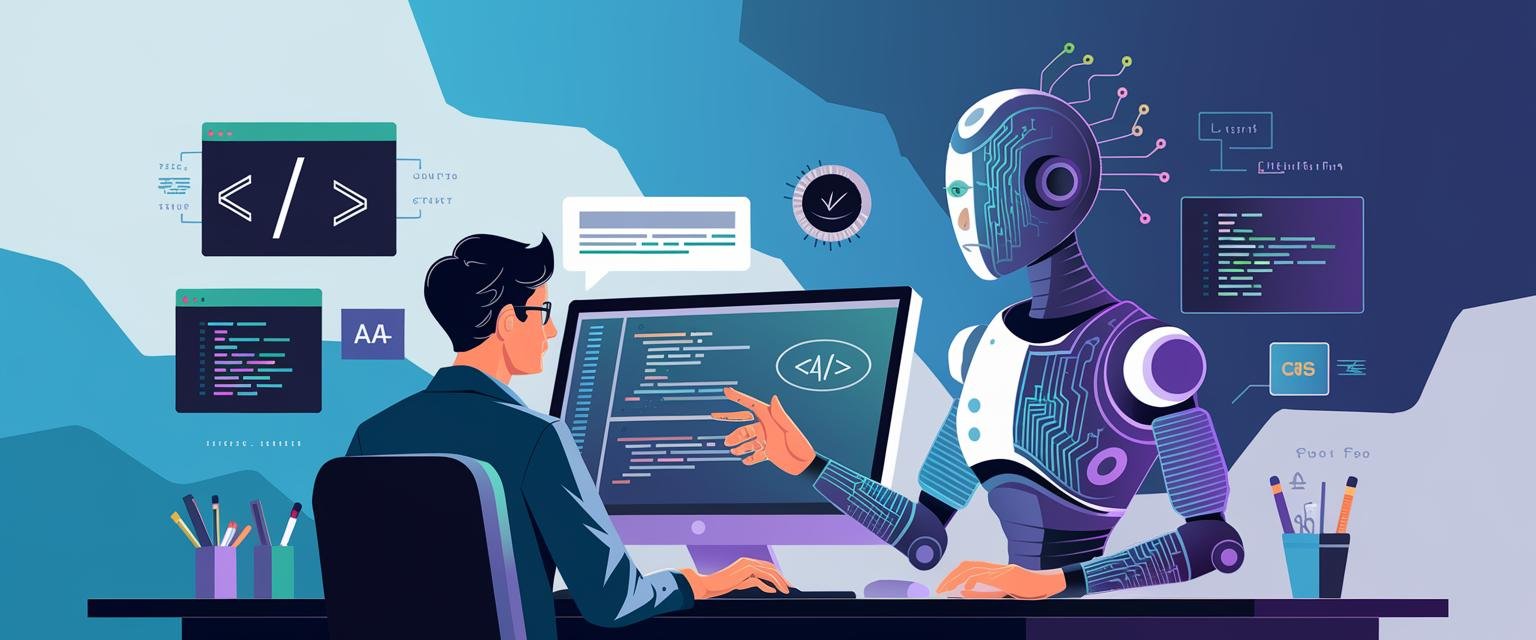
Leave a Reply