Introduction
Kubernetes has become the de facto standard for container orchestration, offering a powerful platform for deploying, managing, and scaling applications. However, handling high-traffic applications requires careful planning and optimization to ensure that the cluster can handle increased loads without degradation in performance. In this guide, we’ll explore how to scale a Kubernetes cluster effectively and key considerations for high-traffic applications.
Understanding Kubernetes Scaling
Scaling in Kubernetes can be categorized into two main types:
- Vertical Scaling – Increasing the resources (CPU, memory) allocated to a pod.
- Horizontal Scaling – Increasing the number of pods or nodes in the cluster.
Both methods have their use cases, and in most scenarios, a combination of the two is required to optimize performance under high traffic.
How Do I Scale a Kubernetes Cluster?
Scaling a Kubernetes cluster involves various strategies, including pod autoscaling, node autoscaling, and workload optimization. Below are key approaches:
1. Horizontal Pod Autoscaler (HPA)
The Horizontal Pod Autoscaler (HPA) automatically adjusts the number of running pods based on observed CPU or memory usage, or custom metrics.
Steps to Enable HPA:
- Ensure metrics-server is installed:
kubectl apply -f https://github.com/kubernetes-sigs/metrics-server/releases/latest/download/components.yaml - Define an HPA resource in YAML:
apiVersion: autoscaling/v2beta2 kind: HorizontalPodAutoscaler metadata: name: my-app-hpa spec: scaleTargetRef: apiVersion: apps/v1 kind: Deployment name: my-app minReplicas: 2 maxReplicas: 10 metrics: - type: Resource resource: name: cpu target: type: Utilization averageUtilization: 75 - Apply the configuration:
kubectl apply -f hpa.yaml
2. Cluster Autoscaler
Cluster Autoscaler automatically adjusts the number of nodes in the cluster based on pending pod demands. This is useful when the workload exceeds the capacity of available nodes.
Enabling Cluster Autoscaler:
- For AWS EKS:
eksctl create cluster --name high-traffic-cluster --nodegroup-name scalable-group --nodes 3 --nodes-min 2 --nodes-max 10 - For GKE:
gcloud container clusters create high-traffic-cluster --enable-autoscaling --min-nodes 2 --max-nodes 10 - For AKS:
az aks create --resource-group myResourceGroup --name high-traffic-cluster --enable-cluster-autoscaler --min-count 2 --max-count 10
3. Load Balancing and Ingress Optimization
A load balancer helps distribute traffic evenly across pods, ensuring high availability and performance. Kubernetes provides different types of load balancing:
- Service LoadBalancer: Directs external traffic to backend pods.
- Ingress Controller: Manages routing rules for HTTP(S) traffic.
- Internal LoadBalancer: Distributes traffic within the cluster.
Example of an Ingress Controller:
apiVersion: networking.k8s.io/v1
kind: Ingress
metadata:
name: my-app-ingress
spec:
rules:
- host: myapp.example.com
http:
paths:
- path: /
pathType: Prefix
backend:
service:
name: my-app-service
port:
number: 80
4. Resource Requests and Limits
To ensure fair resource distribution, define requests (minimum required resources) and limits (maximum allowed resources) in pod configurations.
Example:
resources:
requests:
cpu: "500m"
memory: "256Mi"
limits:
cpu: "1000m"
memory: "512Mi"
5. Caching and Database Optimization
Using caching mechanisms like Redis, Memcached, or CDNs reduces the load on the application. Additionally, Read Replicas in databases can distribute queries across multiple instances to handle more read requests.
What Factors Should I Consider for High-Traffic Applications?
Scaling a Kubernetes cluster efficiently requires consideration of several factors:
1. Traffic Patterns
- Identify peak usage times and scale accordingly.
- Implement rate limiting to prevent abuse.
2. Pod Distribution and Affinity
- Use pod anti-affinity to distribute pods across multiple nodes for high availability.
- Example:
affinity: podAntiAffinity: requiredDuringSchedulingIgnoredDuringExecution: - labelSelector: matchExpressions: - key: app operator: In values: - my-app topologyKey: "kubernetes.io/hostname"
3. Network Performance
- Use CNI plugins (e.g., Calico, Cilium) for optimized networking.
- Implement service mesh solutions like Istio or Linkerd for better traffic management.
4. Security and Observability
- Enable logging with Fluentd, ELK, or Loki.
- Use Prometheus and Grafana for monitoring.
- Implement RBAC policies to enforce security.
Conclusion
Scaling Kubernetes clusters for high-traffic applications involves a combination of horizontal and vertical scaling, autoscalers, load balancing, and resource optimization. By leveraging tools like HPA, Cluster Autoscaler, Ingress controllers, and caching mechanisms, you can ensure your application handles traffic spikes efficiently while maintaining high availability and performance.
By following these best practices, you can build a robust and scalable Kubernetes deployment capable of handling high-traffic applications seamlessly.
Related Questions
Q: How do I scale a Kubernetes cluster?
A: Use Horizontal Pod Autoscaler (HPA) for pod scaling, Cluster Autoscaler for node scaling, and optimize resource requests/limits.
Q: What factors should I consider for high-traffic applications?
A: Consider traffic patterns, resource allocation, network performance, security, observability, and caching strategies to ensure efficient scaling and stability.
For more Kubernetes tutorials, stay tuned for our next guide!
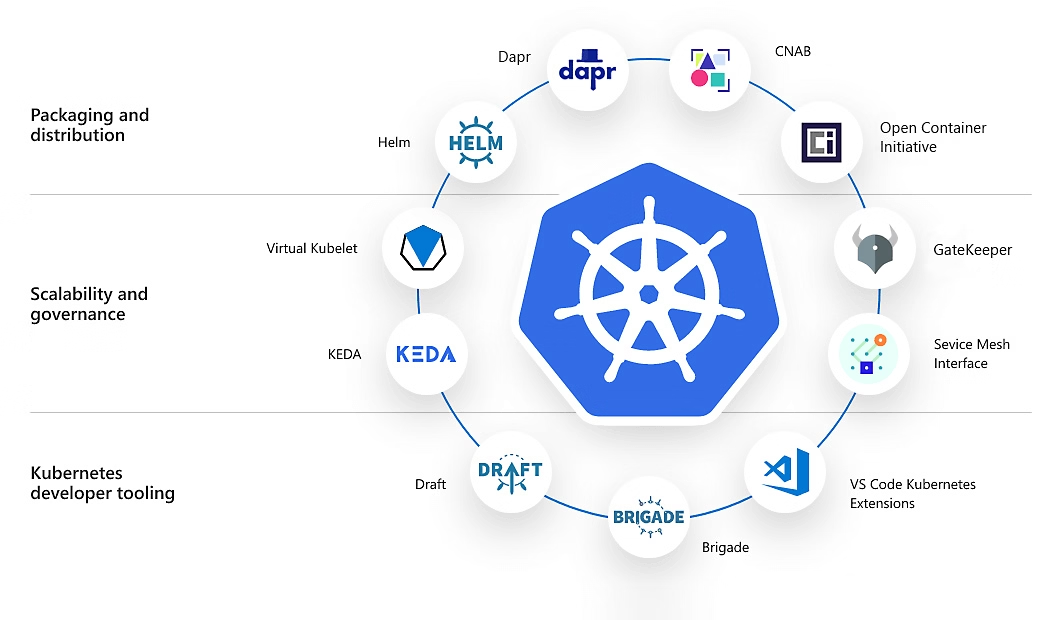
Leave a Reply