Cloud computing has transformed the way businesses operate, enabling them to scale effortlessly and enhance efficiency. Microsoft Azure is one of the leading cloud service providers, offering a wide array of services for computing, networking, storage, databases, and more. In this blog, we will explore the basics of Azure Cloud Services, its key features, and practical examples of its use.
What is Microsoft Azure?
Microsoft Azure is a cloud computing platform that provides Infrastructure as a Service (IaaS), Platform as a Service (PaaS), and Software as a Service (SaaS). With Azure, businesses can deploy, manage, and scale applications without investing in expensive hardware or on-premises data centers.
Key Features of Azure
- Scalability – Azure allows businesses to scale their infrastructure up or down as needed.
- Security – Azure provides built-in security features, compliance tools, and threat intelligence.
- Cost-Effective – Pay-as-you-go pricing model enables cost efficiency.
- Global Reach – Azure has data centers in multiple regions across the globe.
- Hybrid Cloud Capabilities – Businesses can integrate on-premises infrastructure with Azure.
- AI and Machine Learning – Azure provides services such as Azure AI and Cognitive Services for intelligent applications.
Popular Azure Services
1. Azure Virtual Machines (VMs)
Azure Virtual Machines provide scalable computing power in the cloud. Users can create Windows or Linux-based VMs and configure them based on their needs.
Example:
A startup can deploy a web application on Azure Virtual Machines and scale it as their user base grows.
2. Azure Blob Storage
Azure Blob Storage is a cloud storage solution for unstructured data, such as images, videos, and documents.
Example:
A media company can store large volumes of video content in Azure Blob Storage and retrieve it on demand.
3. Azure SQL Database
Azure SQL Database is a fully managed relational database service that supports SQL Server workloads without the need for database administration.
Example:
An e-commerce website can use Azure SQL Database to manage product inventories and customer transactions.
4. Azure Kubernetes Service (AKS)
Azure Kubernetes Service allows users to deploy and manage containerized applications easily.
Example:
A software development company can use AKS to deploy and orchestrate microservices applications.
5. Azure Functions
Azure Functions is a serverless compute service that enables running event-driven applications without managing infrastructure.
Example:
An IoT-based smart home system can trigger Azure Functions to process real-time sensor data.
Getting Started with Azure
- Create an Azure Account – Sign up for a free Azure account at Azure Portal.
- Explore the Azure Portal – Familiarize yourself with the services and dashboard.
- Deploy a Virtual Machine – Use the Azure Portal to create and configure a virtual machine.
- Experiment with Storage Services – Upload files to Azure Blob Storage.
- Try Azure SQL Database – Set up a database and execute SQL queries.
Conclusion
Microsoft Azure is a powerful cloud computing platform that enables businesses to innovate and scale efficiently. With services spanning computing, storage, AI, and security, Azure caters to a wide range of industries and use cases. By leveraging Azure Cloud Services, organizations can enhance productivity, reduce costs, and improve overall performance.
Whether you’re a developer, IT professional, or business owner, exploring Azure can open up new possibilities for your digital transformation journey.
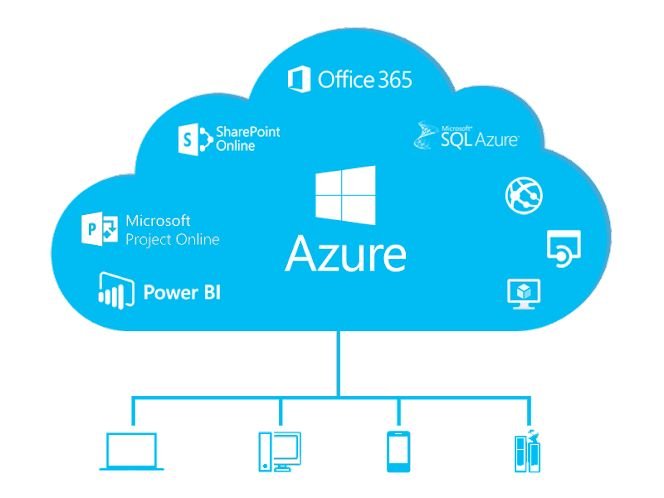
Leave a Reply