What is Kubernetes?
Kubernetes, often abbreviated as K8s, is an open-source container orchestration platform designed to automate the deployment, scaling, and management of containerized applications. Originally developed by Google and now maintained by the Cloud Native Computing Foundation (CNCF), Kubernetes has become the de facto standard for managing containerized workloads in cloud, hybrid, and on-premises environments.
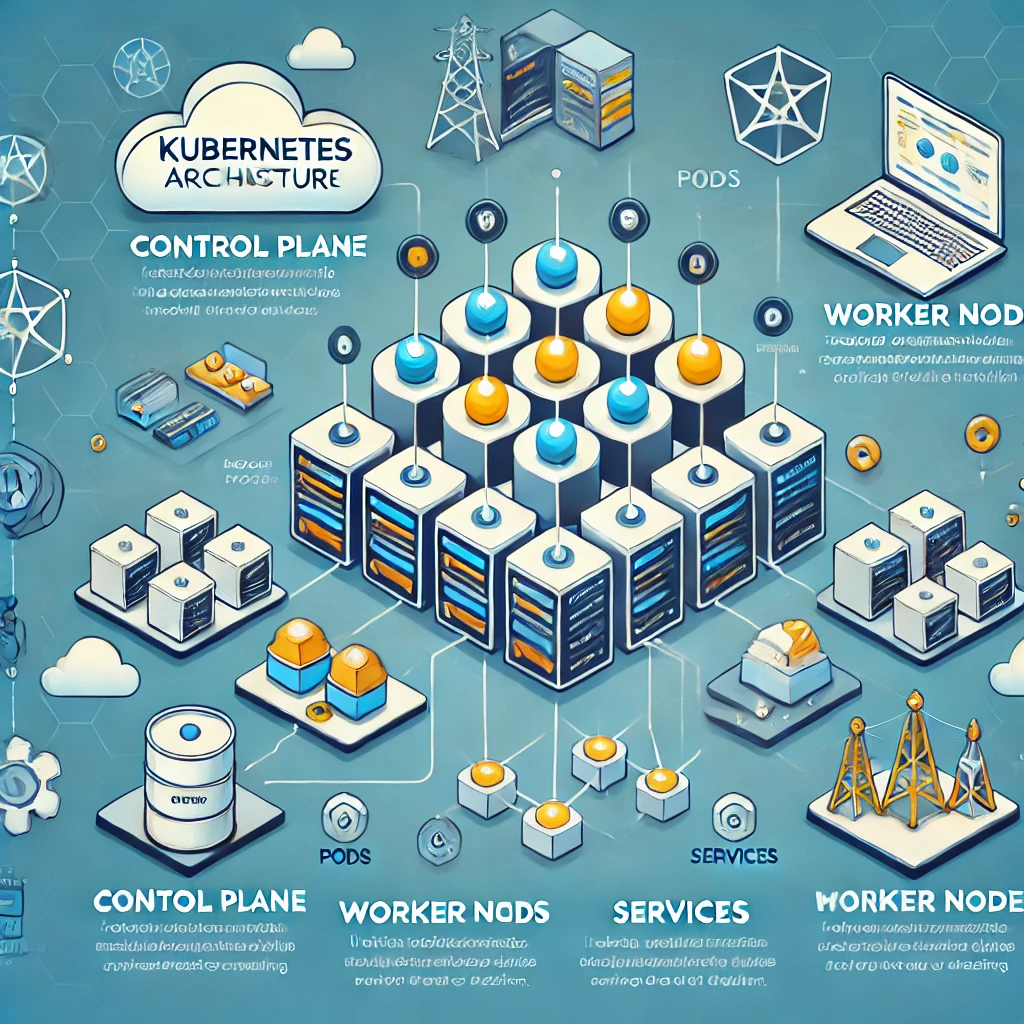
Why Kubernetes?
Modern software applications are increasingly built using microservices architectures and deployed in containers using Docker or similar technologies. While containers provide flexibility and efficiency, managing them manually across multiple servers can be challenging. Kubernetes solves this problem by offering:
- Automated Deployment & Scaling – Deploy applications easily and scale them up or down based on demand.
- Load Balancing & Service Discovery – Distribute traffic efficiently and automatically detect services.
- Self-Healing Capabilities – Restart failed containers, replace them, and reschedule workloads when necessary.
- Efficient Resource Utilization – Optimize how resources like CPU and memory are allocated.
- Multi-Cloud & Hybrid Cloud Support – Deploy applications across various cloud providers or on-premises environments.
Key Components of Kubernetes
Kubernetes consists of multiple components that work together to manage containerized applications effectively. The core components include:
1. Cluster Architecture
A Kubernetes cluster consists of two primary parts:
- Control Plane (Master Node) – Manages the entire cluster and makes global decisions about scheduling and scaling.
- Worker Nodes – Run containerized applications using Pods.
2. Pods
A Pod is the smallest deployable unit in Kubernetes. It contains one or more containers that share networking and storage resources.
3. Nodes
A Node is a machine (physical or virtual) that runs workloads. It contains a Kubelet (agent that communicates with the control plane) and a container runtime (such as Docker or containerd).
4. Services
A Service provides a stable way to expose and access a group of Pods. Kubernetes supports various service types like ClusterIP, NodePort, and LoadBalancer.
5. Deployments
A Deployment defines how Pods should be created, updated, and managed. It ensures that the desired number of Pods are always running.
6. ConfigMaps & Secrets
- ConfigMaps allow external configuration data to be injected into applications.
- Secrets store sensitive information like API keys and passwords securely.
7. Ingress Controller
An Ingress Controller manages external access to services using HTTP(S) routing and load balancing.
How Kubernetes Works
The basic workflow of Kubernetes involves several steps:
- Define Application Configuration – Developers write YAML files to specify application requirements (Pods, Services, Deployments, etc.).
- Deploy to a Cluster – The Kubernetes API schedules the workload on available worker nodes.
- Monitor & Scale – Kubernetes automatically monitors application performance and scales as needed.
- Self-Healing & Updates – Kubernetes replaces failed Pods and allows rolling updates without downtime.
Benefits of Using Kubernetes
1. High Availability & Fault Tolerance
Kubernetes ensures applications remain available by automatically restarting failed containers and distributing workloads across multiple nodes.
2. Improved Scalability
It dynamically scales applications based on traffic and resource consumption.
3. Portability & Flexibility
Kubernetes can run on-premises, in public clouds (AWS, Azure, Google Cloud), or in hybrid environments, providing flexibility.
4. DevOps & CI/CD Integration
Kubernetes works seamlessly with DevOps pipelines, enabling Continuous Integration and Continuous Deployment (CI/CD) for faster software releases.
5. Cost Efficiency
By optimizing resource utilization, Kubernetes helps reduce infrastructure costs.
Getting Started with Kubernetes
- Install Kubernetes – Use Kubernetes distributions like Minikube (local setup) or Kubernetes on cloud providers (AKS, EKS, GKE).
- Deploy Applications – Write YAML configuration files and use
kubectlcommands to deploy workloads. - Monitor & Scale – Use Kubernetes dashboards and logging tools like Prometheus and Grafana.
- Manage Networking & Security – Configure Ingress, Network Policies, and Secrets for secure application deployment.
Conclusion
Kubernetes is a powerful container orchestration platform that simplifies the deployment and management of modern applications. It enables automation, scalability, and reliability, making it the go-to solution for organizations adopting cloud-native architectures.
Whether you’re a developer, system administrator, or DevOps engineer, learning Kubernetes is essential in today’s cloud computing landscape. Start exploring Kubernetes today and transform the way you deploy applications!
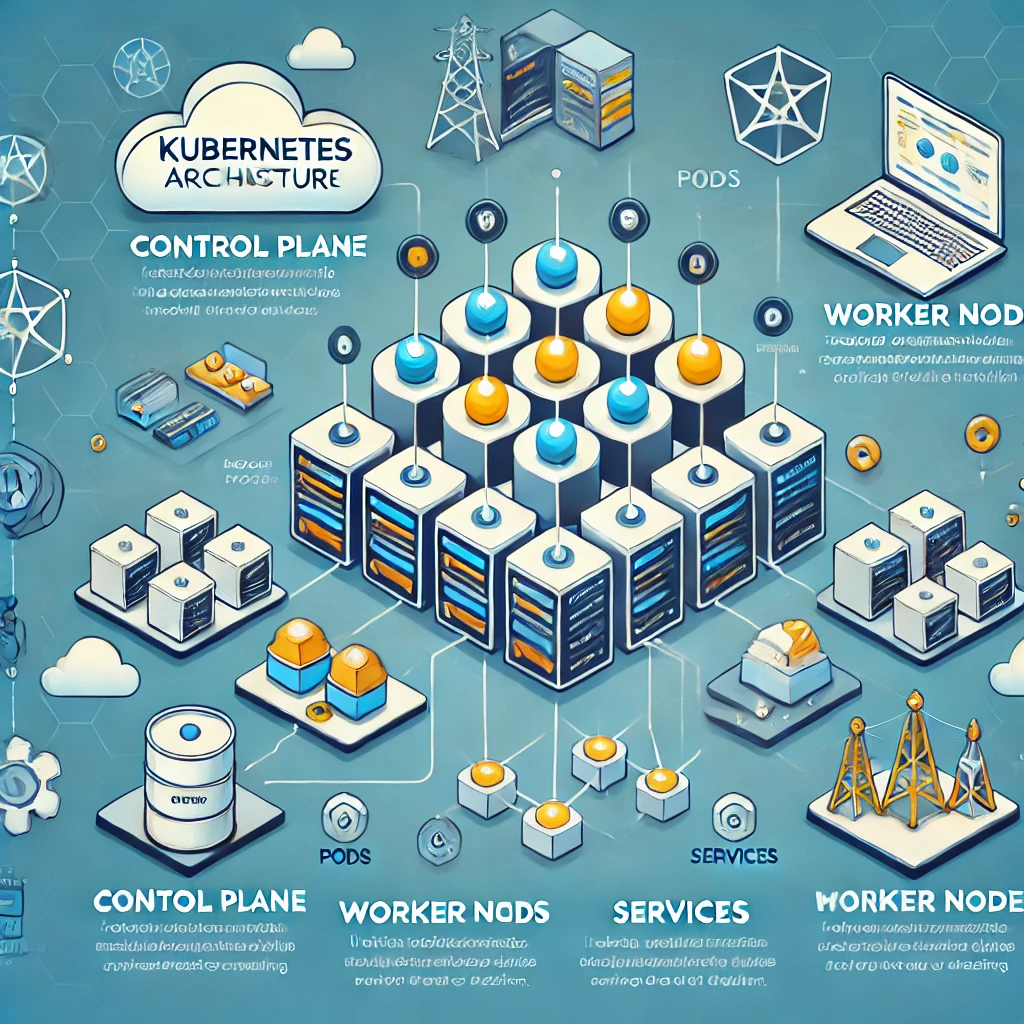
Leave a Reply