Introduction
Kubernetes is an open-source container orchestration platform that automates the deployment, scaling, and management of containerized applications. Originally developed by Google and introduced in 2014, Kubernetes has become a cornerstone of modern cloud-native application development and operations. Its evolution from Google’s internal system, Borg, to a widely adopted framework reflects the growing need for efficient management of distributed applications, particularly in the context of microservices architecture and DevOps practices.
By 2020, over 85% of enterprises had embraced container technologies, with Kubernetes serving as the de facto standard for orchestration and management. Understanding its architecture, key concepts, and best practices is crucial for anyone looking to leverage Kubernetes effectively.
What is Kubernetes?
Kubernetes, often abbreviated as K8s, is an open-source container orchestration system designed to automate the deployment, scaling, and operation of application containers across clusters of hosts. It provides a framework for running distributed systems resiliently, handling networking, storage, and security seamlessly. Kubernetes abstracts the underlying infrastructure, allowing developers to focus on building and deploying applications without worrying about the complexity of managing individual containers.
Kubernetes ensures high availability, load balancing, and self-healing capabilities, making it a preferred choice for running microservices-based applications. It also integrates well with cloud-native tools and platforms, enhancing DevOps workflows and continuous deployment processes.
History of Kubernetes
Kubernetes was originally developed by Google and introduced as an open-source project in 2014. It was inspired by Google’s internal container orchestration system, Borg, which managed large-scale containerized applications. As microservices architecture gained traction, Kubernetes emerged as a solution to address the complexities of deploying and maintaining numerous containers and services.
The platform has undergone several significant updates since its inception. Each major release has introduced new features, such as stable volume expansion and improved security mechanisms. Kubernetes’ community-driven approach has played a crucial role in its continuous evolution, ensuring it remains adaptable to the ever-changing technological landscape.
Kubernetes Architecture
Kubernetes architecture consists of two primary components: the Control Plane and Worker Nodes. Understanding these components is fundamental for beginners.
Control Plane
The Control Plane manages the state of the cluster and includes the following components:
- kube-apiserver: The core component that exposes the Kubernetes API, enabling communication within the cluster.
- etcd: A consistent and highly available key-value store that maintains critical cluster data.
- kube-scheduler: Evaluates resource requirements and assigns Pods to appropriate Worker Nodes.
- kube-controller-manager: Runs various controllers that monitor and maintain the desired states of Kubernetes objects.
- cloud-controller-manager: Integrates with cloud provider services for cloud-specific operations.
Worker Nodes
Worker Nodes execute the actual workloads and applications. They contain the following components:
- kubelet: Ensures that containers are running and manages the container runtime environment.
- kube-proxy: Maintains network rules for communication between Pods.
- Container Runtime: Runs containers within the Pods (e.g., Docker, containerd).
Getting Started with Kubernetes
For beginners, setting up a local Kubernetes cluster is a great way to start experimenting with its features. One of the simplest methods is using Minikube, which allows you to run Kubernetes on your local machine.
How Do I Get Started with Kubernetes as a Beginner?
Starting with Kubernetes can seem overwhelming, but following a structured approach will make the learning curve manageable:
- Learn the Basics: Familiarize yourself with containerization concepts using Docker.
- Set Up a Local Kubernetes Environment: Install Minikube and kubectl.
- Deploy Sample Applications: Experiment with basic Deployments and Services.
- Explore Kubernetes Resources: Learn about Pods, ConfigMaps, Secrets, and Namespaces.
- Monitor and Debug: Use tools like Prometheus and kubectl logs to gain insights into your cluster.
- Advance to Cloud Deployments: Try Kubernetes on cloud providers like AWS EKS, Google GKE, or Azure AKS.
Setting Up Minikube
- Download and install Minikube based on your operating system.
- Install kubectl, the Kubernetes command-line tool.
- Start a Kubernetes cluster using:
minikube start - Verify the installation with:
kubectl get nodes
Once Minikube is set up, you can deploy a simple application and explore Kubernetes’ capabilities.
Deploying a Basic Application
- Create a Deployment:
kubectl create deployment nginx --image=nginx - Expose the Deployment as a Service:
kubectl expose deployment nginx --type=NodePort --port=80 - Get the URL of the application:
minikube service nginx --url
This will allow you to access your deployed application via a web browser.
Key Kubernetes Concepts
Understanding the fundamental concepts of Kubernetes is crucial for managing containerized applications efficiently.
Pods
A Pod is the smallest deployable unit in Kubernetes. It represents a single instance of a running process and can contain one or more containers. Pods provide a cohesive environment for containers to share storage and network resources.
Services
Kubernetes Services enable communication between different parts of an application. There are several types:
- ClusterIP: Accessible only within the cluster.
- NodePort: Exposes the service on a static port on each node.
- LoadBalancer: Uses an external load balancer for access from outside the cluster.
Deployments
A Deployment manages the deployment and scaling of Pods. It ensures that the correct number of replicas are running and facilitates rolling updates and rollbacks.
ConfigMaps & Secrets
- ConfigMaps store non-sensitive configuration data in key-value pairs.
- Secrets store sensitive information such as passwords and API keys securely.
ReplicaSets
A ReplicaSet ensures that a specified number of Pod replicas are running at all times, maintaining high availability and resilience.
Conclusion
Kubernetes is a powerful platform for managing containerized applications, offering automation, scalability, and resilience. While it comes with challenges, understanding its core concepts and best practices will help beginners navigate its complexities. With continuous learning and hands-on experimentation, Kubernetes can become an invaluable tool in modern DevOps and cloud-native development.
By mastering Kubernetes, developers and IT professionals can streamline application deployment, enhance operational efficiency, and future-proof their infrastructure.
Additional Resources
For those looking to dive deeper into Kubernetes, consider exploring:
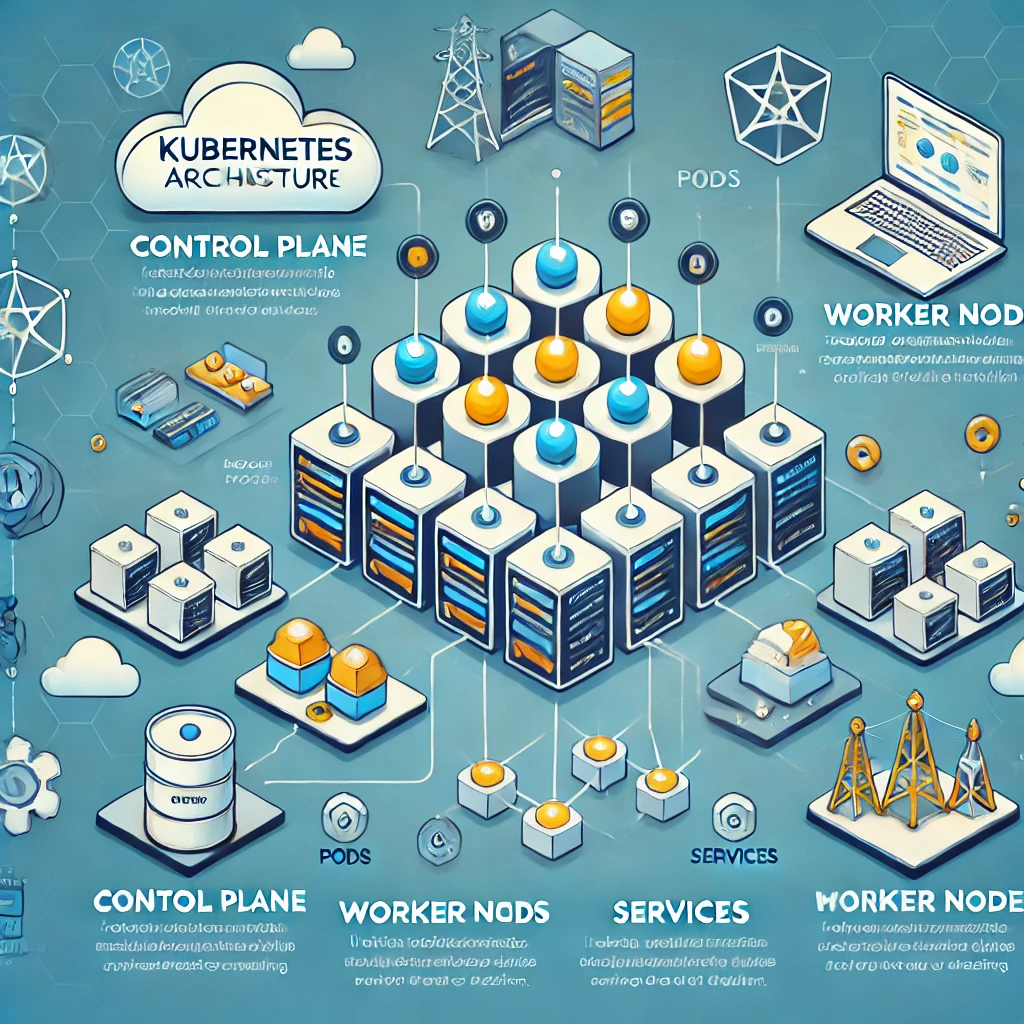
Leave a Reply