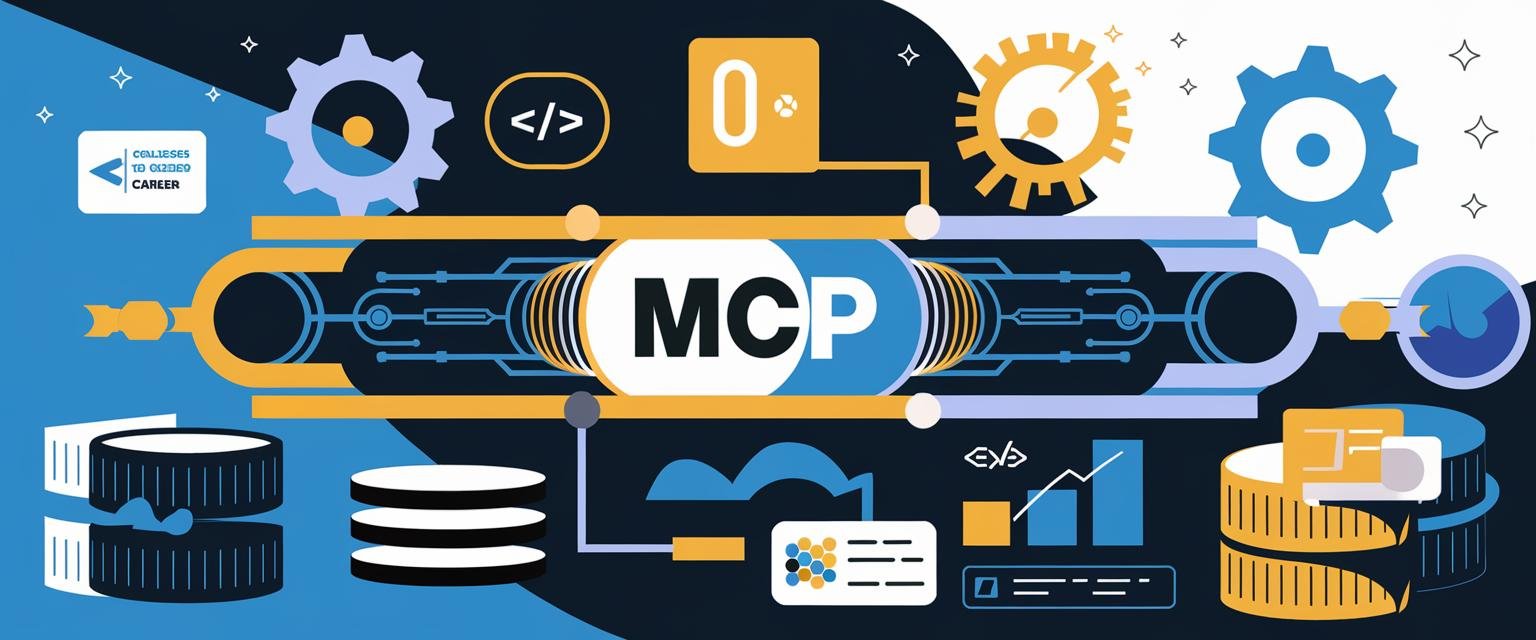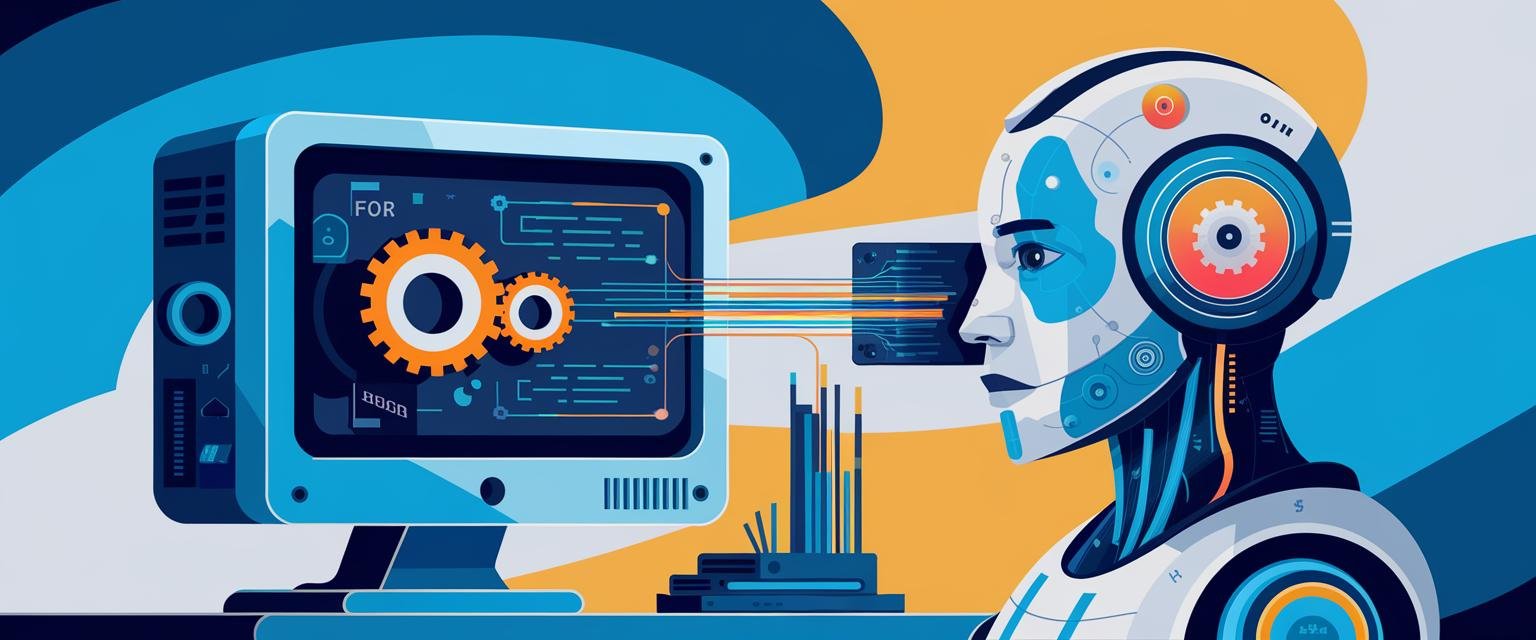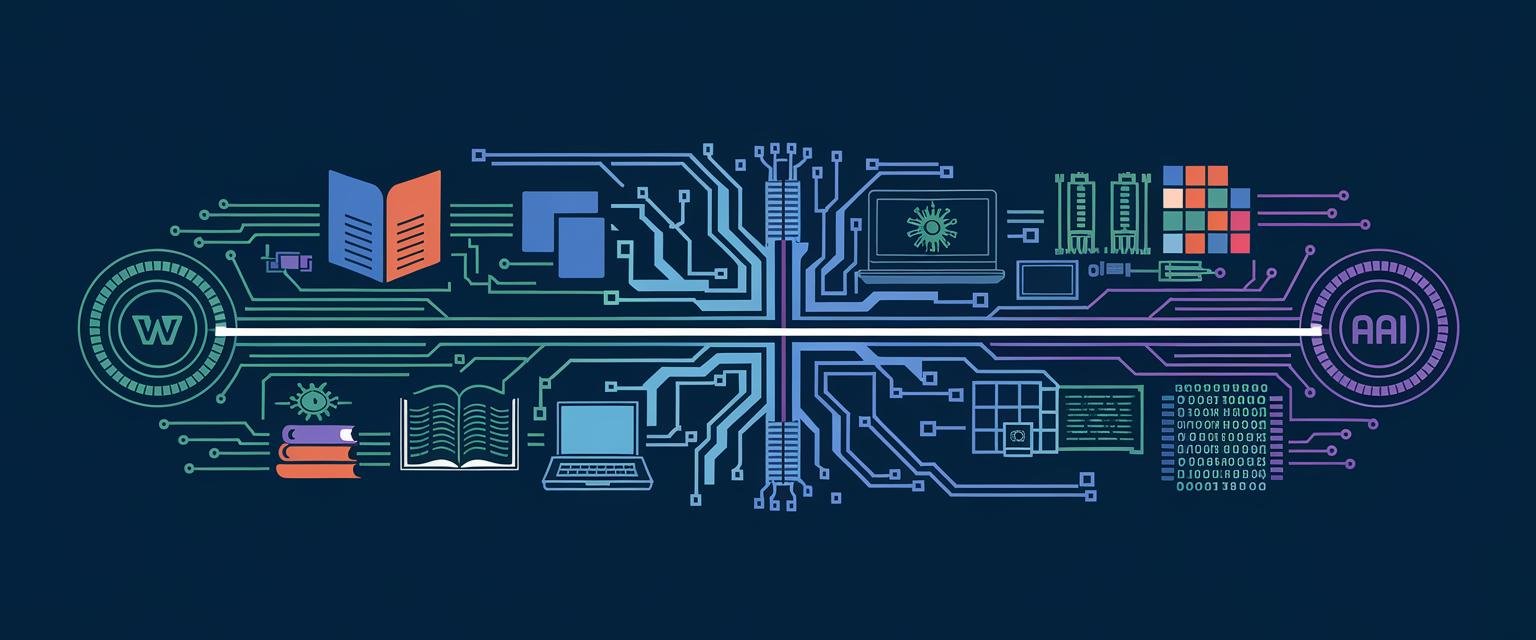Master SAP ABAP: 7 Essential Steps for Newbies
Are you looking to break into the world of SAP but feeling overwhelmed by the technical jargon? Thinking about a career in a field with high demand and good salaries? You’re in the right place!
This blog post is your essential guide to mastering SAP ABAP for beginners. I’ll break down this powerful programming language into easily digestible steps, specifically tailored for those with little to no prior coding experience. Having guided dozens of students through this process, I know exactly where the tricky parts are!
By the end of this guide, you’ll understand what SAP ABAP is, why it’s important, and how you can take your first steps towards becoming a skilled ABAP developer. You’ll also learn about career opportunities and the resources you need to succeed.
We’re diving into SAP ABAP for Beginners – a topic I’m passionate about at Colleges to Career. Our mission has always been to provide practical, accessible career advice, making complex topics like SAP ABAP less intimidating for students transitioning to professional life.
1. What Exactly IS SAP ABAP? (And Why Should You Care?)
SAP ABAP (Advanced Business Application Programming) is the primary programming language used to develop and customize SAP applications. Think of it as the engine that powers many of the world’s largest businesses’ core operations. ABAP allows programmers to create custom applications, modify existing SAP functionality, and develop specialized reports within the SAP environment.
I often explain to my students that unlike general-purpose programming languages like Java or Python that can be used to build almost any type of application, ABAP is specifically designed for business applications within the SAP ecosystem. This specialization is actually its strength.
ABAP is primarily used for:
- Customizing existing SAP functionality to meet specific business requirements
- Creating custom business applications within SAP
- Developing interfaces between SAP and other systems
- Building specialized reports and data analysis tools
- Automating business processes
Why should you care? The demand for SAP ABAP developers remains consistently high across industries like manufacturing, healthcare, retail, and finance. Companies that have invested millions in SAP systems need skilled developers to maintain and customize these systems. This translates to job security and competitive salaries for those with ABAP skills.
It’s similar to how you might customize Microsoft Excel with macros to automate tasks – but on a much larger, enterprise-wide scale. Instead of enhancing a spreadsheet, you’re customizing mission-critical business systems that run multinational corporations.
I regularly hear from newcomers who worry that ABAP is an “old” or “outdated” language. While ABAP has been around since the 1980s, I’ve watched it evolve significantly over my career. With the shift to SAP S/4HANA (SAP’s latest ERP system), ABAP remains essential and has incorporated modern programming paradigms. Companies with massive SAP investments will continue needing ABAP developers for decades to come – I’ve seen this firsthand with my students who continue to find excellent opportunities year after year.
Key Takeaway: SAP ABAP allows you to customize and extend SAP systems, making you a valuable asset to companies using SAP. Learning this specialized skill can lead to stable, well-paying career opportunities across various industries.
2. Is Coding Knowledge Essential for ABAP Roles? (Breaking Down the Barriers)
One of the most common questions I hear from students is whether they need prior coding experience to learn ABAP. The short answer: No, prior coding knowledge is NOT strictly essential – though it certainly helps.
In my years of teaching ABAP to beginners, I’ve found that what’s more important is having:
- Strong analytical and logical thinking skills
- Attention to detail
- Problem-solving abilities
- Persistence and patience
- A methodical approach to learning
These qualities are often more valuable than existing coding knowledge when starting with ABAP. The language itself was designed with business users in mind, making it more accessible than many other programming languages.
I’ve mentored history majors, business graduates, and even former teachers who’ve successfully transitioned to ABAP careers. If you’ve ever created complex Excel formulas, worked with database queries, or even just demonstrated strong logical thinking in other contexts, you already have transferable skills relevant to ABAP development. The syntax and structure can be learned systematically with practice.
What makes ABAP particularly approachable for beginners is SAP’s extensive documentation and learning resources. Unlike some programming languages where documentation can be sparse or community-driven, SAP provides comprehensive, official documentation for ABAP. This structured approach to learning makes it easier for beginners to find reliable information.
The SAP Help Portal and SAP Developer Center offer detailed guides that walk you through concepts step by step. Additionally, the ABAP syntax is relatively consistent and follows clear patterns, making it easier to learn than languages with more irregular syntax.
Key Takeaway: Prior coding experience is not mandatory. A strong desire to learn and problem-solving skills are key to getting started with ABAP. The structured nature of the language and abundance of official learning resources make it more accessible than many other programming languages.
3. Setting Up Your ABAP Playground: Accessing the Tools You Need
Before you can write your first line of ABAP code, you need access to a development environment. Fortunately, there are several options available, including free and low-cost solutions perfect for beginners:
Option 1: SAP NetWeaver AS ABAP Developer Edition
This is a free, downloadable version of SAP’s application server that you can install on your own computer. It’s perfect for learning and practicing ABAP development.
Pros:
- Completely free
- Full-featured development environment
- Works offline
- Closest to what you’ll use in a professional environment
Cons:
- Requires significant system resources (minimum 8GB RAM recommended)
- Installation can be complex
- Windows or Linux operating system required
To set up SAP NetWeaver AS ABAP Developer Edition:
- Register for an SAP account at developers.sap.com
- Download the NetWeaver AS ABAP Developer Edition
- Follow the installation guide (set aside 2-3 hours for this process)
Option 2: SAP Cloud Platform ABAP Environment Trial
This cloud-based option lets you access an ABAP development environment through your web browser.
Pros:
- No local installation required
- Accessible from any device with a web browser
- Regularly updated with new features
- Less demanding on your computer’s resources
Cons:
- Requires internet connection
- Trial period limitations
- Slightly different from on-premise ABAP systems
To set up SAP Cloud Platform ABAP Environment Trial:
- Create an SAP account at account.hanatrial.ondemand.com
- Navigate to the ABAP environment option
- Set up your trial account (takes about 30 minutes)
Option 3: ABAP Learning Systems from Training Providers
Several SAP training providers offer access to ABAP systems specifically designed for learning.
Pros:
- Designed for educational purposes
- Often comes with guided exercises
- Technical support available
Cons:
- Usually involves a fee
- May have time limitations
When I started learning ABAP five years ago, I struggled with choosing the right environment. After trying all three options, I found the NetWeaver AS ABAP Developer Edition most valuable because it gave me the complete experience of working with the system. Yes, the installation took me an entire weekend to figure out, but that investment paid off tremendously in my learning journey. I still remember the satisfaction of finally seeing that SAP GUI login screen after hours of troubleshooting!
However, if you’re on a computer with limited resources or want to avoid installation complexities, the cloud option is an excellent alternative. Several of my students with older laptops have had great success with this approach.
Key Takeaway: You can start learning ABAP with free or low-cost development environments. Choose the one that best fits your learning style and resources. The SAP NetWeaver Developer Edition provides the most authentic experience, while cloud options offer greater convenience and accessibility.
4. Your First ABAP Program: A Step-by-Step Guide
Now that you have your development environment set up, let’s write your first ABAP program – the classic “Hello, World!” This simple exercise will familiarize you with the basic structure of ABAP code and the development environment.
Step 1: Create a New Program
- Log in to your SAP system
- Enter transaction code SE38 in the command field
- Enter a name for your program (e.g., Z_HELLO_WORLD)
- Note: All custom programs typically start with “Z” or “Y” in SAP
- Click “Create”
- Enter a short description like “My First ABAP Program”
- Select “Executable Program” as the program type
- Save your program
Step 2: Write Your Code
Here’s a simple ABAP program that displays “Hello, World!” in a message box:
REPORT z_hello_world. * This is a comment - This program displays Hello World WRITE: 'Hello, World!'. * Display a popup message MESSAGE 'Hello World from ABAP!' TYPE 'I'.
I still remember writing my first ABAP program. I was so nervous about making syntax errors that I triple-checked every character! Don’t worry about perfectionism – the system will tell you if something’s wrong, and that’s part of the learning process.
Step 3: Activate and Execute Your Program
- Click the “Activate” button (or press Ctrl+F3)
- Click the “Execute” button (or press F8)
You’ll see “Hello, World!” displayed on your screen, followed by a popup message box with the same text. The first time I saw my code work, I was ridiculously excited over such a simple output – and you should be too! It’s your first step into the ABAP world.
Understanding the Code
Let’s break down what each part does:
REPORT z_hello_world.– This defines the program name and indicates it’s a report program.- The line with
*is a comment – the system ignores this, but it helps document your code. WRITE: 'Hello, World!'.– This outputs the text to the screen.MESSAGE 'Hello World from ABAP!' TYPE 'I'.– This displays an information popup with the text.
When I teach ABAP to beginners, I see these common errors repeatedly:
- Forgetting periods at the end of statements (ABAP requires them)
- Mismatched quotes
- Case sensitivity issues in some contexts
If you get an error, don’t get discouraged! I made all these mistakes myself. Carefully check your syntax against the example. ABAP will usually tell you exactly where the error occurred and what went wrong.
Key Takeaway: Writing your first ABAP program is a great way to solidify your understanding of the language’s syntax and structure. Even simple programs like “Hello World” teach you fundamental concepts like program structure, basic output commands, and the development workflow in SAP.
5. Diving Deeper: Essential Concepts and Resources for Continued Learning
Once you’ve written your first program, it’s time to expand your knowledge with some essential ABAP concepts. These form the foundation for more complex development work:
Internal Tables
Internal tables are one of ABAP’s most powerful features. They’re memory-based data structures that temporarily store data during program execution – similar to arrays or lists in other languages, but with more functionality.
I remember struggling with internal tables when I first started. The syntax seemed so strange compared to arrays in other languages I’d dabbled in. But once I got comfortable with them, I realized how incredibly flexible and powerful they are for processing business data.
DATA: lt_employees TYPE TABLE OF zemployees,
ls_employee TYPE zemployees.
* Fill the internal table
SELECT * FROM zemployees INTO TABLE lt_employees
WHERE department = 'IT'.
* Loop through the table
LOOP AT lt_employees INTO ls_employee.
WRITE: / ls_employee-name, ls_employee-position.
ENDLOOP.
Data Manipulation
ABAP provides numerous ways to manipulate data, including string operations, calculations, and data conversions:
DATA: lv_text1 TYPE string VALUE 'Hello',
lv_text2 TYPE string VALUE 'World',
lv_result TYPE string.
CONCATENATE lv_text1 lv_text2 INTO lv_result SEPARATED BY ' '.
WRITE: / lv_result. " Outputs: Hello World
Open SQL
ABAP includes its own version of SQL for database operations, known as Open SQL. In my consulting work, I use this almost daily – it’s one of the most practical skills you’ll develop:
* Selecting data SELECT firstname, lastname, email FROM zemployees INTO TABLE @DATA(lt_contacts) WHERE department = 'Sales'. * Updating data UPDATE zemployees SET salary = salary * 1.05 WHERE performance_rating = 'A'.
Learning Resources
When I was learning ABAP, I spent too much time jumping between different resources without a clear plan. Learn from my mistake! Here are the resources I now recommend to all my students:
- SAP Developer Center (developers.sap.com) – Official tutorials, documentation, and sample code
- SAP Help Portal – Comprehensive reference materials
- ABAP Programming: The Comprehensive Guide by Horst Keller – An excellent book for beginners [SAP Press, 2021]
- SAP Community (community.sap.com) – Forums where you can ask questions and learn from experts
One of the most beneficial aspects of learning ABAP is the strong community support. Unlike some niche programming languages, ABAP has a large, active community of developers willing to help newcomers. When I was stuck on a particularly challenging problem early in my career, a kind developer from the SAP Community forums spent hours helping me troubleshoot – that level of support is invaluable.
I highly recommend joining:
- The SAP Community forums
- LinkedIn groups focused on SAP development
- Local SAP user groups in your area
Engaging with these communities not only helps with technical questions but also provides networking opportunities that can lead to job offers and mentorship. Three of my students found their first ABAP jobs through connections they made in these communities!
Key Takeaway: Mastering intermediate concepts and actively participating in the SAP community will significantly accelerate your ABAP development journey. Focus on understanding internal tables, data manipulation, and Open SQL as your next steps after basic syntax.
6. Career Paths for SAP ABAP Developers: Your Options
The SAP ecosystem offers diverse career opportunities for ABAP developers at various experience levels. Having helped numerous students navigate these career paths, I can share some insights about what each role typically involves:
ABAP Developer/Programmer
Responsibilities:
- Writing and modifying ABAP code
- Creating custom reports and interfaces
- Troubleshooting and fixing bugs
- Implementing SAP standard functionality
Skills Needed:
- Strong ABAP programming skills
- Understanding of business processes
- Problem-solving abilities
- Basic database knowledge
Salary Range: $70,000-$95,000 for entry-level positions in the US, with experienced developers earning $100,000+
SAP Technical Consultant
Responsibilities:
- Analyzing business requirements
- Designing technical solutions
- Configuring and customizing SAP systems
- Working directly with clients
Skills Needed:
- Strong ABAP knowledge
- Business process understanding
- Communication skills
- Project management abilities
Salary Range: $85,000-$130,000+ depending on experience
SAP Functional/Technical Analyst
Responsibilities:
- Bridging the gap between business and technical teams
- Translating business requirements into technical specifications
- Testing and quality assurance
- Documentation
Skills Needed:
- ABAP basics
- Strong business process knowledge
- Communication skills
- Analytical thinking
Salary Range: $75,000-$110,000
SAP Technical Architect
Responsibilities:
- Designing complex SAP solutions
- Making high-level technical decisions
- Leading development teams
- Ensuring best practices
Skills Needed:
- Advanced ABAP knowledge
- System architecture understanding
- Leadership skills
- Experience with multiple SAP modules
Salary Range: $120,000-$160,000+
I’ve watched former students progress through many of these career paths. One particularly memorable success story is a student who started as a junior ABAP developer and within four years had become a technical architect leading a team of eight developers at a Fortune 500 company.
Many major companies hire SAP ABAP developers, including:
- Consulting firms: Accenture, Deloitte, IBM
- Technology companies: Amazon, Microsoft, Google
- Manufacturing: Procter & Gamble, Boeing, General Electric
- Pharmaceuticals: Pfizer, Johnson & Johnson
- Retail: Walmart, Target, Amazon
Certifications can significantly boost your career prospects and earning potential. The most relevant certification for beginners is the SAP Certified Development Associate – ABAP with SAP NetWeaver. This certification validates your knowledge of basic ABAP programming and is recognized globally.
Is certification worth it for beginners? In my experience, yes – especially if you don’t have a computer science degree or relevant work experience. I’ve seen firsthand how certifications can transform career prospects for my students. When I mentor ABAP beginners, I always recommend considering this certification once they’ve got the basics down. Several of my students who earned this certification received job offers within weeks, often with $5-10K higher starting salaries than their uncertified peers.
Key Takeaway: A career in SAP ABAP offers diverse opportunities with high earning potential. Certifications can significantly enhance your career prospects, especially for those without formal IT backgrounds or experience. The variety of roles available means you can evolve your career toward more technical or business-focused positions as your interests develop.
7. Next Steps: Your Journey to ABAP Mastery
Learning SAP ABAP is a marathon, not a sprint. Here’s a structured approach to continue your journey from beginner to master:
Month 1-2: Build Your Foundation
- Complete basic ABAP syntax tutorials
- Write simple programs daily
- Master the development environment
- Learn to debug effectively
Month 3-4: Develop Practical Skills
- Build a personal project (suggestions below)
- Study internal tables thoroughly
- Learn modularization (subroutines, functions, methods)
- Practice Open SQL
Month 5-6: Expand Your Knowledge
- Learn object-oriented ABAP
- Study SAP business processes
- Practice with more complex scenarios
- Prepare for certification
Beginner Project Ideas
- Employee Directory: Create a simple application to store and display employee information
- Inventory Management Tool: Build a basic system to track inventory levels
- Reporting Tool: Develop a program that generates formatted reports from SAP data
- Data Migration Utility: Create a tool to import data from CSV files into SAP tables
From my experience teaching ABAP to newcomers, I’ve found that practice and real-world application accelerate learning far more than theory alone. When I was learning, I spent too much time reading documentation before writing code. Don’t make my mistake! Even simple programs will teach you more than hours of reading. I recommend spending at least 70% of your learning time actually coding.
I particularly remember one student who created a simple attendance tracking application as his first project. It was basic, but he learned more from that single project than from weeks of tutorials because he had to solve real problems and make design decisions.
Finding a mentor can dramatically accelerate your learning. Look for experienced developers in your company, educational institution, or online communities who might be willing to guide you. Many experienced ABAP developers enjoy helping newcomers because they remember their own learning journey. My own mentor saved me countless hours of frustration by showing me best practices and common pitfalls to avoid.
Remember that learning any programming language requires persistence. You’ll encounter challenges and moments of frustration – this is normal and part of the process. I still recall staring at my screen for hours trying to understand why my internal table wasn’t working correctly (it was a simple syntax error!). The tech industry is constantly evolving, so cultivate a growth mindset and embrace continuous learning.
Key Takeaway: Consistent practice, project building, and continuous learning are essential for achieving ABAP mastery. Create a structured learning plan, build practical projects, and seek mentorship to accelerate your development. The journey to becoming an ABAP expert is challenging but rewarding.
Frequently Asked Questions About Learning SAP ABAP
How long does it take to become proficient in ABAP?
Most beginners can grasp the basics within 2-3 months with consistent practice. Becoming truly proficient typically takes 6-12 months of regular coding and project work. The learning curve depends on your background, learning style, and the time you can dedicate. I’ve seen students with logical thinking skills and dedication become productive ABAP developers in as little as four months.
One of my most determined students went from complete beginner to handling production support tasks in just five months by dedicating 15 hours weekly to focused practice. Meanwhile, another student who practiced sporadically took over a year to reach the same level. Consistency really is key.
Do I need a computer science degree to become an ABAP developer?
No, a computer science degree is not strictly required. While technical education provides helpful fundamentals, many successful ABAP developers come from diverse backgrounds including business, economics, and even liberal arts. What matters more is your willingness to learn, problem-solving abilities, and understanding of business processes.
I’ve personally mentored former teachers, marketing professionals, and even a chef who successfully transitioned into ABAP careers. Their diverse backgrounds actually became advantages, bringing fresh perspectives to technical problem-solving. Many developers learn through online resources, bootcamps, and hands-on experience.
Is ABAP a difficult language to learn?
ABAP is generally considered easier to learn than many other programming languages, especially for beginners. Its syntax is relatively straightforward, and it was designed with business users in mind. The clear structure and extensive documentation make the learning process more manageable.
In my teaching experience, the most challenging aspect is often understanding the SAP business context rather than the language itself. Students who grasp how businesses operate tend to learn ABAP more quickly because they understand why certain functions and features exist.
What are the essential skills for an ABAP developer?
Beyond ABAP programming knowledge, essential skills include:
- Analytical thinking and problem-solving
- Attention to detail
- Understanding of business processes
- Communication skills to translate requirements
- Ability to work in teams
- Database concepts and SQL understanding
- Documentation skills
- Testing methodologies
Where can I find free resources to learn ABAP?
SAP offers numerous free resources:
- SAP Developer Center (developers.sap.com)
- SAP Learning Hub, edition for Discovery (free basic version)
- SAP Community (community.sap.com)
- SAP Help Portal
- ABAP tutorials on the SAP Blog
- YouTube channels like SAP ABAP Academy
- Open SAP courses (open.sap.com)
Additionally, platforms like TutorialsPoint and Guru99 offer free ABAP tutorials that complement official resources. I maintain a regularly updated list of free learning resources for my students on our Learn from Video Lectures page.
Conclusion
You’ve taken your first steps toward mastering SAP ABAP! We’ve covered the basics, from understanding what ABAP is and how to set up your development environment, to writing your first program and exploring career opportunities.
Remember, a career in SAP ABAP offers exciting opportunities, high demand, and the chance to work with enterprise technologies that power many of the world’s largest businesses. The skills you develop are transferable and valuable across industries.
While ABAP has been around for decades, it continues to evolve and adapt to modern business needs. The language remains central to SAP’s ecosystem, including its latest S/4HANA platform. Throughout my career teaching and mentoring, I’ve seen many students successfully transition into rewarding ABAP development careers by following the approach outlined in this guide.
Ready to take the next step? I’ve curated a special collection of ABAP learning resources in our Learn from Video Lectures section. These are the exact resources I wish I’d had when starting out! Plus, you’ll be able to connect with experienced ABAP developers who can answer your specific questions and guide your learning journey.
The journey may seem challenging at first, but with persistence and the right guidance, you’ll be writing efficient ABAP code before you know it. I’m excited to see where your ABAP journey takes you!