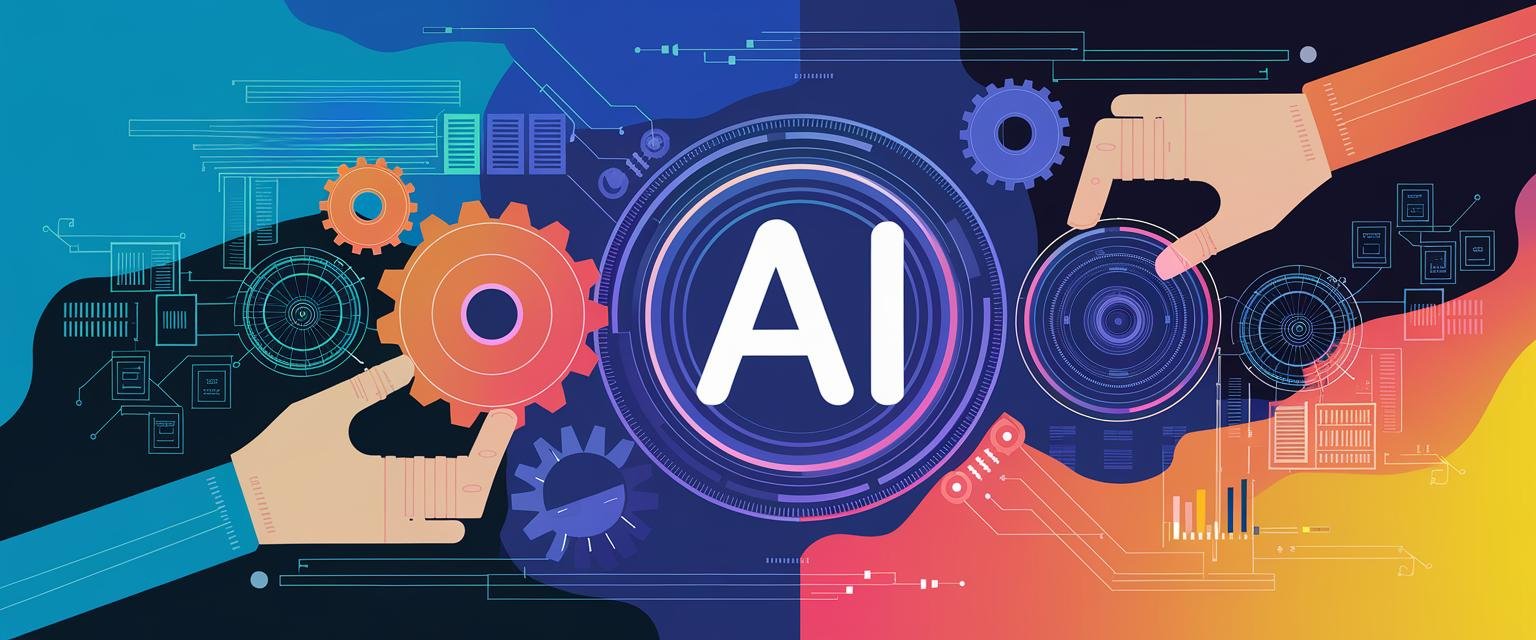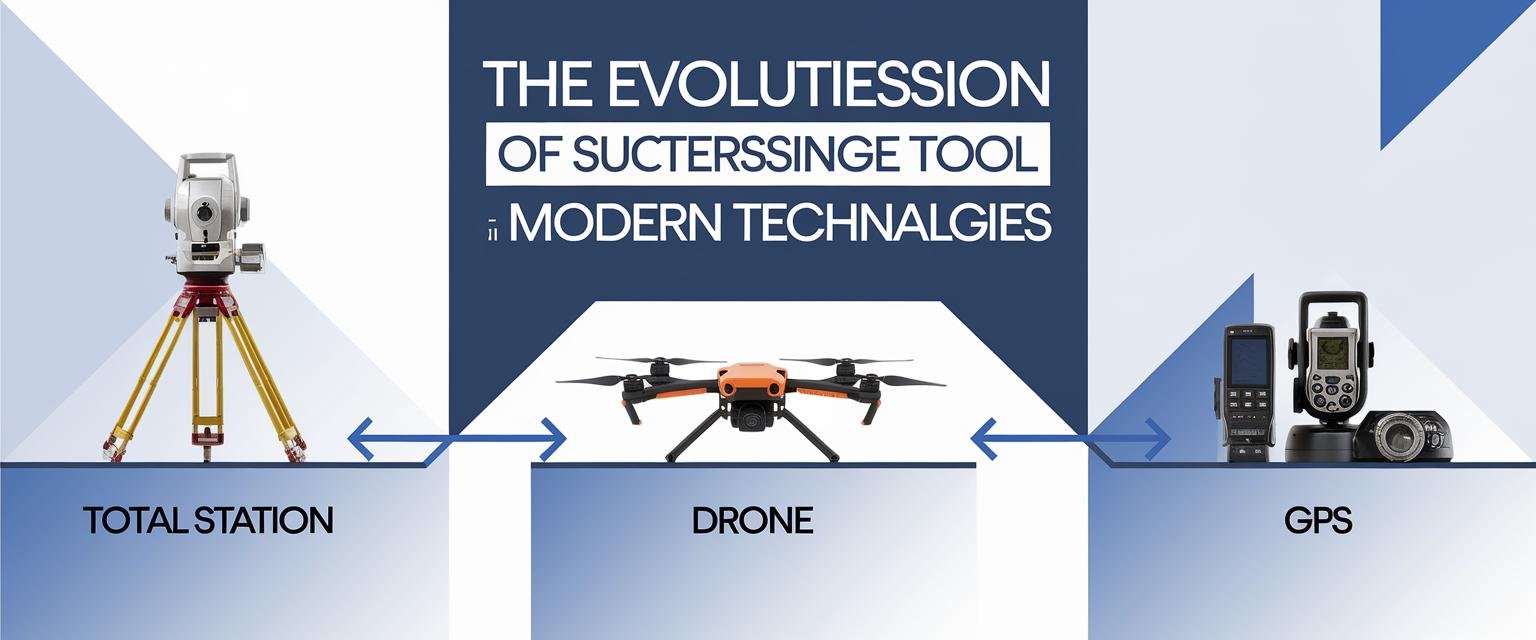Explore 7 Powerful No-Code Machine Learning Platforms Today
Are you intrigued by AI but overwhelmed by complex coding? Do you want to build machine learning models without spending years learning how to code? You’re not alone. The rise of no-code machine learning platforms has opened exciting new doors for students and recent graduates looking to explore AI or build impressive portfolio projects—even without extensive programming knowledge.
In this blog, I’ll walk you through the world of no-code machine learning platforms, explaining how they’re making AI development accessible to everyone. You’ll discover their benefits, limitations, and seven powerful platforms that can help turn your AI ideas into reality without writing complex code.
At Colleges to Career, we believe technology skills should be accessible to all students transitioning to professional life—and these platforms perfectly align with that mission by removing traditional barriers to AI development.
What Exactly Are No-Code Machine Learning Platforms?
No-code machine learning platforms are tools that let you create AI applications without typing a single line of code. Instead of programming, you’ll use simple drag-and-drop interfaces and pre-built components to build, train, and deploy your machine learning models. Think of it as building with digital Lego blocks rather than writing complex instructions.
Low code platforms are similar but provide a middle ground—they primarily use visual interfaces but allow some coding for customization when needed. This distinction is important because many platforms marketed as “no-code” actually fall somewhere on this spectrum, offering both completely codeless options for beginners and more advanced customization for those with some technical knowledge.
These platforms typically include:
- Visual workflow builders
- Pre-built machine learning algorithms
- Data preparation and cleaning tools
- Model evaluation features
- Deployment options
For example, if you wanted to create a sentiment analysis tool for product reviews, you could use a no-code platform to connect to your review data, select a pre-built sentiment analysis model, train it on your specific product vocabulary, and deploy it—all through a visual interface.
The key difference from traditional AI development is the abstraction of complexity. Rather than writing algorithms from scratch, you’re assembling high-level components that already contain the necessary logic. This dramatically reduces the learning curve and development time.
Key Takeaway: No-code platforms empower individuals with limited coding experience to rapidly prototype and deploy AI solutions using visual interfaces and pre-built components. While they eliminate coding requirements, understanding data analysis, problem-solving, and basic AI concepts remains important for creating effective solutions.
Why No-Code Machine Learning Platforms Are Exploding in Popularity
The AI development landscape is changing dramatically, with no-code platforms leading a significant shift in how AI solutions are built. Several key trends are driving this explosion:
Industry Trends
- The AI skills gap: Despite growing demand for AI solutions, there’s a massive shortage of qualified AI developers. No-code platforms help bridge this gap by enabling more people to build AI applications.
- Opening AI to everyone: These platforms bring AI tools to people from all backgrounds—not just computer science graduates. Now marketing majors, healthcare students, and business analysts can all use AI in their work.
- Faster time-to-market: Businesses and individuals can go from idea to working prototype in days instead of months.
- Rising citizen developers: Organizations are increasingly empowering non-technical team members to create their own solutions to business problems.
Benefits for Students and Recent Graduates
For you as a student or recent graduate, these trends translate into tangible benefits:
- Portfolio building: You can create impressive AI projects to showcase your skills to potential employers without spending months learning advanced programming. I’ve helped dozens of students use these platforms to build projects that became the centerpiece of their job application materials.
- Exploration without commitment: No-code platforms let you experiment with different AI applications to discover what interests you before investing heavily in a specific direction.
- Cross-disciplinary opportunities: If your background is in business, healthcare, finance, or another non-technical field, you can now apply AI to your domain knowledge without becoming a full-fledged programmer.
- Rapid learning and iteration: The visual nature of these platforms allows you to quickly understand how different AI components work together and iterate on your solutions based on feedback.
As a practical example, imagine you’re a marketing student interested in social media analysis. Without coding knowledge, you could use a no-code platform to build a tool that automatically categorizes social media mentions of a brand, analyzes sentiment, and identifies trending topics—something that would traditionally require a data science team.
Key Takeaway: The democratization of AI is making it accessible to more people. Using no-code/low-code platforms enable you to rapidly prototype and test your AI ideas, helping you build an impressive portfolio and develop valuable skills even without extensive coding experience.
7 Powerful No-Code Machine Learning Platforms to Explore
Let’s dive into seven outstanding no-code AI platforms that can help you build impressive machine learning projects:
1. Obviously AI
Best for: Predictive analytics and forecasting
Key features: Automated machine learning that builds and deploys predictive models in minutes
Learning curve: Easy
Use case: Predict customer churn, sales forecasting, lead scoring
Obviously AI excels at making numerical predictions from tabular data. You can upload a CSV file, select what you want to predict, and get a working model quickly. I’ve personally guided several students who used it to create graduation rate predictors and job placement likelihood models using anonymized student data. One sociology major with zero coding experience built a model that predicted internship success factors—a project that impressed recruiters and helped her land three job offers.
2. MonkeyLearn
Best for: Text analysis and natural language processing
Key features: Custom text classifiers, sentiment analysis, keyword extraction
Learning curve: Easy to Medium
Use case: Social media monitoring, customer feedback analysis, content categorization
MonkeyLearn is particularly strong in text analytics, allowing you to train custom models to understand specific terminology in your field. It’s excellent for projects involving customer reviews or survey responses. When I first introduced MonkeyLearn in my career workshops, I was amazed at how quickly students with zero programming background could create functioning AI applications. One marketing major built a social media sentiment analyzer in a single afternoon—a task that would have taken weeks with traditional coding.
3. Lobe (Microsoft)
Best for: Image recognition and classification
Key features: Visual interface, easy training process, export options for multiple platforms
Learning curve: Easy
Use case: Plant identification, quality control, gesture recognition
Lobe makes image recognition incredibly accessible. Simply provide labeled examples of what you want to identify, and it builds a custom model for you. The interface is intuitive and designed for complete beginners.
4. Create ML (Apple)
Best for: iOS/macOS integration
Key features: On-device training, Swift integration, image and text classification
Learning curve: Medium
Use case: iOS app features, augmented reality applications
If you’re interested in developing for Apple devices, Create ML lets you build models that run efficiently on iPhones and Macs. It’s designed to create models that can be integrated with iOS applications.
5. Teachable Machine (Google)
Best for: Educational projects and basic prototyping
Key features: Image, sound, and pose recognition, browser-based training
Learning curve: Very Easy
Use case: Interactive educational tools, accessibility applications
Teachable Machine is completely free and runs in your browser, making it perfect for first-time AI developers. You can train a model to recognize images, sounds, or body positions with just a few examples. I often recommend this as the very first platform for my students to try—it gives them a quick win and builds confidence for tackling more complex platforms.
6. DataRobot
Best for: Enterprise-grade automated machine learning
Key features: Comprehensive feature engineering, model deployment, extensive algorithm library
Learning curve: Medium to Hard
Use case: Enterprise business prediction, complex data analysis
DataRobot is more sophisticated and designed for business users. It automatically tries multiple algorithms to find the best performing model for your data, though it has a steeper learning curve than others on this list.
7. RapidMiner
Best for: End-to-end data science projects
Key features: Data preparation, machine learning, predictive analytics
Learning curve: Medium
Use case: Process optimization, risk management, predictive maintenance
RapidMiner offers a visual workflow designer that covers the entire data science lifecycle, from data prep to deployment, making it suitable for more comprehensive projects.
| Platform | Best For | Free Plan? | Learning Curve |
|---|---|---|---|
| Obviously AI | Predictive analytics | Limited trial | Easy |
| MonkeyLearn | Text analysis | Yes | Easy-Medium |
| Lobe | Image recognition | Yes | Easy |
| Create ML | iOS integration | Yes (requires Mac) | Medium |
| Teachable Machine | Educational projects | Yes | Very Easy |
| DataRobot | Enterprise ML | No | Medium-Hard |
| RapidMiner | End-to-end data science | Limited free version | Medium |
Each of these platforms offers different capabilities that make them suitable for various types of projects. For students and beginners, I recommend starting with Teachable Machine or Lobe to get comfortable with the basic concepts before moving to more advanced platforms.
Key Takeaway: Selecting the right no-code machine learning platform depends on the nature of your project, your current technical skill set, and your budget. Explore various options to find the best fit, starting with simpler platforms to build confidence before tackling more complex tools.
The Flip Side: Understanding the Limitations of No-Code Machine Learning Platforms
While these no-code AI builders offer amazing benefits, they do have some limitations you should know about before getting started:
1. Limited Customization
Most no-code platforms provide pre-built components that work well for common use cases. However, if your project requires unique algorithms or highly specialized functionality, you might hit a wall. The visual interfaces prioritize accessibility over flexibility, making some advanced customizations difficult or impossible.
2. Performance Constraints
Models built with no-code platforms may not achieve the same level of accuracy or efficiency as custom-coded solutions. For applications where small performance improvements matter significantly (like high-frequency trading or medical diagnostics), hand-coded models still have an edge.
3. Data Preparation Challenges
Many no-code platforms expect relatively clean, well-structured data. Real-world data often requires extensive cleaning and preparation, which might still require some technical skills or separate tools.
4. Scalability Concerns
As your projects grow, you might encounter limitations in handling large datasets, processing requests at scale, or integrating with complex systems. Enterprise-grade no-code platforms address some of these concerns but typically at a higher cost.
5. Vendor Lock-in Risk
When you build on a no-code platform, your projects become dependent on that platform’s continued existence and pricing structure. If the company changes its terms or shuts down, you could face significant challenges migrating your work. To mitigate this risk, look for platforms that allow you to export your models or provide APIs for external access.
6. Limited Learning of Fundamentals
Relying exclusively on no-code tools might prevent you from learning important AI fundamentals. This could limit your ability to troubleshoot complex issues or transition to more advanced development if needed later in your career.
For example, while you can build a working image classifier using Lobe without understanding convolutional neural networks, this knowledge gap might become problematic when you need to fine-tune the model for edge cases or unusual data.
According to research by Gartner, while 65% of application development will be performed on low-code/no-code platforms by 2024, organizations should maintain a balance between no-code development and traditional coding skills [Duplocloud, 2023].
Key Takeaway: Be aware of the limitations of no-code. Complex projects and projects requiring ultimate control will likely require hand-coding. For many applications, the trade-off between development speed and customization makes no-code platforms worthwhile, but understanding their constraints helps you choose the right approach for each project.
Frequently Asked Questions About No-Code Machine Learning
Are no-code ML platforms only for beginners?
No! While great for beginners, these platforms also benefit experienced developers. Seasoned professionals often use them for rapid prototyping, validating ideas quickly, and creating initial proof-of-concepts. Even when the final product will eventually be hand-coded, starting with a no-code prototype can save significant development time and help communicate ideas to stakeholders.
Can I build commercially viable AI applications with no-code platforms?
Absolutely! Many successful startups and businesses use no-code platforms to build and deploy AI-powered solutions. Companies like Clearbit have used no-code tools to rapidly develop and deploy customer data enrichment services. Just ensure the licensing and usage rights are suitable for commercial applications with your chosen platform, as some have restrictions on commercial use or charge based on usage volume.
What kind of machine learning algorithms can I use on no-code platforms?
The available algorithms vary by platform, but most offer a good range of common methods:
- Classification algorithms (logistic regression, decision trees, random forests)
- Regression models for numerical predictions
- Clustering for finding patterns in data
- Neural networks for deep learning tasks
- Natural language processing for text analysis
- Computer vision algorithms for image recognition
More specialized algorithms might require more advanced platforms or custom coding.
Are there any privacy or security concerns associated with no-code platforms?
As with any cloud-based service, data security and privacy should be a top priority. Review the platform’s security measures and data handling policies before uploading sensitive information. Look for certifications such as SOC 2 or ISO 27001.
Key considerations include:
- Where your data is stored
- Who has access to it
- Whether the platform uses your data to train other models
- Data retention policies
- Compliance with regulations like GDPR or HIPAA if applicable
For highly sensitive applications, consider platforms that offer on-premises deployment options or ensure appropriate data anonymization before upload.
Getting Started with No-Code Machine Learning
If you’re ready to dive into no-code machine learning, here are some practical first steps:
- Start with a beginner-friendly platform. Google’s Teachable Machine is completely free and runs in your browser—perfect for first-time AI developers.
- Choose a simple project idea. Begin with something straightforward like image classification (recognizing different objects) or basic text analysis.
- Use your own data. The most engaging projects use data you care about—maybe analyzing social media posts about your school, classifying photos from your hobby, or predicting outcomes in your field of study.
- Document your process. Take screenshots and notes as you build your model. This documentation becomes valuable for your portfolio and helps you learn from both successes and mistakes.
- Connect with others. Join online communities like Reddit’s r/MachineLearning or Discord groups focused on AI to share your projects and get feedback.
In my career workshops, I’ve seen students with zero technical background build impressive AI projects in just a weekend using these steps. One history major created a document classifier that could identify the time period of historical texts—a project that helped him land an internship at a digital humanities lab despite having no traditional programming experience.
Conclusion
No-code machine learning platforms are democratizing AI development, making it accessible to individuals with limited coding experience. While these platforms have limitations, they offer a powerful way to prototype, experiment, and build AI solutions quickly.
For students and recent graduates, these tools provide an incredible opportunity to develop practical AI skills, build impressive portfolio projects, and explore career paths in this growing field without first mastering complex programming languages. The ability to create working AI applications with minimal technical barriers can give you a significant advantage as you transition from college to career.
Even as you grow in your technical abilities, no-code platforms will likely remain valuable tools in your toolkit, allowing you to quickly test ideas and communicate concepts visually before committing to more resource-intensive development approaches.
Remember, even without extensive coding skills, you can still play a significant role in shaping the future of AI. Focus on understanding the ethical implications of AI and using these platforms to create solutions that benefit society. At Colleges to Career, we believe in empowering students with practical tools and knowledge that bridge the gap between academic learning and professional success.
Ready to take your next step? Join our community and download our free AI career guide at Colleges to Career Learning Hub. This guide will show you exactly how to leverage these no-code skills on your resume and help you stand out to employers in the AI space. Start your journey into the world of AI today!