SAP ABAP: Jumpstart Your Coding Journey Now
Are you looking to break into the world of SAP but feel overwhelmed by the complexity? You’re not alone! When I first encountered SAP systems, I was intimidated by the technical jargon and complex interfaces too. Whether you’re a computer science major wanting to specialize or someone from a different background curious about SAP opportunities, this guide will demystify SAP ABAP and provide a clear pathway for beginners to start coding.
In this comprehensive SAP ABAP for Beginners guide, you’ll learn what ABAP is, why it’s important, how to set up your environment, and the first steps to writing your own programs. You’ll also discover career paths you can take with ABAP knowledge, helping you make that crucial transition from college to a rewarding career.
At Colleges to Career, we focus on providing practical, actionable guidance to help you launch your career. This guide is built with that philosophy in mind, giving you the tools you need to start your SAP journey with confidence.
Key Takeaway: ABAP is the language used to customize SAP solutions, making it a valuable skill for many IT professionals in today’s job market.
What is SAP ABAP and Why Should You Learn It?
ABAP (Advanced Business Application Programming) is SAP’s proprietary programming language. It’s used to develop custom applications and modify existing SAP functionalities. Think of it as the language you use to customize SAP to fit a company’s specific needs.
I remember working with a large manufacturing client who used SAP to manage their entire supply chain. They needed a custom ABAP program to track shipments and automatically notify customers of delays. Without ABAP expertise on our team, they couldn’t tailor SAP to handle this specific business requirement, which was costing them customer satisfaction and revenue.
Understanding ABAP opens doors to a huge market of SAP-based businesses. Nearly 80% of Fortune 500 companies use SAP, and many need professionals who can customize their systems. Learning ABAP is crucial if you want to work as an SAP developer, consultant, or even in some business analyst roles.
What makes ABAP particularly valuable today is its evolution to support modern cloud-based SAP solutions, especially S/4HANA. Companies are investing heavily in these transitions, creating significant demand for developers who understand both traditional ABAP and its newer cloud-oriented features like ABAP RESTful Application Programming Model (RAP).
While many legacy systems still run on older ABAP versions, the future lies in cloud integration and optimization. By learning ABAP now, you’re positioning yourself for both immediate job opportunities and long-term career growth as the SAP ecosystem continues to evolve.
Key Takeaway: ABAP is not just a programming language—it’s your ticket to a vast ecosystem of enterprise-level opportunities as businesses continuously need to customize and extend their SAP systems.
Setting Up Your ABAP Development Environment: Step-by-Step
To start coding in ABAP, you need access to an SAP system. This section will guide you through the options, from cloud-based trials to installing a local development environment.
Option 1: SAP Cloud Appliance Library (CAL)
Pros:
- Easy to set up, no installation required
- Preconfigured environments ready to use
- Access to the latest SAP features
Cons:
- Requires an AWS or Azure account
- Can be cost-prohibitive after the free trial period
Steps:
- Create an AWS or Azure account if you don’t have one
- Visit the SAP Cloud Appliance Library website and create an account
- Search for an SAP ABAP instance (like “SAP NetWeaver AS ABAP Developer Edition”)
- Connect your cloud provider account
- Launch the instance and follow the provided connection instructions
Option 2: SAP NetWeaver AS ABAP Developer Edition (Local Installation)
Pros:
- Free after initial registration
- Full control over the environment
- No ongoing cloud costs
Cons:
- Requires significant system resources (at least 8GB RAM)
- More complex installation process
- Limited to the specific version you install
Steps:
- Register for an SAP account at developers.sap.com
- Download the NetWeaver AS ABAP Developer Edition
- Install a virtual machine (e.g., VirtualBox)
- Import the downloaded package into the VM
- Configure the network settings according to the documentation
- Start the SAP system and create your developer user
One common issue beginners face is insufficient memory allocation to their virtual machine. I’ve spent countless hours helping students troubleshoot installation problems, and most often it comes down to this! If you encounter slow performance or installation failures, try increasing the RAM allocation to at least 8GB and providing at least 100GB of disk space. Also, ensure virtualization is enabled in your computer’s BIOS settings.
For students just starting out, I recommend the cloud option if you can manage the costs after the trial period. In my early days teaching ABAP, I saw many students waste hours troubleshooting installation problems instead of actually coding. The cloud option gets you writing ABAP faster, which is what really matters.
Key Takeaway: Choose the SAP Cloud Appliance Library for quick setup and the latest features, or SAP NetWeaver AS ABAP Developer Edition for a free, local installation with more control but higher technical requirements.
ABAP Fundamentals: Your First Steps in Coding
Let’s dive into the basic building blocks of ABAP programming. This includes data types, variables, operators, and control structures.
Data Types
ABAP has several basic data types you’ll use regularly:
iorINT: Integer (whole numbers)corCHAR: Character (fixed-length text)string: Variable-length textdorDATE: Date format (YYYYMMDD)torTIME: Time format (HHMMSS)porDEC: Decimal number (for calculations)norNUMC: Numeric character (numbers stored as text)
Example:
DATA: lv_quantity TYPE i. " Integer variable DATA: lv_name TYPE c LENGTH 30. " Character variable with length 30 DATA: lv_text TYPE string. " String variable DATA: lv_date TYPE d. " Date variable
Variables
In ABAP, variables are declared using the DATA statement. You can assign values to variables using the assignment operator =.
DATA: lv_quantity TYPE i. lv_quantity = 10. DATA: lv_name TYPE string. lv_name = 'John Doe'.
Operators
ABAP supports various operators for calculations and comparisons:
Arithmetic Operators:
+(addition)-(subtraction)*(multiplication)/(division)**(exponentiation)
Comparison Operators:
=(equal to)<>(not equal to)>(greater than)<(less than)>=(greater than or equal to)<=(less than or equal to)
Example:
DATA: lv_result TYPE i. DATA: lv_a TYPE i VALUE 10. DATA: lv_b TYPE i VALUE 5. lv_result = lv_a + lv_b. " Result: 15 lv_result = lv_a * lv_b. " Result: 50 IF lv_a > lv_b. WRITE: 'A is greater than B'. ENDIF.
Control Structures
ABAP uses several control structures to manage program flow:
IF-ELSE:
IF lv_quantity > 10. WRITE: 'Quantity is greater than 10'. ELSEIF lv_quantity = 10. WRITE: 'Quantity is exactly 10'. ELSE. WRITE: 'Quantity is less than 10'. ENDIF.
CASE:
CASE lv_status.
WHEN 'A'.
WRITE: 'Status is Active'.
WHEN 'I'.
WRITE: 'Status is Inactive'.
WHEN OTHERS.
WRITE: 'Status is Unknown'.
ENDCASE.
DO-ENDDO (For loop):
DATA: lv_counter TYPE i VALUE 1. DO 5 TIMES. WRITE: / lv_counter. " The / creates a new line lv_counter = lv_counter + 1. ENDDO.
WHILE-ENDWHILE:
DATA: lv_counter TYPE i VALUE 1. WHILE lv_counter <= 5. WRITE: / lv_counter. lv_counter = lv_counter + 1. ENDWHILE.
The ABAP Dictionary - Your Best Friend
One concept that's particularly important in ABAP is the ABAP Dictionary. This is a central repository that stores data definitions used across your SAP system. Rather than defining data structures in each program, you define them once in the dictionary and reference them in your code. This ensures consistency across your SAP landscape.
When I started with ABAP, I underestimated the importance of the Dictionary. I spent days debugging an issue that turned out to be a data type mismatch - something that would never have happened if I'd used Dictionary objects consistently. Learn from my mistake!
To access the ABAP Dictionary, use transaction code SE11. There, you can define:
- Data Elements (basic data types with business meaning)
- Structures (collections of fields)
- Tables (database tables to store data)
- Views (customized perspectives of tables)
Using the ABAP Dictionary makes your programs more maintainable and aligned with business terminology.
Key Takeaway: Master data types, variables, operators, and control structures to build your ABAP foundation. Understanding these fundamentals allows you to write programs that can process data, make decisions, and repeat actions—the building blocks of all business applications.
Building Your First ABAP Program: A Hands-On Tutorial
Now let's walk through creating a simple ABAP program using the ABAP Workbench (transaction code SE38).
1. Accessing SE38
- Log in to your SAP system
- In the command field (usually at the top left), enter "SE38" and press Enter
- The ABAP Editor will open
2. Creating a Program
- In the "Program" field, enter a name for your program (e.g., "ZHELLO_WORLD")
- Note: Custom programs usually start with "Z" or "Y" to distinguish them from SAP standard programs
- Click the "Create" button
- In the dialog box, enter:
- Title: "My First ABAP Program"
- Type: "Executable Program"
- Status: "Test Program"
- Click "Save"
3. Writing Code
Now you'll see the code editor. Enter the following simple code:
REPORT zhello_world. PARAMETERS: p_name TYPE string DEFAULT 'World'. WRITE: 'Hello,', p_name, '!'.
Let's break down what this code does:
REPORT zhello_world.- Defines the program namePARAMETERS: p_name TYPE string DEFAULT 'World'.- Creates an input field for the user with "World" as the default valueWRITE: 'Hello,', p_name, '!'.- Outputs text to the screen, combining the fixed text with the user input
4. Activating and Running the Program
- Click the "Save" button (disk icon) or press Ctrl+S
- Click the "Activate" button (checkmark icon) or press Ctrl+F3
- Click the "Execute" button (running person icon) or press F8
- You'll see a selection screen with the parameter field
- Enter a name or leave the default and click "Execute" again
- You should see "Hello, [name]!" displayed on the screen
Congratulations! You've just created and run your first ABAP program. I still remember the excitement I felt when I first saw my "Hello World" program run successfully - it's a small step technically, but a giant leap in your ABAP journey!
5. Enhancing Your Program
Let's make our program a bit more interactive:
REPORT zhello_world.
PARAMETERS: p_name TYPE string DEFAULT 'World',
p_count TYPE i DEFAULT 1.
DATA: lv_counter TYPE i VALUE 1.
WRITE: / 'Welcome to SAP ABAP programming!'.
WRITE: / '--------------------------------'.
WRITE: /.
DO p_count TIMES.
WRITE: / lv_counter, ': Hello,', p_name, '!'.
lv_counter = lv_counter + 1.
ENDDO.
IF p_count > 5.
WRITE: / 'That was a lot of greetings!'.
ENDIF.
This enhanced version:
- Adds a second parameter for the number of greetings
- Creates a counter variable
- Uses a DO loop to repeat the greeting
- Adds conditional logic to display an extra message for many greetings
ABAP Naming Conventions
A key best practice in ABAP development is to follow naming conventions. I learned this the hard way when joining my first SAP project team - my code was constantly getting rejected in code reviews until I adopted the team's conventions!
Most companies use a prefix system for variables:
- lv_ for local variables
- gt_ for global tables
- gs_ for global structures
- p_ for parameters
- i_ for import parameters in methods
- e_ for export parameters in methods
Following these conventions makes your code more readable and maintainable, especially when working in teams.
Key Takeaway: The ABAP Workbench (SE38) will be your coding home base. I still remember the excitement of running my first 'Hello World' program in SE38! Start with simple programs like this one, then gradually take on more complex projects as your confidence grows.
ABAP Quick Start Cheat Sheet
When I was learning ABAP, I wished someone had given me a quick reference guide. Here's the cheat sheet I would have wanted:
| Command/Concept | Purpose | Example |
|---|---|---|
| SE38 | ABAP Editor transaction code | Type SE38 in command field |
| DATA declaration | Create variables | DATA: lv_name TYPE string. |
| PARAMETERS | Create input fields | PARAMETERS: p_name TYPE string. |
| SELECT | Retrieve data from database | SELECT * FROM vbak INTO TABLE lt_sales. |
| WRITE | Display output | WRITE: 'Hello World'. |
Common Beginner Mistakes to Avoid
In my years teaching ABAP, I've seen students make the same mistakes over and over. Here are the top ones to avoid:
- Ignoring the ABAP Dictionary: Always check if a standard table or data element exists before creating your own. I once spent days creating complex structures that already existed in the standard system!
- Writing inefficient SELECT statements: Retrieving all fields with SELECT * when you only need a few can severely impact performance, especially with large tables.
- Hardcoding values: Use constants or configuration tables instead of hardcoding values in your programs. This makes maintenance much easier.
- Neglecting error handling: Always implement proper exception handling to make your programs robust.
- Forgetting to comment your code: What seems obvious today will be confusing six months from now, even to yourself!
Career Opportunities and Certification Paths for SAP ABAP Developers
SAP ABAP skills open doors to various career paths in the SAP ecosystem. Here's what you can expect:
Career Opportunities
- SAP ABAP Developer
- Role: Write and maintain ABAP code, develop custom applications
- Skills needed: Strong ABAP programming, SAP modules knowledge
- Entry-level salary range: $70,000-$90,000 (US)
- Senior-level salary range: $100,000-$140,000+ (US)
- SAP Technical Consultant
- Role: Implement SAP solutions, customize systems, provide technical expertise
- Skills needed: ABAP programming, specific SAP module expertise, communication skills
- Salary range: $85,000-$130,000+ (US)
- SAP Technical Architect
- Role: Design SAP system landscapes, integration strategies
- Skills needed: Advanced ABAP, system architecture, multiple SAP technologies
- Salary range: $120,000-$160,000+ (US)
- SAP Functional Consultant (with ABAP skills)
- Role: Bridge between business and technical teams, design solutions
- Skills needed: Business process knowledge, basic ABAP, specific module expertise
- Salary range: $90,000-$140,000+ (US)
- Emerging Role: S/4HANA Cloud Developer
- Role: Develop cloud-native SAP applications
- Skills needed: ABAP Cloud, RAP, Fiori, API integration
- Salary range: $95,000-$150,000+ (US)
I've personally witnessed the salary growth potential in this field. One of my former students started at $75,000 as a junior ABAP developer and was making over $120,000 within four years by specializing in S/4HANA migration projects. The SAP talent gap is real, and companies are willing to pay premium rates for developers who can help them modernize their systems.
Certification Paths
SAP certifications can significantly boost your career prospects:
- SAP Certified Development Associate - ABAP with SAP NetWeaver
- Entry-level certification
- Covers ABAP programming fundamentals
- Prerequisite: Basic ABAP knowledge
- Cost: Approximately $500-$600
- SAP Certified Development Specialist - ABAP for SAP HANA
- Intermediate certification
- Focuses on ABAP optimized for SAP HANA
- Prerequisite: ABAP experience and basic certification
- Cost: Approximately $500-$600
- SAP Certified Development Associate - ABAP with SAP S/4HANA
- Focused on S/4HANA-specific development
- Covers modern ABAP features and cloud development
- Cost: Approximately $500-$600
Benefits of Certification
- Increased credibility: Demonstrates your commitment and knowledge to employers
- Higher earning potential: Certified SAP professionals often earn 10-20% more than non-certified peers
- Better job opportunities: Many employers filter candidates based on certification
- Structured learning path: Preparing for certification ensures comprehensive knowledge
I was initially skeptical about the value of certification, but after getting certified, I noticed an immediate difference in how recruiters approached me. My inbox filled with opportunities, and I was able to negotiate a 15% higher salary in my next position.
The future of ABAP development is increasingly tied to cloud technologies and S/4HANA. While traditional ABAP skills remain valuable, focusing on modern ABAP features such as ABAP RESTful Application Programming Model (RAP), Core Data Services (CDS), and ABAP for HANA will position you well for the evolving market.
Key Takeaway: SAP ABAP skills can lead to multiple career paths with strong salary potential. Combine practical experience with targeted certifications to maximize your career growth, particularly focusing on emerging technologies like S/4HANA and cloud development.
Frequently Asked Questions About SAP ABAP for Beginners
Is coding knowledge essential for ABAP roles?
Yes, coding knowledge is fundamental. ABAP is a programming language, so being able to write and understand code is crucial. You'll need to understand programming concepts like variables, control structures, and data types. However, ABAP is designed to be more accessible than many other programming languages, with its English-like syntax and built-in development tools.
When I first started teaching ABAP to business students without coding backgrounds, I was surprised at how quickly many of them picked it up compared to languages like Java or C++. The structured nature of ABAP makes it more approachable for beginners.
How long does it take to become proficient in ABAP?
It depends on your learning style and dedication, but generally, it takes 6-12 months of consistent practice to become proficient. If you already know other programming languages, you might pick it up faster. The key is regular practice and working on real-world examples. Many beginners can start writing simple programs within a few weeks, but mastering more complex concepts like object-oriented ABAP and performance optimization takes longer.
I've seen students make the mistake of trying to rush through learning ABAP in a few weeks. Those who dedicated a few hours each day over several months had much better results and were able to tackle real projects with confidence.
Do I need a computer science degree to learn ABAP?
No, a computer science degree isn't mandatory, but a basic understanding of programming concepts is helpful. Many successful ABAP developers come from diverse backgrounds, including business administration, engineering, or even self-taught programmers. What matters most is your ability to think logically and solve problems. The SAP community is full of professionals who entered the field from various educational backgrounds.
I actually studied business administration before transitioning to SAP development. My business background gave me valuable context for understanding the processes I was coding, which is sometimes more important than pure technical knowledge.
Is ABAP still relevant with the rise of cloud-based SAP solutions?
Absolutely! ABAP is adapting to the cloud era with technologies like ABAP RESTful Application Programming Model (RAP) and is crucial for extending and customizing S/4HANA. While SAP is embracing cloud technologies, they've committed to supporting ABAP in their cloud offerings. In fact, the demand for ABAP developers who understand both traditional and cloud-based development is growing as companies navigate their digital transformation journeys.
I've watched the evolution of ABAP over the years, and despite regular predictions of its demise, it continues to evolve and remain central to SAP's strategy. Companies have billions invested in ABAP customizations that they need to maintain and migrate to newer platforms.
Conclusion
You've now taken your first steps in the world of SAP ABAP! You've learned what it is, how to set up your environment, and the basic coding principles. With this foundation, you're ready to continue your learning journey and build increasingly complex programs that solve real business problems.
With dedication and practice, you'll unlock exciting career opportunities in the SAP ecosystem. I've watched the demand for ABAP skills grow steadily over the years as more companies undergo digital transformation. The SAP talent gap is real, giving new developers a fantastic opportunity to build rewarding careers with competitive salaries.
Remember, the key is to start small, practice consistently, and stay curious. Don't be intimidated by the complexity—every expert started as a beginner. When I wrote my first ABAP program, I had no idea it would lead to a fulfilling career spanning multiple industries and countries. Your journey is just beginning!
Ready to showcase your new ABAP skills to employers? I've seen how a well-crafted resume can make all the difference for SAP professionals. Use our Resume Builder Tool to create a standout resume that highlights your SAP ABAP knowledge, and then practice your interview skills with our Interview Questions resource to land that first SAP role!
| ABAP Resource | Description |
|---|---|
| SAP Developer Center | Free tutorials, trial systems, and community forums |
| ABAP Programming Guidelines | Official SAP best practices for clean, efficient code |
| SAP Community Network | Q&A forums and blogs from experienced developers |
| SAP ABAP Certification | Official certification paths and exam details |
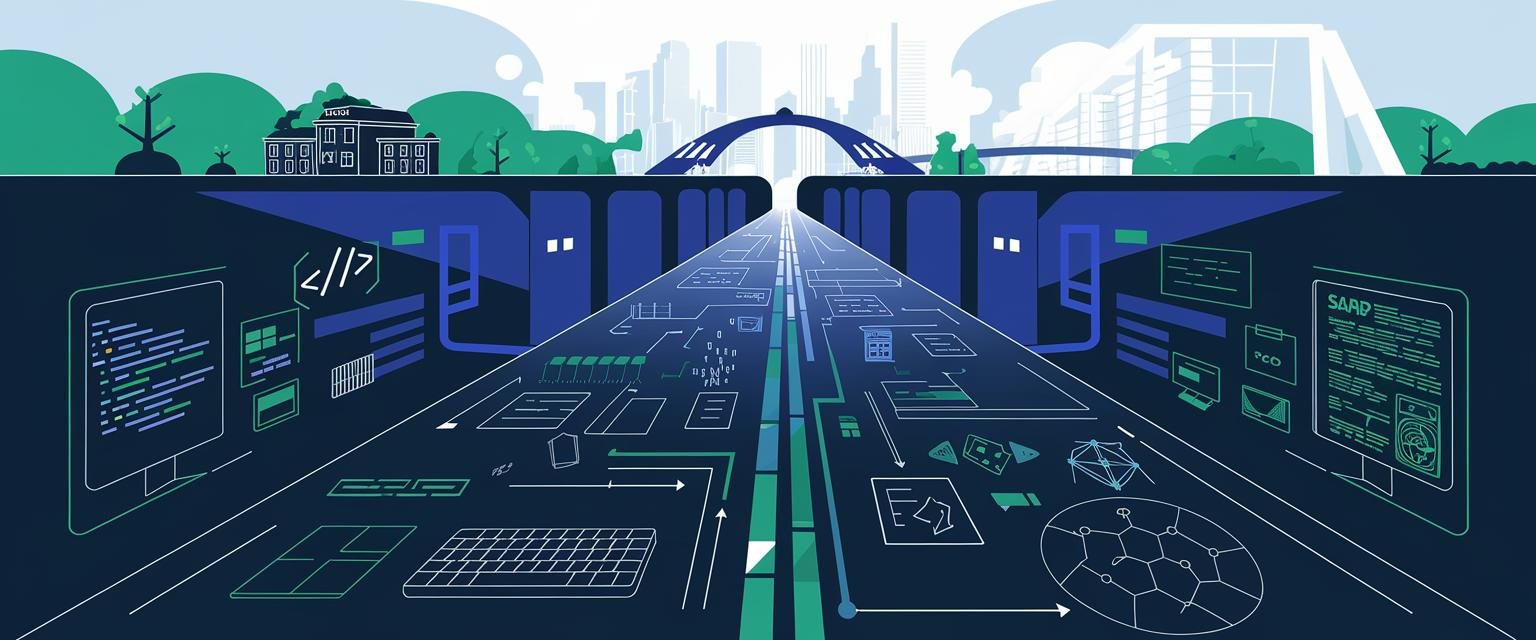
Leave a Reply