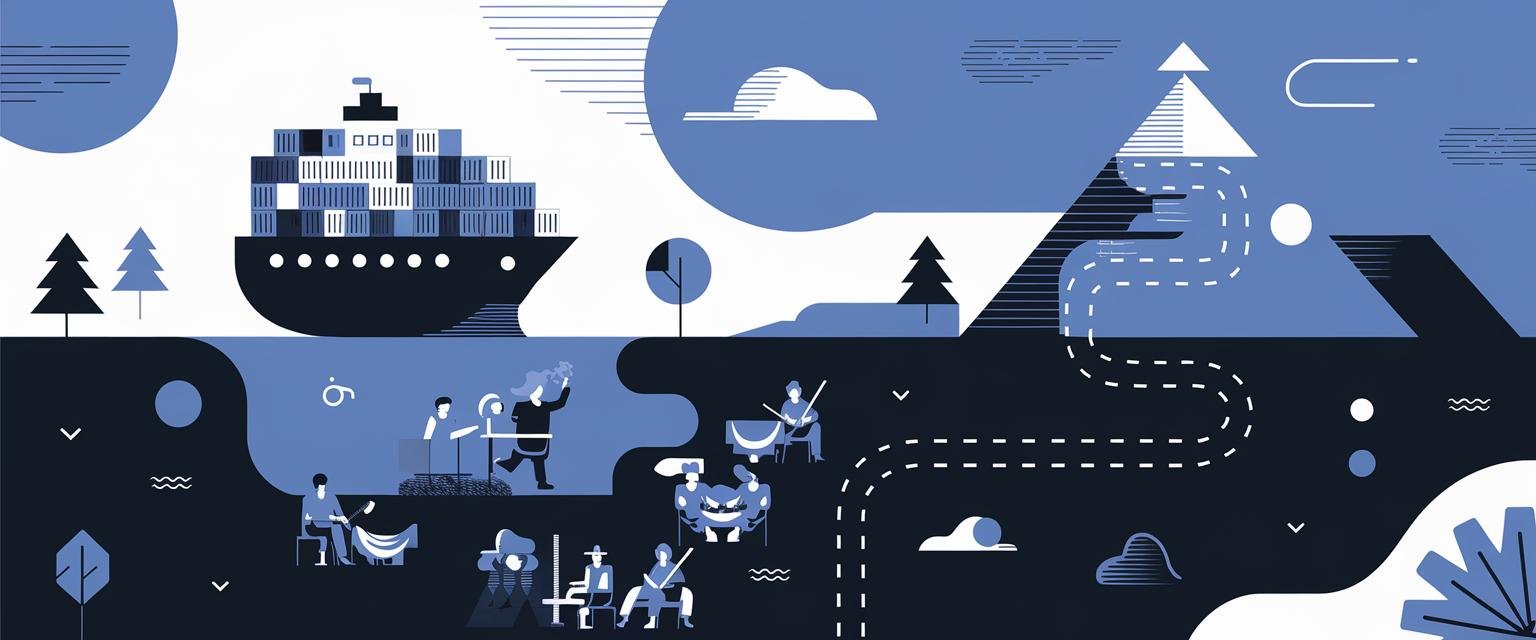Have you ever wondered why some tech professionals seem to zoom ahead in their careers while others get stuck? I did too, back when I was fresh out of Jadavpur University with my B.Tech degree. I remember applying for my first networking job and watching a certified professional get selected over me despite my strong academic background. That moment changed my perspective on professional certifications forever.
Cloud networking certification has become a game-changing credential in today’s tech world. As companies rapidly shift their infrastructure to the cloud, the demand for qualified professionals who understand how to design, implement, and maintain cloud networks has skyrocketed. Whether you’re a student stepping into the professional world or a professional looking to level up, cloud networking certifications can be your ticket to better opportunities and higher salaries.
In this guide, I’ll walk you through everything you need to know about cloud networking certifications—from understanding what they are to choosing the right one for your career path and preparing effectively for the exams. My experience working across multiple products in both product-based and client-based multinational companies has taught me what employers truly value, and I’m excited to share these insights with you on Colleges to Career.
What is Cloud Networking Certification?
Cloud networking certification is a credential that validates your skills and knowledge in designing, implementing, and managing network infrastructures in cloud environments. Unlike traditional networking, cloud networking focuses on virtual networks that can be created, scaled, and managed through software rather than physical hardware.
These certifications typically cover skills like:
- Configuring virtual private clouds (VPCs)
- Setting up load balancers for traffic distribution
- Implementing security controls and firewalls
- Establishing connectivity between cloud and on-premises networks
- Optimizing network performance in cloud environments
The beauty of cloud networking is its flexibility and scalability. Need to handle a sudden spike in traffic? With the right cloud networking skills, you can scale your resources up in minutes—something that would take days or weeks with traditional networking infrastructure.
Why Cloud Networking Skills Are in High Demand
The shift to cloud computing isn’t slowing down. According to Gartner, worldwide end-user spending on public cloud services is forecast to grow 20.7% to a total of $591.8 billion in 2023, up from $490.3 billion in 2022 Gartner, 2023.
This massive migration creates an enormous demand for professionals who understand cloud networking concepts. I’ve seen this firsthand when helping students transition from college to their first tech jobs—those with cloud certifications often receive multiple offers and higher starting salaries.
Top Cloud Networking Certifications Worth Pursuing
With so many certification options available, it can be overwhelming to decide where to start. Let’s break down the most valuable cloud networking certifications by cloud provider and skill level.
Google Cloud Network Engineer Certification
Google’s Professional Cloud Network Engineer certification is one of the most respected credentials for professionals specializing in Google Cloud Platform (GCP) networking.
This certification validates your ability to:
- Implement Virtual Private Clouds (VPCs)
- Configure hybrid connectivity between on-premises and GCP networks
- Design and implement network security solutions
- Optimize network performance and troubleshoot issues
The exam costs $200 USD and requires renewal every two years. Based on my conversations with certified professionals, most spend about 2-3 months preparing for this exam if they already have some networking experience.
What makes this certification particularly valuable is Google Cloud’s growing market share. While AWS still leads the pack, GCP is gaining traction, especially among enterprises looking for specific strengths in data analytics and machine learning capabilities.
Microsoft Azure Network Engineer Associate
If your career path is leading toward Microsoft environments, the Azure Network Engineer Associate certification should be on your radar.
This certification focuses on:
- Planning, implementing, and maintaining Azure networking solutions
- Configuring Azure Virtual Networks
- Implementing and managing virtual networking, hybrid identity, load balancing, and network security
- Monitoring and troubleshooting virtual networking
At $165 USD, this certification is slightly less expensive than Google’s offering and is valid for one year. Microsoft recommends at least six months of practical experience with Azure networking before attempting the exam.
AWS Certified Advanced Networking – Specialty
For those focused on Amazon Web Services (AWS), this specialty certification is the gold standard for networking professionals.
It covers:
- Designing, developing, and deploying cloud-based solutions using AWS
- Implementing core AWS services according to architectural best practices
- Advanced networking concepts specific to the AWS platform
- Migration of complex network architectures to AWS
At $300 USD, this is one of the more expensive certifications, reflecting its advanced nature. It’s not a beginner certification—AWS recommends at least 5 years of networking experience, with 2+ years working specifically with AWS.
CompTIA Network+
If you’re just starting your cloud networking journey, CompTIA Network+ provides an excellent foundation.
While not cloud-specific, this vendor-neutral certification covers essential networking concepts that apply across all cloud platforms:
- Network architecture
- Network operations
- Network security
- Troubleshooting
- Industry standards and best practices
Priced at $358 USD, this certification is valid for three years and serves as an excellent stepping stone before pursuing vendor-specific cloud certifications.
Certification Comparison: Making the Right Choice
To help you compare these options at a glance, I’ve created this comparison table:
| Certification | Cost | Validity | Experience Level | Best For |
|---|---|---|---|---|
| Google Cloud Network Engineer | $200 | 2 years | Intermediate | GCP specialists |
| Azure Network Engineer Associate | $165 | 1 year | Intermediate | Microsoft environment specialists |
| AWS Advanced Networking – Specialty | $300 | 3 years | Advanced | Experienced AWS professionals |
| CompTIA Network+ | $358 | 3 years | Beginner | Networking fundamentals |
Building Your Cloud Networking Certification Pathway
Over years of guiding students through their tech certification journeys, I’ve observed a common mistake: pursuing certifications without a strategic approach. Let me share a more intentional pathway that maximizes your professional growth.
For Beginners: Foundation First
If you’re new to networking or cloud technologies:
- Start with CompTIA Network+ to build fundamental networking knowledge
- Follow with a cloud fundamentals certification like AWS Cloud Practitioner, AZ-900 (Azure Fundamentals), or Google Cloud Digital Leader
- Then move to an associate-level networking certification in your chosen cloud provider
This approach builds your knowledge progressively and makes the learning curve more manageable.
For Experienced IT Professionals
If you already have networking experience:
- Choose a cloud provider based on your career goals or current workplace
- Go directly for the associate-level networking certification
- Gain practical experience through projects
- Pursue advanced or specialty certifications
Role-Specific Pathways
Different roles require different certification combinations:
Cloud Network Engineers:
- Focus on the networking certifications for your target cloud provider
- Add security certifications like Security+ or cloud-specific security credentials
Cloud Architects:
- Obtain broader certifications covering multiple aspects of cloud (AWS Solutions Architect, Google Professional Cloud Architect)
- Add networking specializations to differentiate yourself
DevOps Engineers:
- Combine networking certifications with automation and CI/CD related credentials
- Consider Kubernetes certifications for container networking
I’ve found that specializing in one cloud provider first, then broadening to multi-cloud knowledge later, is the most effective approach for most professionals.
How to Prepare for Cloud Networking Certification Exams
My approach to certification preparation has been refined through both personal experience and coaching hundreds of students through our platform. Here’s what works best:
Essential Study Resources
Official Documentation
Always start with the official documentation from the cloud provider. It’s free, comprehensive, and directly aligned with exam objectives.
Training Courses
Several platforms offer structured courses specifically designed for certification prep:
- A Cloud Guru – Excellent for hands-on labs and practical learning
- Pluralsight – More in-depth technical content
- Coursera – Offers official courses from cloud providers
Practice Exams
Practice exams are crucial for:
- Assessing your readiness
- Getting familiar with the question style
- Identifying knowledge gaps
- Building confidence
Free Resources
Don’t overlook free resources:
- YouTube tutorials
- Cloud provider community forums
- GitHub repositories with practice exercises
- Free tiers on cloud platforms for hands-on practice
Effective Study Techniques
In my experience, the most successful approach combines:
Hands-on Practice (50% of study time)
Nothing beats actually building and configuring cloud networks. Use free tiers or student credits to create real environments that mirror exam scenarios.
I once made the mistake of focusing too much on theoretical knowledge before my first certification. When faced with practical scenarios in the exam, I struggled to apply concepts. Don’t repeat my error!
Conceptual Understanding (30% of study time)
Understanding the “why” behind cloud networking concepts is more important than memorizing steps. Focus on:
- Network architecture principles
- Security concepts
- Performance optimization strategies
- Troubleshooting methodologies
Exam-Specific Preparation (20% of study time)
Study the exam guide thoroughly to understand:
- Question formats
- Time constraints
- Passing scores
- Covered topics and their weightage
Creating a Study Schedule
Based on your experience level, target a realistic timeline:
- Beginners: 2-3 months of consistent study
- Experienced professionals: 4-6 weeks of focused preparation
Break your study plan into small, achievable daily goals. For example:
- Week 1-2: Core concepts and documentation
- Week 3-4: Hands-on labs and practice
- Week 5-6: Practice exams and targeted review
Exam Day Strategies
From personal experience and feedback from successful candidates:
- Review key concepts briefly on exam day, but don’t cram new information
- Use the process of elimination for multiple-choice questions
- Flag difficult questions and return to them later
- For scenario-based questions, identify the key requirements before selecting an answer
- Double-check your answers if time permits
Remember that most cloud certification exams are designed to test practical knowledge, not just memorization. They often present real-world scenarios that require you to apply concepts rather than recite facts.
Cloud Networking Certification and Career Growth
The impact of cloud networking certifications on career trajectories can be significant. Let’s look at the practical benefits backed by real data.
Salary Impact
According to the Global Knowledge IT Skills and Salary Report:
- Cloud-certified professionals earn on average 15-25% more than their non-certified counterparts
- The AWS Advanced Networking Specialty certification adds approximately $15,000-$20,000 to annual salaries
- Google and Microsoft networking certifications show similar premiums of $10,000-$18,000
These numbers align with what I’ve observed among professionals in my network who successfully transitioned from traditional networking to cloud networking roles.
Job Opportunities
Cloud networking skills open doors to various roles:
- Cloud Network Engineer ($95,000-$135,000)
- Cloud Security Engineer ($110,000-$160,000)
- Cloud Architect ($120,000-$180,000)
- DevOps Engineer with networking focus ($100,000-$150,000)
Many companies now list cloud certifications as either required or preferred qualifications in their job postings. I’ve noticed this trend accelerating over the past three years, with some positions explicitly requiring specific cloud networking credentials.
Real-World Impact
Beyond the numbers, cloud networking certifications provide practical career benefits:
Credibility with Employers and Clients
When I worked on a major cloud migration project, having certified team members was a key selling point that helped win client confidence.
Practical Knowledge Application
A former student recently shared how his Google Cloud Network Engineer certification helped him solve a complex connectivity issue between on-premises and cloud resources—something his team had been struggling with for weeks.
Community and Networking
Many certification programs include access to exclusive communities and events. These connections can lead to mentorship opportunities and even job offers that aren’t publicly advertised.
International Recognition
One aspect often overlooked is how cloud certifications travel across borders. Unlike some country-specific IT credentials, major cloud certifications from AWS, Google, and Microsoft are recognized globally. This makes them particularly valuable if you’re considering international career opportunities or remote work for global companies.
I’ve mentored students who leveraged their cloud networking certifications to secure positions with companies in the US, Europe, and Singapore—all while working remotely from India.
Cloud Network Security: The Critical Component
One area that deserves special attention is cloud network security. In my experience, professionals who combine networking and security skills are particularly valuable to employers.
Security-Focused Certifications
Consider adding these security certifications to complement your cloud networking credentials:
- CompTIA Security+: A vendor-neutral foundation for security concepts
- AWS Security Specialty: Advanced security concepts for AWS environments
- Google Professional Cloud Security Engineer: Security best practices for GCP
- Azure Security Engineer Associate: Security implementation in Azure
Security Best Practices
Regardless of which cloud provider you work with, understanding these security principles is essential:
- Defense in Depth: Implementing multiple security layers rather than relying on a single control
- Least Privilege Access: Providing only the minimum access necessary for resources and users
- Network Segmentation: Dividing networks into segments to limit potential damage from breaches
- Encryption: Protecting data in transit and at rest through proper encryption techniques
- Monitoring and Logging: Implementing comprehensive monitoring to detect suspicious activities
Incorporating these security concepts into your networking knowledge makes you significantly more valuable as a cloud professional.
Emerging Trends in Cloud Networking
As you prepare for certification, it’s worth understanding where cloud networking is headed. These emerging trends will likely influence future certification requirements:
Multi-Cloud Networking
Organizations are increasingly adopting multiple cloud providers, creating demand for professionals who can design and manage networks that span AWS, Azure, and GCP environments. Understanding cross-cloud connectivity and consistent security implementation across platforms will be a key differentiator.
Network Automation and Infrastructure as Code
Manual network configuration is becoming obsolete. Certifications are increasingly testing candidates on tools like Terraform, Ansible, and cloud-native automation capabilities. I’ve noticed this shift particularly in the newer versions of cloud networking exams.
Zero Trust Networking
The traditional perimeter-based security model is being replaced by zero trust architectures that verify every request regardless of source. Future networking professionals will need to understand how to implement these principles in cloud environments.
While these topics might not be heavily emphasized in current certification exams, gaining familiarity with them will give you an edge both in your certification journey and real-world career.
Frequently Asked Questions
What is a cloud networking certification?
A cloud networking certification is a credential that validates your skills and knowledge in designing, implementing, and managing network infrastructures in cloud environments like AWS, Google Cloud, or Microsoft Azure. These certifications verify your ability to work with virtual networks, connectivity, security, and performance optimization in cloud platforms.
How do I prepare for a cloud networking certification exam?
To prepare effectively:
- Start with the official exam guide and documentation from the cloud provider
- Take structured training courses through platforms like A Cloud Guru or the cloud provider’s training program
- Get hands-on practice using free tiers or sandbox environments
- Take practice exams to identify knowledge gaps
- Join study groups or forums to learn from others’ experiences
- Create a study schedule with consistent daily or weekly goals
Which cloud networking certification is right for me?
The best certification depends on your current skills and career goals:
- For beginners: Start with CompTIA Network+ then move to cloud-specific certifications
- For AWS environments: AWS Advanced Networking Specialty
- For Google Cloud: Professional Cloud Network Engineer
- For Microsoft environments: Azure Network Engineer Associate
- For security focus: Add Cloud Security certifications to your networking credentials
How long does it take to prepare for a cloud networking certification?
Preparation time varies based on experience:
- Beginners with limited networking knowledge: 2-3 months
- IT professionals with networking experience: 4-6 weeks
- Experienced cloud professionals: 2-4 weeks
Consistent daily study (1-2 hours) is more effective than cramming sessions.
How much does a cloud networking certification cost?
Certification costs vary by provider:
- Google Cloud Network Engineer: $200
- Azure Network Engineer Associate: $165
- AWS Advanced Networking Specialty: $300
- CompTIA Network+: $358
Many employers offer certification reimbursement programs, so check if your company provides this benefit.
Taking Your Next Steps in Cloud Networking
Cloud networking certifications represent one of the most valuable investments you can make in your IT career today. As more organizations migrate to the cloud, the demand for skilled professionals who understand how to design, implement, and secure cloud networks will only continue to grow.
From my own journey and from helping countless students transition from college to successful tech careers, I’ve seen firsthand how these certifications can open doors that might otherwise remain closed.
The key is to approach certifications strategically:
- Assess your current skills and experience
- Choose the certification that aligns with your career goals
- Create a structured study plan with plenty of hands-on practice
- Apply your knowledge to real-world projects whenever possible
- Keep learning even after certification
Ready to take the next step in your cloud career journey? Our interview questions section can help you prepare for cloud networking positions once you’ve earned your certification. You’ll find common technical questions, conceptual discussions, and scenario-based problems that employers typically ask cloud networking candidates.
Remember, certification is not the end goal—it’s the beginning of an exciting career path in one of technology’s most dynamic and rewarding fields.