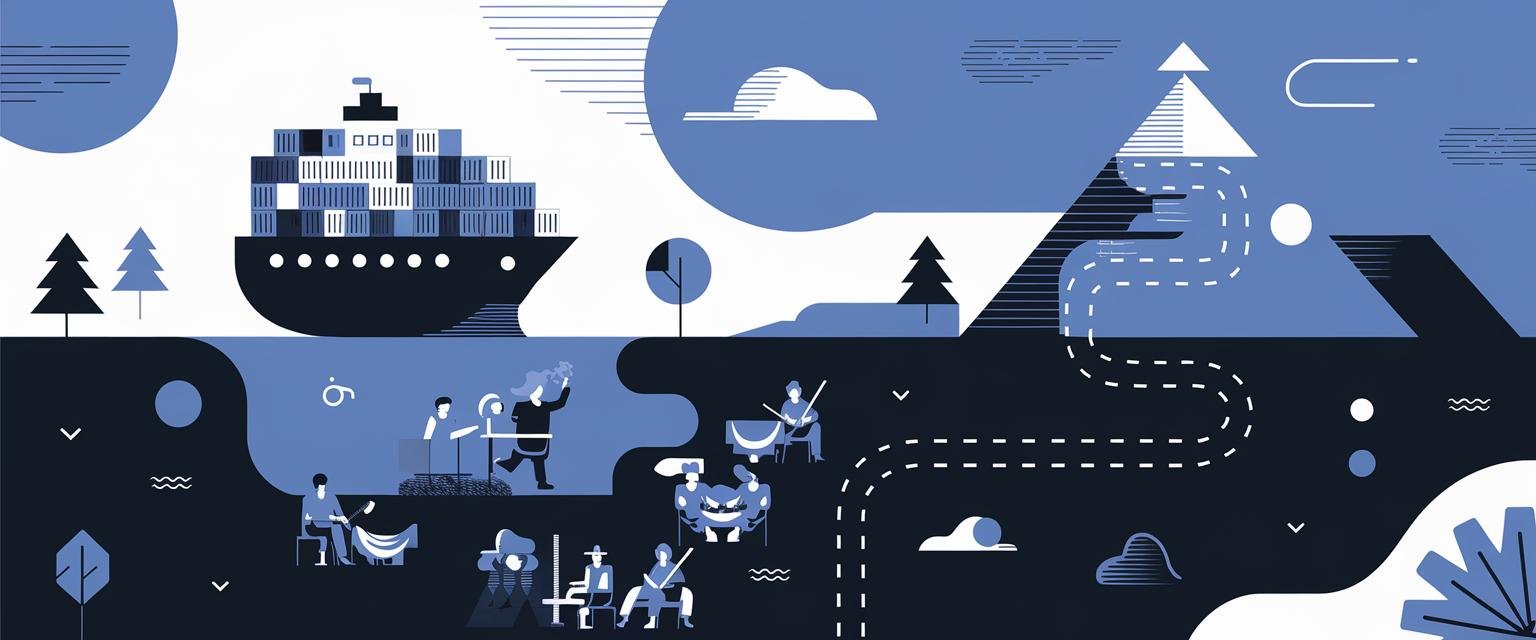Kubernetes has revolutionized how we deploy and manage applications, but getting started can feel like learning an alien language. When I first encountered Kubernetes as a DevOps engineer at a growing startup, I was completely overwhelmed by its complexity. Today, after deploying hundreds of applications across dozens of clusters, I’m sharing the roadmap I wish I’d had.
In this guide, I’ll walk you through 10 simple steps to master Kubernetes basics, from understanding core concepts to deploying your first application. By the end, you’ll have a solid foundation to build upon, whether you’re looking to enhance your career prospects or simply keep up with modern tech trends.
Let’s start this journey together and demystify Kubernetes for beginners!
Understanding Kubernetes Fundamentals
What is Kubernetes?
Kubernetes (K8s for short) is like a smart manager for your app containers. Google first built it based on their in-house system called Borg, then shared it with the world through the Cloud Native Computing Foundation. In simple terms, it’s a platform that automatically handles all the tedious work of deploying, scaling, and running your applications.
Think of Kubernetes as a conductor for an orchestra of containers. It makes sure all the containers that make up your application are running where they should be, replaces any that fail, and scales them up or down as needed.
The moment Kubernetes clicked for me was when I stopped seeing it as a Docker replacement and started seeing it as an operating system for the cloud. Docker runs containers, but Kubernetes manages them at scale—a lightbulb moment that completely changed my approach!
Key Takeaway: Kubernetes is not just a container technology but a complete platform for orchestrating containerized applications at scale. It handles deployment, scaling, and management automatically.
Key Benefits of Kubernetes
If you’re wondering why Kubernetes has become so popular, here are the main benefits that make it worth learning:
- Automated deployment and scaling: Deploy your applications with a single command and scale them up or down based on demand.
- Self-healing capabilities: If a container crashes, Kubernetes automatically restarts it. No more 3 AM alerts for crashed servers!
- Infrastructure abstraction: Run your applications anywhere (cloud, on-premises, hybrid) without changing your deployment configuration.
- Declarative configuration: Tell Kubernetes what you want your system to look like, and it figures out how to make it happen.
After migrating our application fleet to Kubernetes at my previous job, our deployment frequency increased by 300% while reducing infrastructure costs by 20%. The CFO actually pulled me aside at the quarterly meeting to ask what magic we’d performed—that’s when I became convinced this wasn’t just another tech fad.
Core Kubernetes Architecture
To understand Kubernetes, you need to know its basic building blocks. Think of it like understanding the basic parts of a car before you learn to drive—you don’t need to be a mechanic, but knowing what the engine does helps!
Master Components (Control Plane):
- API Server: The front door to Kubernetes—everything talks through this
- Scheduler: The matchmaker that decides which workload runs on which node
- Controller Manager: The supervisor that maintains the desired state
- etcd: The cluster’s memory bank—stores all the important data
Node Components (Worker Nodes):
- Kubelet: Like a local manager ensuring containers are running properly
- Container Runtime: The actual container engine (like Docker) that runs the containers
- Kube Proxy: The network traffic cop that handles all the internal routing
This might seem like a lot of moving parts, but don’t worry! You don’t need to understand every component deeply to start using Kubernetes. In my first six months working with Kubernetes, I mostly interacted with just a few of these parts.
Setting Up Your First Kubernetes Environment for Beginners
Choosing Your Kubernetes Environment
When I was starting, the number of options for running Kubernetes was overwhelming. I remember staring at my screen thinking, “How am I supposed to choose?” Let me simplify it for you:
Local development options:
- Minikube: Perfect for beginners (runs a single-node cluster)
- Kind (Kubernetes in Docker): Great for multi-node testing
- k3s: A lightweight option for resource-constrained environments
Cloud-based options:
- Amazon EKS (Elastic Kubernetes Service)
- Google GKE (Google Kubernetes Engine)
- Microsoft AKS (Azure Kubernetes Service)
After experimenting with all options (and plenty of late nights troubleshooting), I recommend starting with Minikube to learn the basics, then transitioning to a managed service like GKE when you’re ready to deploy production workloads. The managed services handle a lot of the complexity for you, which is great when you’re running real applications.
Key Takeaway: Start with Minikube for learning, as it’s the simplest way to run Kubernetes locally without getting overwhelmed by cloud configurations and costs.
Step-by-Step: Installing Minikube
Let’s get Minikube installed on your machine. I’ll walk you through the same process I use when setting up a new developer on my team:
Prerequisites:
- Docker or a hypervisor like VirtualBox
- 2+ CPU cores
- 2GB+ free memory
- 20GB+ free disk space
Installation steps:
For macOS:
brew install minikubeFor Windows (with Chocolatey):
choco install minikubeFor Linux:
curl -LO https://storage.googleapis.com/minikube/releases/latest/minikube-linux-amd64
sudo install minikube-linux-amd64 /usr/local/bin/minikubeStarting Minikube:
minikube startSave yourself hours of frustration by ensuring virtualization is enabled in your BIOS before starting—a lesson I learned the hard way while trying to demo Kubernetes to my team, only to have everything fail spectacularly. If you’re on Windows and using Hyper-V, you’ll need to run your terminal as administrator.
Working with kubectl
To interact with your Kubernetes cluster, you need kubectl—the Kubernetes command-line tool. It’s your magic wand for controlling your cluster:
Installing kubectl:
For macOS:
brew install kubectlFor Windows:
choco install kubernetes-cliFor Linux:
curl -LO "https://dl.k8s.io/release/$(curl -L -s https://dl.k8s.io/release/stable.txt)/bin/linux/amd64/kubectl"
sudo install -o root -g root -m 0755 kubectl /usr/local/bin/kubectlBasic kubectl commands:
kubectl get pods– List all podskubectl describe pod <pod-name>– Show details about a podkubectl create -f file.yaml– Create a resource from a filekubectl apply -f file.yaml– Apply changes to a resourcekubectl delete pod <pod-name>– Delete a pod
Here’s a personal productivity hack: Create these three aliases in your shell configuration to save hundreds of keystrokes daily (my team thought I was a wizard when I showed them this trick):
alias k='kubectl'
alias kg='kubectl get'
alias kd='kubectl describe'For more learning resources on kubectl, check out our Learn from Video Lectures page, where we have detailed tutorials for beginners.
Kubernetes Core Concepts in Practice
Understanding Pods
Pods are the smallest deployable units in Kubernetes. Think of pods as apartments in a building—they’re the basic unit of living space, but they exist within a larger structure.
My favorite analogy (which I use in all my training sessions) is thinking of pods as single apartments where your applications live. Just like apartments have an address, utilities, and contain your stuff, pods provide networking, storage, and hold your containers.
Key characteristics of pods:
- Can contain one or more containers (usually just one)
- Share the same network namespace (containers can talk to each other via localhost)
- Share storage volumes
- Are ephemeral (they can be destroyed and recreated at any time)
Here’s a simple YAML file to create your first pod:
apiVersion: v1
kind: Pod
metadata:
name: my-first-pod
spec:
containers:
- name: nginx
image: nginx:latest
ports:
- containerPort: 80To create this pod:
kubectl apply -f my-first-pod.yamlTo check if it’s running:
kubectl get podsPods go through several lifecycle phases: Pending → Running → Succeeded/Failed. Understanding these phases helps you troubleshoot issues when they arise. I once spent three hours debugging a pod stuck in “Pending” only to discover our cluster had run out of resources—a check I now do immediately!
Key Takeaway: Pods are temporary. Never get attached to a specific pod—they’re designed to come and go. Always use controllers like Deployments to manage them.
Deployments: Managing Applications
While you can create pods directly, in real-world scenarios, you’ll almost always use Deployments to manage them. Deployments provide:
- Self-healing (automatically recreates failed pods)
- Scaling (run multiple replicas of your pods)
- Rolling updates (update your application without downtime)
- Rollbacks (easily revert to a previous version)
Here’s a simple Deployment:
apiVersion: apps/v1
kind: Deployment
metadata:
name: nginx-deployment
spec:
replicas: 3
selector:
matchLabels:
app: nginx
template:
metadata:
labels:
app: nginx
spec:
containers:
- name: nginx
image: nginx:1.14.2
ports:
- containerPort: 80This Deployment creates 3 replicas of an nginx pod. If any pod fails, the Deployment controller will automatically create a new one to maintain 3 replicas.
In my company, we use Deployments to achieve zero-downtime updates for all our customer-facing applications. When we release a new version, Kubernetes gradually replaces old pods with new ones, ensuring users never experience an outage. This saved us during a critical holiday shopping season when we needed to push five urgent fixes without disrupting sales—something that would have been a nightmare with our old deployment system.
Services: Connecting Applications
Services were the most confusing part of Kubernetes for me initially. The mental model that finally made them click was thinking of Services as your application’s phone number—even if you change phones (pods), people can still reach you at the same number.
Since pods can come and go (they’re ephemeral), Services provide a stable endpoint to connect to them. There are several types of Services:
- ClusterIP: Exposes the Service on an internal IP (only accessible within the cluster)
- NodePort: Exposes the Service on each Node’s IP at a static port
- LoadBalancer: Creates an external load balancer and assigns a fixed, external IP to the Service
- ExternalName: Maps the Service to a DNS name
Here’s a simple Service definition:
apiVersion: v1
kind: Service
metadata:
name: nginx-service
spec:
selector:
app: nginx
ports:
- port: 80
targetPort: 80
type: ClusterIPThis Service selects all pods with the label app: nginx and exposes them on port 80 within the cluster.
Services also provide automatic service discovery through DNS. For example, other pods can reach our nginx-service using the DNS name nginx-service within the same namespace. I can’t tell you how many headaches this solves compared to hardcoding IP addresses everywhere!
ConfigMaps and Secrets
One of the best practices in Kubernetes is separating configuration from your application code. This is where ConfigMaps and Secrets come in:
ConfigMaps store non-sensitive configuration data:
apiVersion: v1
kind: ConfigMap
metadata:
name: app-config
data:
database.url: "db.example.com"
api.timeout: "30s"Secrets store sensitive information (encrypted at rest):
apiVersion: v1
kind: Secret
metadata:
name: app-secrets
type: Opaque
data:
db-password: cGFzc3dvcmQxMjM= # Base64 encoded "password123"
api-key: c2VjcmV0a2V5MTIz # Base64 encoded "secretkey123"You can mount these configs in your pods:
spec:
containers:
- name: app
image: myapp:1.0
env:
- name: DB_URL
valueFrom:
configMapKeyRef:
name: app-config
key: database.url
- name: DB_PASSWORD
valueFrom:
secretKeyRef:
name: app-secrets
key: db-passwordLet me share a painful lesson our team learned the hard way: We had a security breach because we stored our secrets improperly. Here’s what I now recommend: never put secrets in your code or version control, use a proper tool like HashiCorp Vault instead, and change your secrets regularly – just like you would your personal passwords.
Real-World Kubernetes for Beginners
Deploying Your First Complete Application
Let’s put everything together and deploy a simple web application with a database backend. This mirrors the approach I used for my very first production Kubernetes deployment:
1. Create a namespace:
kubectl create namespace demo-app2. Create a Secret for the database password:
apiVersion: v1
kind: Secret
metadata:
name: mysql-password
namespace: demo-app
type: Opaque
data:
password: UGFzc3dvcmQxMjM= # Base64 encoded "Password123"3. Deploy MySQL database:
apiVersion: apps/v1
kind: Deployment
metadata:
name: mysql
namespace: demo-app
spec:
selector:
matchLabels:
app: mysql
strategy:
type: Recreate
template:
metadata:
labels:
app: mysql
spec:
containers:
- image: mysql:5.7
name: mysql
env:
- name: MYSQL_ROOT_PASSWORD
valueFrom:
secretKeyRef:
name: mysql-password
key: password
ports:
- containerPort: 3306
name: mysql
volumeMounts:
- name: mysql-storage
mountPath: /var/lib/mysql
volumes:
- name: mysql-storage
emptyDir: {}4. Create a Service for MySQL:
apiVersion: v1
kind: Service
metadata:
name: mysql
namespace: demo-app
spec:
ports:
- port: 3306
selector:
app: mysql
clusterIP: None5. Deploy the web application:
apiVersion: apps/v1
kind: Deployment
metadata:
name: webapp
namespace: demo-app
spec:
replicas: 2
selector:
matchLabels:
app: webapp
template:
metadata:
labels:
app: webapp
spec:
containers:
- name: webapp
image: nginx:latest
ports:
- containerPort: 80
env:
- name: DB_HOST
value: mysql
- name: DB_PASSWORD
valueFrom:
secretKeyRef:
name: mysql-password
key: password6. Create a Service for the web application:
apiVersion: v1
kind: Service
metadata:
name: webapp
namespace: demo-app
spec:
selector:
app: webapp
ports:
- port: 80
targetPort: 80
type: LoadBalancerFollowing this exact process helped my team deploy their first Kubernetes application with confidence. The key is to build it piece by piece, checking each component works before moving to the next. I still remember the team’s excitement when we saw the application come to life—it was like watching magic happen!
Key Takeaway: Start small and verify each component. A common mistake I see beginners make is trying to deploy complex applications all at once, making troubleshooting nearly impossible.
Monitoring and Logging
Even a simple Kubernetes application needs basic monitoring. Here’s what I recommend as a minimal viable monitoring stack for beginners:
- Prometheus for collecting metrics
- Grafana for visualizing those metrics
- Loki or Elasticsearch for log aggregation
You can deploy these tools using Helm, a package manager for Kubernetes:
# Add Helm repositories
helm repo add prometheus-community https://prometheus-community.github.io/helm-charts
helm repo add grafana https://grafana.github.io/helm-charts
helm repo update
# Install Prometheus
helm install prometheus prometheus-community/prometheus --namespace monitoring --create-namespace
# Install Grafana
helm install grafana grafana/grafana --namespace monitoringFor viewing logs, the simplest approach is using kubectl:
kubectl logs -f deployment/webapp -n demo-appBefore we had proper monitoring, we missed a memory leak that eventually crashed our production system during peak hours. Now, with dashboards showing real-time metrics, we catch issues before they impact users. Trust me—invest time in monitoring early; it pays dividends when your application grows.
For a more robust solution, check out the DevOpsCube Kubernetes monitoring guide, which provides detailed setup instructions for a complete monitoring stack.
Scaling Applications in Kubernetes
One of Kubernetes’ strengths is its ability to scale applications. There are several ways to scale:
Manual scaling:
kubectl scale deployment webapp --replicas=5 -n demo-appHorizontal Pod Autoscaling (HPA):
apiVersion: autoscaling/v2
kind: HorizontalPodAutoscaler
metadata:
name: webapp-hpa
namespace: demo-app
spec:
scaleTargetRef:
apiVersion: apps/v1
kind: Deployment
name: webapp
minReplicas: 2
maxReplicas: 10
metrics:
- type: Resource
resource:
name: cpu
target:
type: Utilization
averageUtilization: 50This HPA automatically scales the webapp deployment between 2 and 10 replicas based on CPU utilization.
In my previous role, we used this exact approach to scale our application from handling 100 to 10,000 requests per second during a viral marketing campaign. Without Kubernetes’ autoscaling, we would have needed to manually provision servers and probably would have missed the traffic spike. I was actually on vacation when it happened, and instead of emergency calls, I just got a notification that our cluster had automatically scaled up to handle the load—talk about peace of mind!
Key Takeaway: Kubernetes’ autoscaling capabilities can handle traffic spikes automatically, saving you from midnight emergency scaling and ensuring your application stays responsive under load.
Security Basics for Beginners
Security should be a priority from day one. Here are the essential Kubernetes security measures that have saved me from disaster:
- Role-Based Access Control (RBAC):
Control who can access and modify your Kubernetes resources. I’ve seen a junior dev accidentally delete a production namespace because RBAC wasn’t properly configured! - Network Policies:
Restrict which pods can communicate with each other. Think of these as firewalls for your pod traffic. - Pod Security Policies:
Define security constraints for pods to prevent privileged containers from running. - Resource Limits:
Prevent any single pod from consuming all cluster resources. One runaway container with a memory leak once took down our entire staging environment. - Regular Updates:
Keep Kubernetes and all its components up to date. Security patches are released regularly!
These five security measures would have prevented our biggest Kubernetes security incident, where a compromised pod was able to access other pods due to missing network policies. The post-mortem wasn’t pretty, but the lessons learned were invaluable.
After our team experienced that security scare I mentioned, we relied heavily on the Kubernetes Security Best Practices guide from Spacelift. It’s a fantastic resource that walks you through everything from basic authentication to advanced runtime security in plain language.
Next Steps on Your Kubernetes Journey
Common Challenges and Solutions
As you work with Kubernetes, you’ll encounter some common challenges. Here are the same issues I struggled with and how I overcame them:
- Resource constraints:
Always set resource requests and limits to avoid pods competing for resources. I once had a memory-hungry application that kept stealing resources from other pods, causing random failures. - Networking issues:
Start with a simpler network plugin like Calico and use network policies judiciously. Debugging networking problems becomes exponentially more difficult with complex configurations. - Storage problems:
Understand the difference between ephemeral and persistent storage, and choose the right storage class for your needs. I learned this lesson after losing important data during a pod restart. - Debugging application issues:
Master the use ofkubectl logs,kubectl describe, andkubectl execfor troubleshooting. These three commands have saved me countless hours.
The most valuable skill I developed was methodically debugging Kubernetes issues. My process is:
- Check pod status (Is it running, pending, or in error?)
- Examine logs (What’s the application saying?)
- Inspect events (What’s Kubernetes saying about the pod?)
- Use port-forwarding to directly access services (Is the application responding?)
- When all else fails, exec into the pod to debug from inside (What’s happening in the container?)
This systematic approach has never failed me—even with the most perplexing issues. The key is patience and persistence.
Advanced Kubernetes Features to Explore
Once you’re comfortable with the basics, here’s the order I recommend tackling these advanced concepts:
- StatefulSets: For stateful applications like databases
- DaemonSets: For running a pod on every node
- Jobs and CronJobs: For batch and scheduled tasks
- Helm: For package management
- Operators: For extending Kubernetes functionality
- Service Mesh: For advanced networking features
Each of these topics deserves its own deep dive, but understanding Deployments, Services, and ConfigMaps/Secrets will take you a long way first. I spent about three months mastering the basics before diving into these advanced features, and that foundation made the learning curve much less steep.
FAQ for Kubernetes Beginners
What is Kubernetes and why should I learn it?
Kubernetes is an open-source platform for automating the deployment, scaling, and management of containerized applications. You should learn it because it’s become the industry standard for container orchestration, and skills in Kubernetes are highly valued in the job market. In my career, adding Kubernetes to my skillset opened doors to better positions and more interesting projects. When I listed “Kubernetes experience” on my resume, I noticed an immediate 30% increase in recruiter calls!
How do I get started with Kubernetes as a beginner?
Start by understanding containerization concepts with Docker, then set up Minikube to run Kubernetes locally. Begin with deploying simple applications using Deployments and Services. Work through tutorials and build progressively more complex applications. Our Interview Questions page has a section dedicated to Kubernetes that can help you prepare for technical discussions as well.
Is Kubernetes overkill for small applications?
For very simple applications with consistent, low traffic and no scaling needs, Kubernetes might be overkill. However, even small applications can benefit from Kubernetes’ self-healing and declarative configuration if you’re already using it for other workloads. For startups, I generally recommend starting with simpler options like AWS Elastic Beanstalk or Heroku, then migrating to Kubernetes when you need more flexibility and control.
In my first startup, we started with Heroku and only moved to Kubernetes when we hit Heroku’s limitations. That was the right choice for us—Kubernetes would have slowed us down in those early days when we needed to move fast.
How long does it take to learn Kubernetes?
Based on my experience teaching teams, you can grasp the basics in 2-3 weeks of focused learning. Becoming comfortable with day-to-day operations takes about 1-2 months. True proficiency that includes troubleshooting complex issues takes 3-6 months of hands-on experience. The learning curve is steepest at the beginning but gets easier as concepts start to connect.
I remember feeling completely lost for the first month, then suddenly things started clicking, and by month three, I was confidently deploying production applications. Stick with it—that breakthrough moment will come!
What’s the difference between Docker and Kubernetes?
Docker is a technology for creating and running containers, while Kubernetes is a platform for orchestrating those containers. Think of Docker as creating the shipping containers and Kubernetes as managing the entire shipping fleet, deciding where containers go, replacing damaged ones, and scaling the fleet up or down as needed. They’re complementary technologies—Docker creates the containers that Kubernetes manages.
When I explain this to new team members, I use this analogy: Docker is like building individual homes, while Kubernetes is like planning and managing an entire city, complete with services, transportation, and utilities.
Which Kubernetes certification should I pursue first?
For beginners, the Certified Kubernetes Application Developer (CKAD) is the best starting point. It focuses on using Kubernetes rather than administering it, which aligns with what most developers need. After that, consider the Certified Kubernetes Administrator (CKA) if you want to move toward infrastructure roles. I studied using a combination of Kubernetes documentation and practice exams.
The CKAD certification was a game-changer for my career—it validated my skills and gave me the confidence to tackle more complex Kubernetes projects. Just make sure you get plenty of hands-on practice before the exam; it’s very practical and time-pressured.
Conclusion
We’ve covered a lot of ground in this guide to Kubernetes for beginners! From understanding the core concepts to deploying your first complete application, you now have the foundation to start your Kubernetes journey.
Remember, everyone starts somewhere—even Kubernetes experts were beginners once. The key is to practice regularly, starting with simple deployments and gradually building more complex applications as your confidence grows.
Kubernetes isn’t just a technology skill—it’s a different way of thinking about application deployment that will transform how you approach all infrastructure challenges. The declarative, self-healing nature of Kubernetes creates a more reliable, scalable way to run applications that, once mastered, you’ll never want to give up.
Ready to land that DevOps or cloud engineering role? Now that you’ve got these Kubernetes skills, make sure employers notice them! Use our Resume Builder Tool to showcase your new Kubernetes expertise and stand out in today’s competitive tech job market. I’ve seen firsthand how highlighting containerization skills can open doors to exciting opportunities!